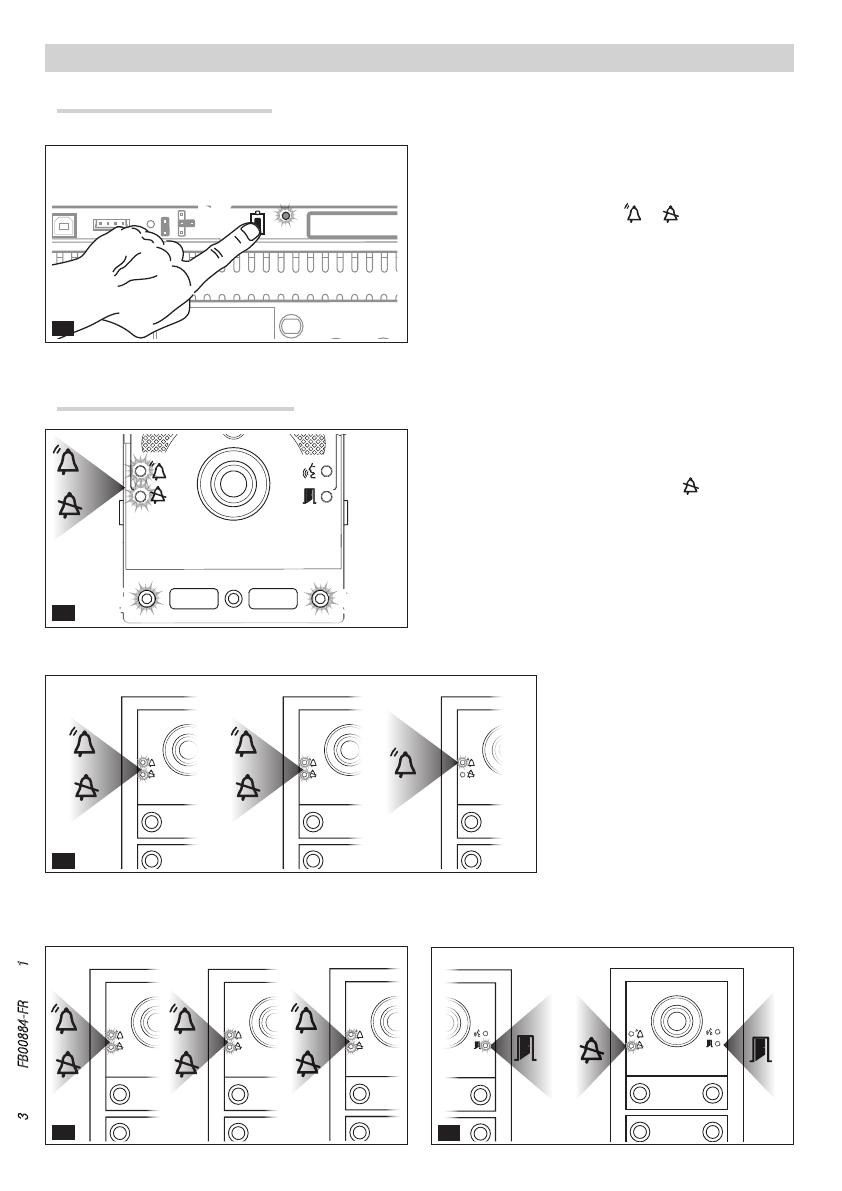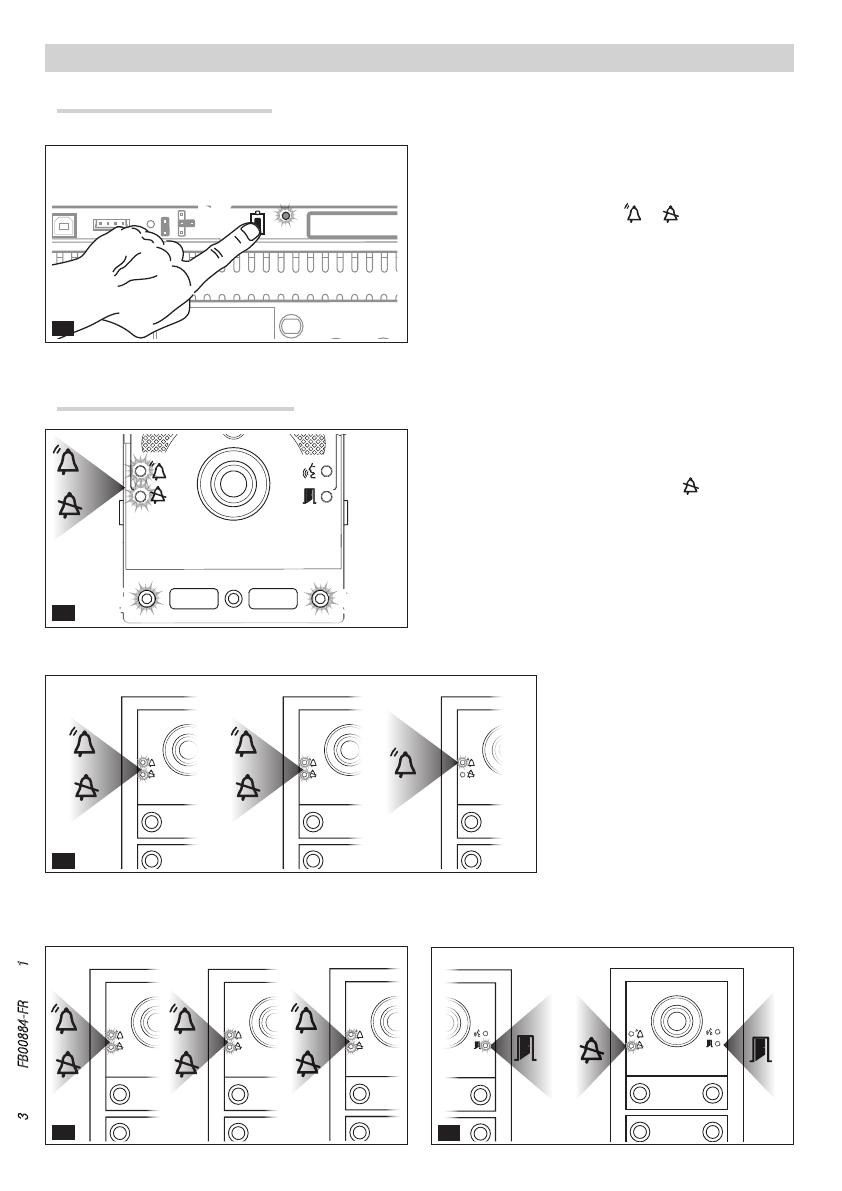
PROG
>3’’
1
1
A
B
C
1 P.E.
2 P.E. 2 P.E.
2 P.E.
1 P.E.
1 P.E.
2 P.E.
1 P.E.
E
D
Page 3 - Manuel FB00884-FR - vers. 1 - 09/2017- © Came S.p.A. - Le contenu de ce manuel est susceptible de subir des modifications à tout moment et sans aucun préavis.
En cas de module de base
(sans touches d’appel), ne pas en-
foncer les touches qui clignotent
sur la figure B
1.
Répéter cette opération sur tous les
postes externes à programmer : au
terme de la procédure, les disposi-
tifs de signalisation sont configurés
comme sur la figure E et il est
possible d’accéder automatique-
ment à la « Programmation des
appels ».
Appuyer sur la première touche d’appel sur chaque mo-
dule C D (voir le paragraphe « Numérotation des tou-
ches ») jusqu’à ce que la led bleue
et celles des
touches cessent de clignoter.
L’allumage permanent des leds d’éclairage si-
gnale l’exécution correcte de la procédure de pro-
grammation des touches sur un module.
Programmation des touches
PROGRAMMATION DES POSTES EXTERNES AVEC VA/08
Entrée en programmation
Appuyer sur la touche PROG du groupe d’alimentation
A jusqu’à ce que la led PROG s’allume.
La phase de programmation des touches est signalée
par le clignotement des leds
et ainsi que par les
leds des touches B.