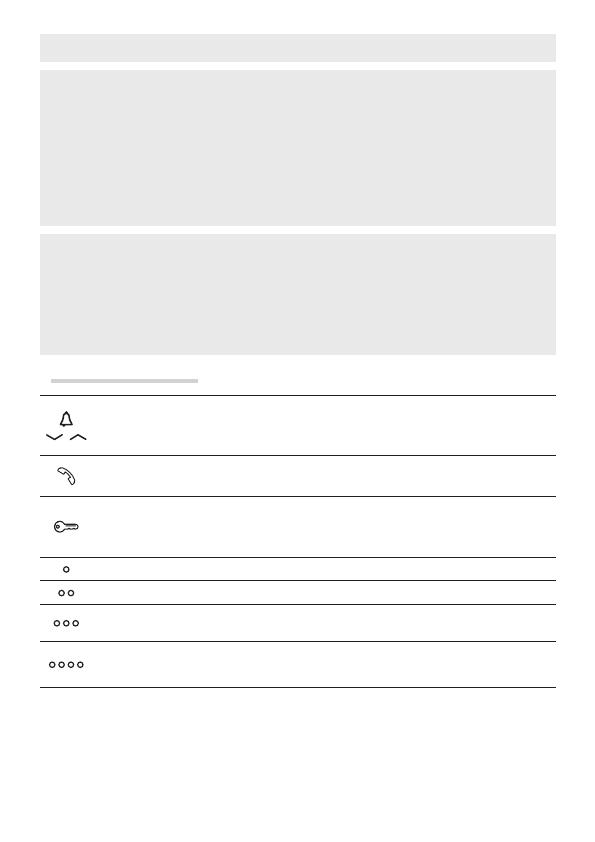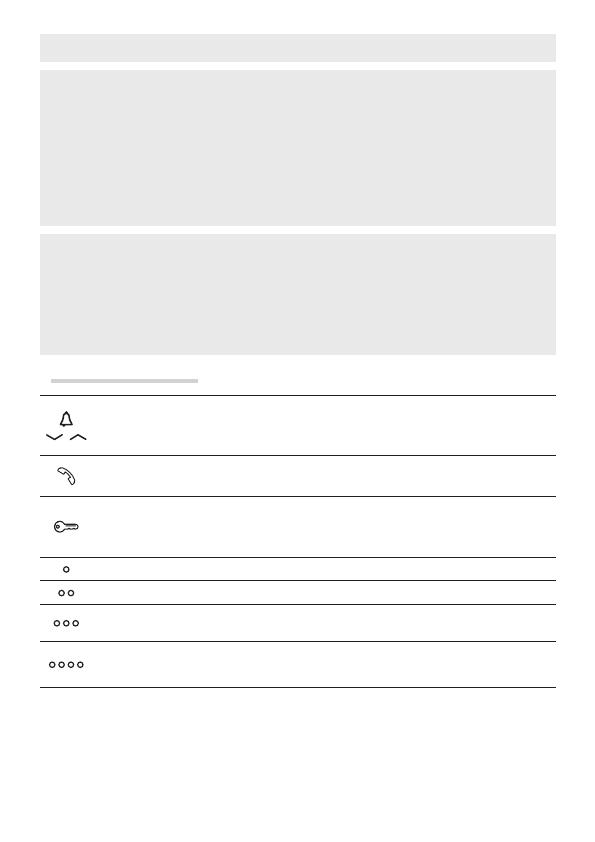
Pag. 2 - Manuale FB01093-IT - ver. 1 - 04/2018 - © CAME S.p.A. - I contenuti del manuale sono da ritenersi suscettibili di modifica in qualsiasi momento senza obbligo di preavviso.
Avvertenze generali
• Leggere attentamente le istruzioni, prima di iniziare l’installazione ed eseguire gli interventi come
specificato dal costruttore.
• L’installazione, la programmazione, la messa in servizio e la manutenzione del prodotto deve essere
eettuata solo da personale tecnico qualificato ed opportunamente formato nel rispetto delle normative
vigenti ivi comprese le osservanze sulla prevenzione infortuni.
• Prima di effettuare ogni operazione di pulizia o di manutenzione, togliere l’alimentazione.
• L’apparecchio dovrà essere destinato solo all’uso per il quale è stato studiato.
• Il costruttore non può comunque essere considerato responsabile per eventuali danni derivanti
da usi impropri, erronei ed irragionevoli.
Il prodotto è conforme alle direttive di riferimento vigenti.
Dismissione e smaltimento. Non disperdere nell’ambiente l’imballaggio e il dispositivo alla fine del
ciclo di vita, ma smaltirli seguendo le norme vigenti nel paese di utilizzo del prodotto. I componenti
riciclabili riportano simbolo e sigla del materiale.
I DATI E LE INFORMAZIONI INDICATE IN QUESTO MANUALE SONO DA RITENERSI SUSCETTIBILI
DI MODIFICA IN QUALSIASI MOMENTO E SENZA OBBLIGO DI PREAVVISO. LE MISURE, SE NON
DIVERSAMENTE INDICATO, SONO IN MILLIMETRI.
Funzione dei pulsanti
- Regolazione volume suoneria (alto-medio-basso-O). Led rosso acceso = suoneria
esclusa.
- In chiamata, regola il volume dell’altoparlante (alto-medio-basso).
Attivazione/Disattivazione comunicazione.
Led blu acceso = comunicazione attiva.
Apriporta (LED blu).
In impianti predisposti per questa segnalazione, durante una chiamata da posto
esterno, il LED accesso fisso indica che la porta è aperta.
* Tasto 1 (LED blu)
* Tasto 2 (LED blu)
* Tasto 3 (LED blu)
* Tasto 4 (LED blu)
* La funzionalità dei tasti è programmabile da pagina web. Seguire la procedura descritta
nel fascicolo ‘Installazione e Configurazione’.
Per la pulizia utilizzare solo panni morbidi ed asciutti oppure leggermente inumiditi con acqua; non
utilizzare alcun tipo di prodotto chimico.