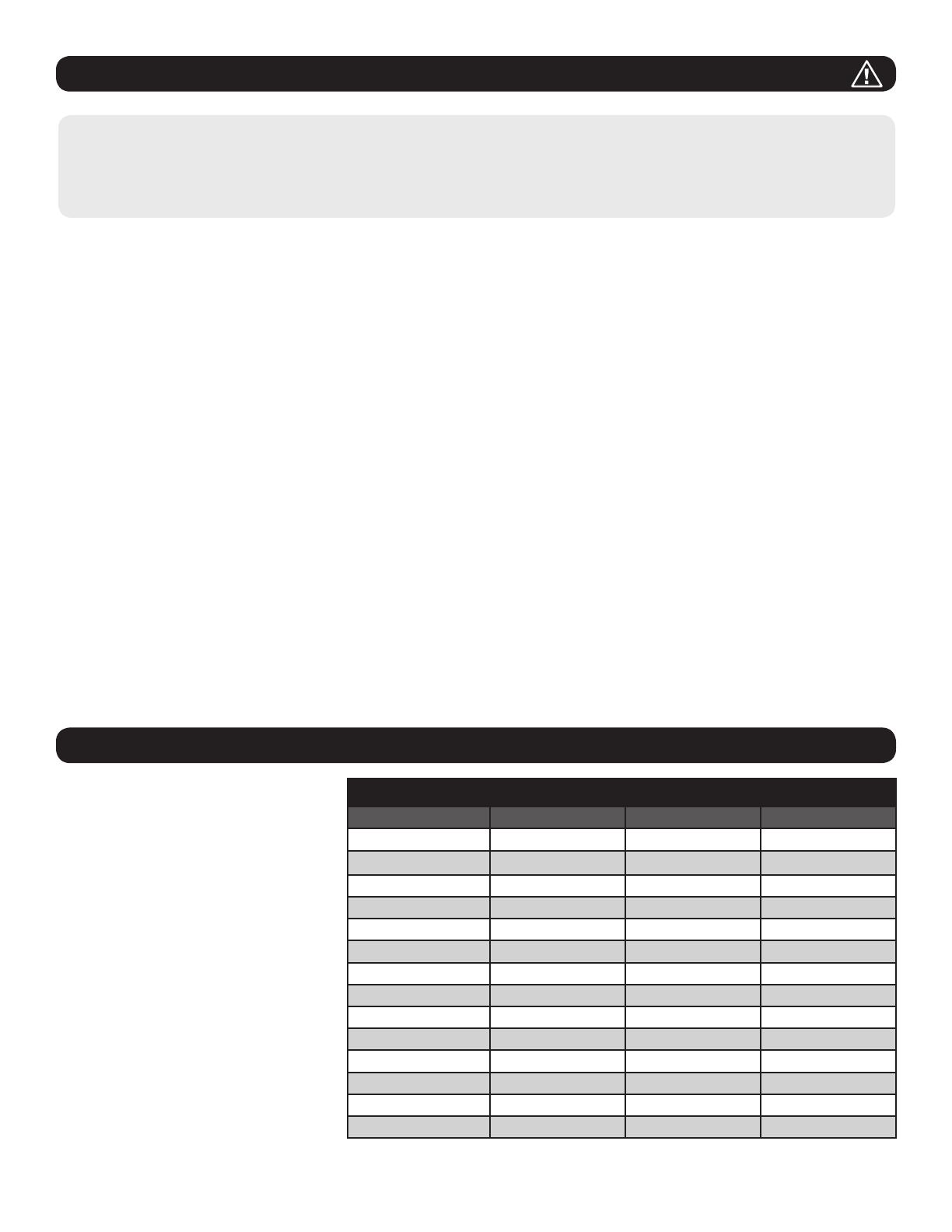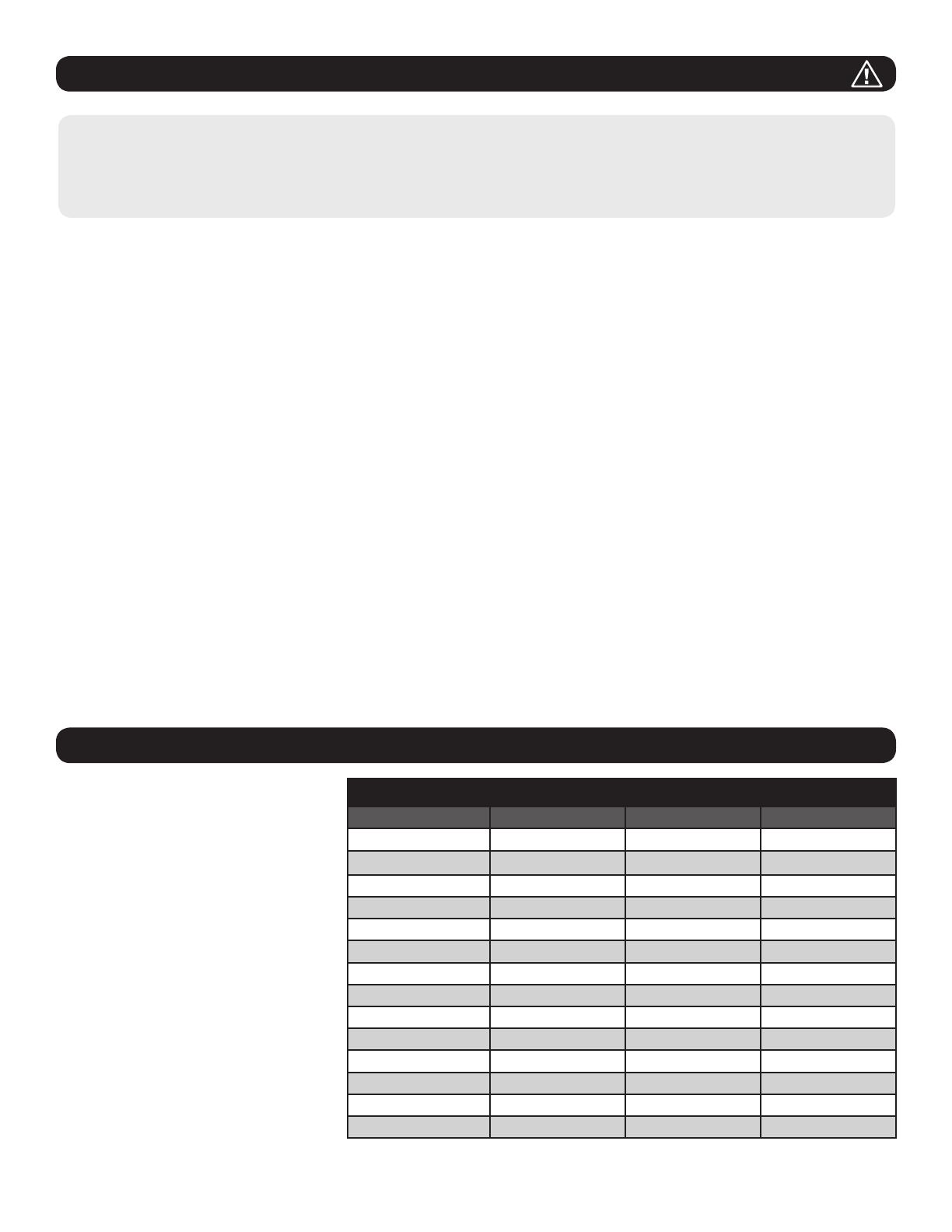
14
1. Instrucciones de seguridad importantes
2. Generalidades
GUARDE ESTAS INSTRUCCIONES
Todas las secciones de este manual contienen instrucciones y advertencias que deben seguirse durante la instalación y el uso de los racks
SmartRack descritos en este manual. Lea atentamente todas las instrucciones y advertencias antes de intentar mover, instalar o usar los
racks SmartRack descritos en este manual. El incumplimiento puede causar lesiones personales y daños a la propiedad y puede invalidar la
garantía.
• Mantenga el rack en un ambiente interior controlado, lejos de la humedad, temperaturas extremas, líquidos y gases inflamables, contaminantes
conductores, polvo y la luz directa del sol.
• Deje espacio suficiente en el frente y la parte trasera del rack para una ventilación adecuada. No bloquee, cubra ni inserte objetos en las aberturas de
ventilación externa del rack.
• El rack es extremadamente pesado. Manipúlelo con precaución. No intente desembalarlo, moverlo ni instalarlo sin ayuda. Use un equipo mecánico,
como una horquilla elevadora o un gato para pálets para moverlo en el contenedor de envío.
• No coloque ningún objeto sobre el rack, especialmente contenedores de líquido, y no intente apilar los racks.
• Inspeccione el contenedor de envío y el rack para detectar daños producidos durante el transporte. No lo use si está dañado
• Deje el rack en el contenedor de envío hasta que se lo haya movido lo más cerca posible del lugar de instalación. Las ruedas están diseñadas para
realizar únicamente ajustes menores de la posición dentro de la zona de instalación final. No están destinadas a mover el rack por largas distancias.
• Las ruedas no están destinadas a funcionar como soporte a largo plazo después de la instalación final. Use los niveladores para el soporte a largo plazo.
• Instale el rack en una zona estructuralmente sana, con piso nivelado que pueda soportar su peso, el de todos los equipos que se instalarán en él y
cualquier otro rack y/o equipos que se instalarán cerca.
• Instale firmemente el gabinete a la estructura del edificio, usando los soportes de embarque como se ilustra en la sección de Instalación del Gabinete
de este manual.
• No empuje el rack por los paneles laterales para moverlo. De esta manera existe peligro de que se vuelque.
• Cuando lo haga rodar sobre sus ruedas, empújelo siempre desde atrás, nunca hacia usted.
• Un rack rodante puede causar lesiones personales y daño a la propiedad si no se supervisa correctamente. Si es necesario hacerlo rodar por una rampa,
hágalo con precaución extrema. No intente usar rampas con una pendiente más pronunciada que 1:12.
• Corte el material de embalaje con precaución. El rack podría rayarse causando daños que no están cubiertos por la garantía.
• Guarde los materiales de embalaje para utilizarlos en el futuro. Si el rack se vuelve a embalar y a enviar sin los materiales de embalaje originales, se
pueden causar daños que anularán la garantía.
• No vuelva a enviar el rack con equipos adicionales, a menos que haya sido enviado con un pálet especial contra golpes (sólo los modelos “SP1”). El
peso combinador del rack y de los equipos instalados no debe exceder la capacidad de carga del pálet. Tripp Lite no se responsabiliza por ningún daño
que se produzca durante el reenvío.
• No se recomienda usar este equipo en aplicaciones de mantenimiento artificial de la vida, donde se puede esperar razonablemente que su falla cause la
falla del equipo de mantenimiento de la vida o que afecte de manera importante su seguridad o eficiencia. No use este equipo en presencia de mezclas
anestésicas inflamables con aire, oxígeno u óxido nitroso.
Los racks SmartRack acomodan todos los equipos
estándar para montar en rack de 19 pulgadas,
independientemente del proveedor, y se envían
completamente ensamblados para una
implementación rápida y fácil. Tienen gabinetes
adaptables, de alto rendimiento, con alturas de
25U, 42U y 48U, con o sin paneles laterales.
Disponemos de varios modelos con pálet contra
golpes integrado que permiten que los
revendedores, integradores y clientes de la
empresa preconfiguren los equipos y reenvíen los
racks al sitio de instalación final.
Los SmartRack tienen profundidades de montaje
variables, ideales para servidores. Las herramientas
de combinación integradas permiten la expansión
económica, ordenada y eficiente. Los gabinetes
incluyen puertas y paneles laterales de liberación
rápida para el mantenimiento cómodo y puertas
frontales y traseras divididas (modelos específicos)
para mejorar el acceso y contar con requisitos
reducidos de despeje. Las puertas de acceso
frontal son reversibles para flexibilizar la instalación.
Las puertas y los paneles laterales se pueden
bloquear.
Racks SmartRack disponibles
Model # Altura Panele Pálet c/golpes
SR25UB 25U Sí No
SR25UBEXP 25U No No
SR25UBSP1 25U Sí Sí
SR25UBEXPSP1 25U No Sí
SR42UB 42U Sí No
SR42UBCL 42U Sí No
SR42UBEXP 42U No No
SR42UBSP1 42U Sí Sí
SR42UBEXPSP1 42U No Sí
SR48UB 48U Sí No
SR48UBCL 48U Sí No
SR48UBEXP 48U No No
SR48UBSP1 48U Sí Sí
SR48UBEXPSP1 48U No Sí
Consulte la sección Especificaciones para obtener más información.