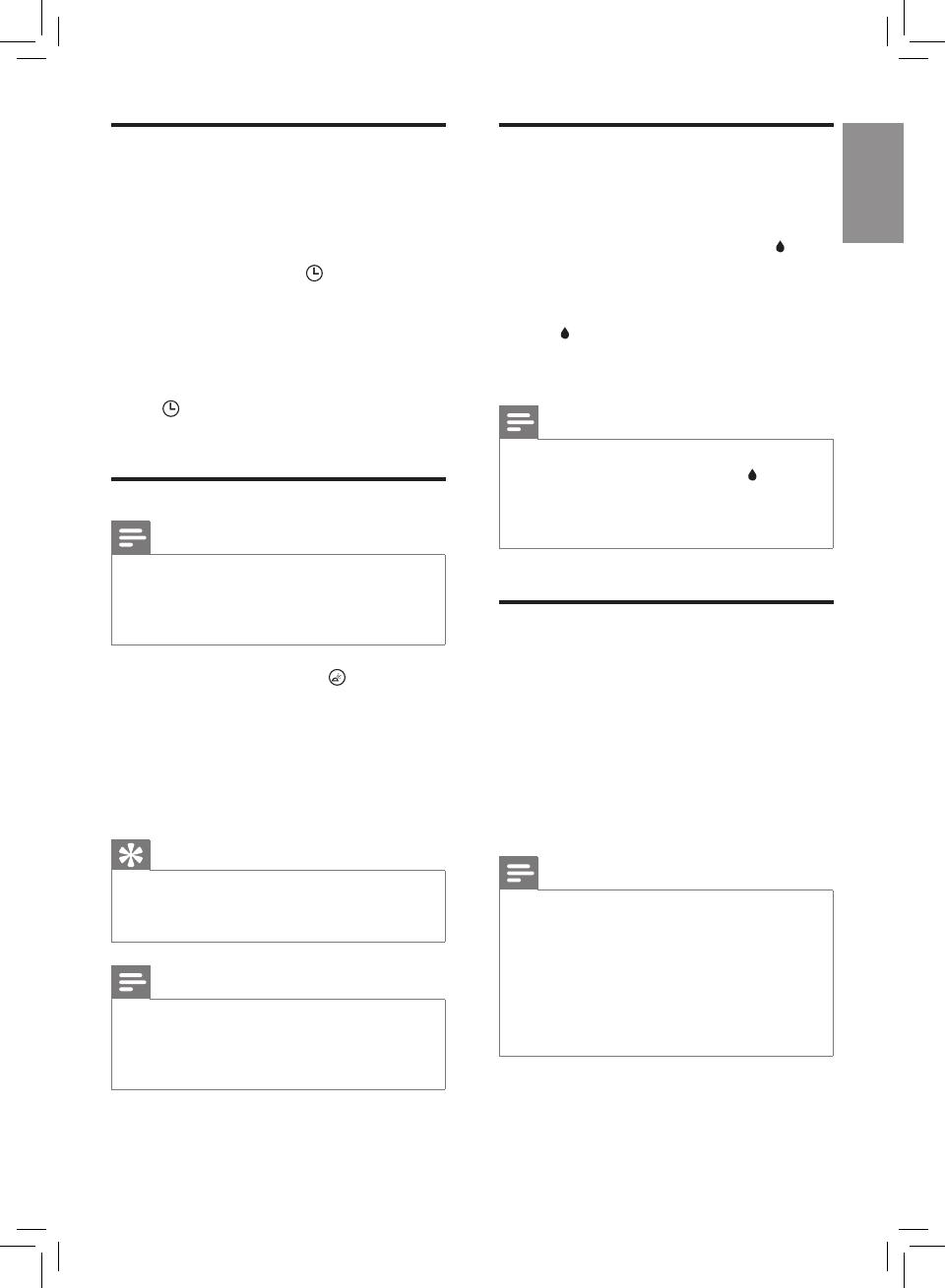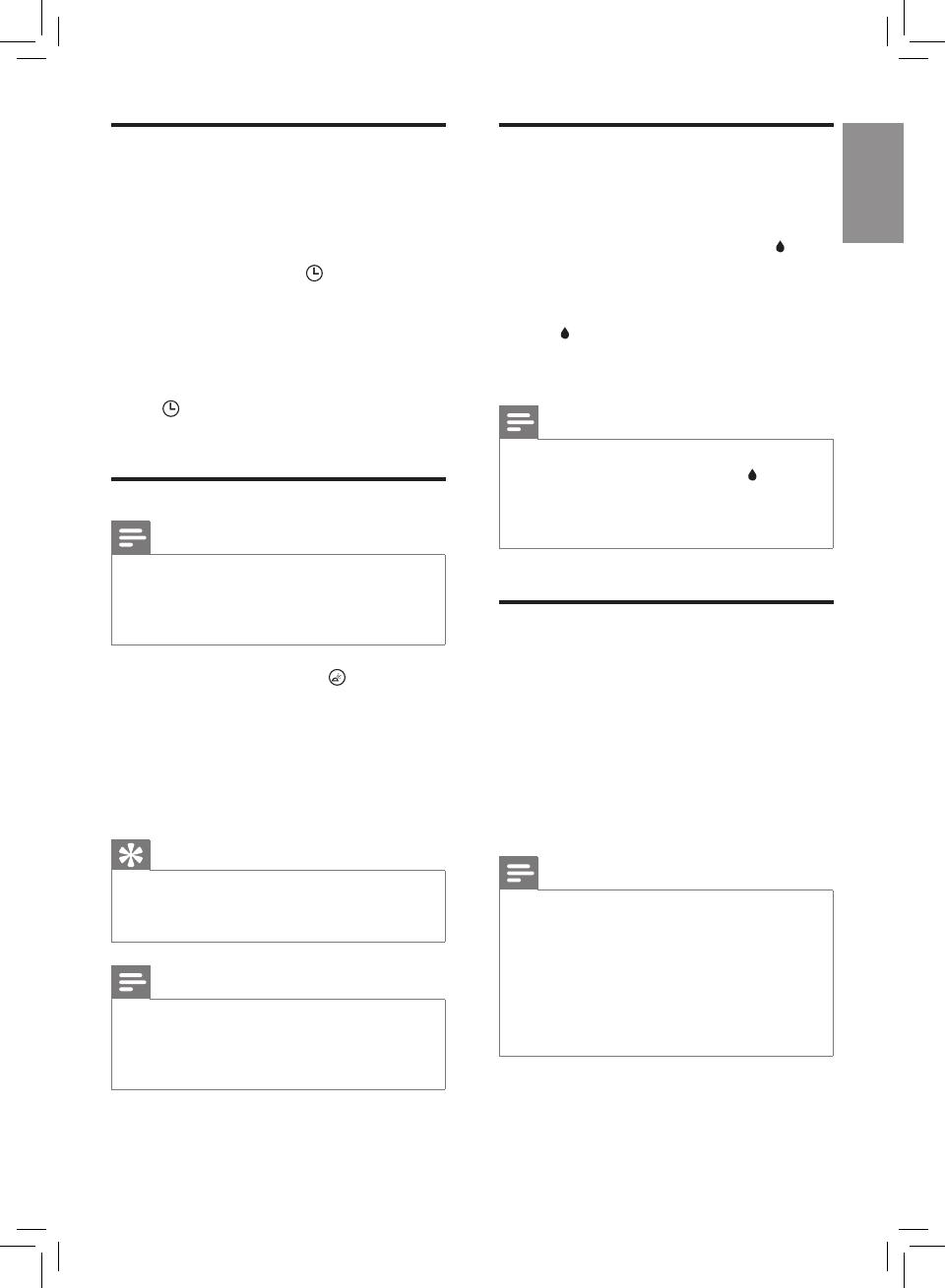
7
Waterlevel
When there is not enough water in the water
tank, the appliance will work in the following
ways.
• The water level drops and the red
indicator light starts blinking (g. e).
• The humidier continues to work for
30 minutes and then stops working, the
red indicator light remains on.
The appliance will resume work when you rell
water into the water tank.
Note
• If the water tank is empty when the humidier is
plugged in and switched on, the red indicator
light blinks for 2 minutes and then remains on
before the water tank is relled with water.
• It is normal to nd some water left in the tank.
Rellwater
Water level can be observed through the
transparent water tank window.
1 Switch off the humidier and unplug it.
2 Remove the upper unit by holding it at
both sides (g. b).
3 Fill the water tank with cold tap water
until water reaches the maximum water
indication level (g. c).
Note
• When lling water, do not exceed the maximum
water level, or water might leak from the drain
hole and air inlets.
• Do not shake the water tank when moving it,
or water might leak from the drain hole and air
inlets.
• Do not ll water through the air outlets on top
of the humidier.
4 Place the upper unit back onto the water
tank.
Set the timer
With the timer function, you can let the
humidier operate for a set number of hours.
When the set time has elapsed, the humidier
automatically switches off.
1 Press the timer button once or more
times to choose the number of hours you
want the humidier to operate (g. j).
» The corresponding timer light (1H, 4H
or 8H) goes on.
To deactivate the timer function, press the timer
button repeatedly until the timer light turns
off.
Setthehumiditylevel
Note
• Make sure that the water tank is lled with
water before the humidier can function (see
the chapter 'Get started', section 'Prepare for
humidication').
1 Press the humidity button once or
more times to set the desired air humidity
to 40RH%, 50RH% or 60RH% (g. k).
» The humidity light (40, 50 or 60) of the
humidity level goes on.
» The ambient humidity level displays on
the center of the control panel.
Tip
• A comfortable humidity level is from 40RH% to
60RH%. You can choose the preferred humidity
level at 40%RH, 50%RH or 60%RH..
Note
• If no preset humidity level is selected, the
humidier will stop working when the humidity
level reaches 50RH% in the auto mode and
70RH% in other modes.