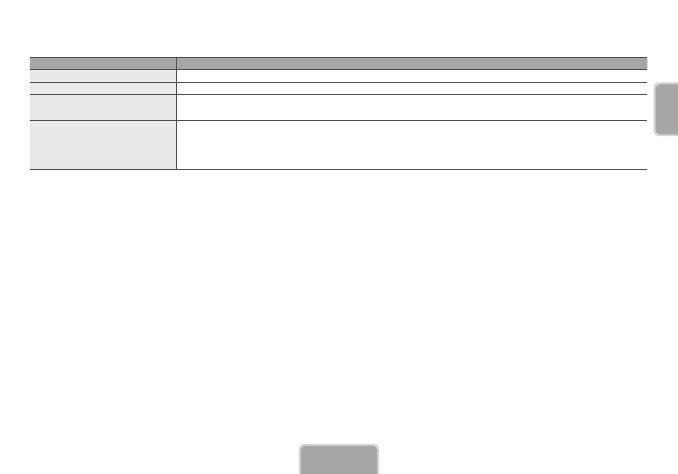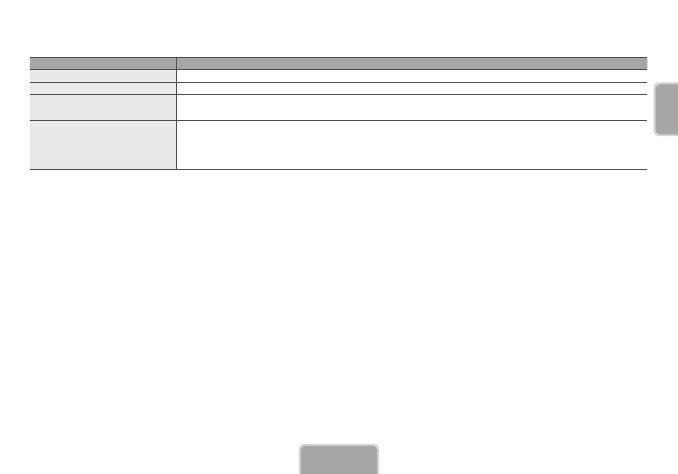
English
English-9
Specifications
Model Name SEK-2000
Dimensions (W x H x D) 127.0 x 91.0 x 18.0 mm
Weight 188 g
Compatible models Models released in 2012: LED 7000, 7500, 8000, 9000 and PDP 7000, 8000 series
Models released in 2013: LED 7000, 8000 series
Environmental Considerations
Operating Temperature
Operating Humidity
Storage Temperature
Storage Humidity
50°F to 104°F (10°C to 40°C)
10% to 80%, non-condensing
-4°F to 113°F (-20°C to 45°C)
5% to 95%, non-condensing
WARRANTY
This Samsung product is warranted for the period of the listed period at the table (Refer to the warranty period
table by the country) from the original date of purchase, against defective materials and workmanship. In the
event that warranty service is required, you should first return the product to the retailer from whom it was
purchased. However, Samsung Authorised Service Centres will comply with this warranty during the Warranty
Period. To obtain details, please contact your nearest Authorised Service Centre.
PROCEDURE FOR MAKING A WARRANTY CLAIM
To make a claim under the warranty, you must contact the Samsung Centre during the Warranty Period
to discuss the problems you are having with the product. If a repair or replacement is required, you will be
provided with a Warranty Claim Number and address of an Authorised Service Centre.
If you are provided with a Warranty Claim Number, to obtain a repair or replacement of the product, you must
send the product to the Authorised Service Centre advised together with:
a copy of your completed warranty card or, if you have already provided this to Samsung, your name, address
and contact telephone number;
your original receipt, invoice or sales slip for the purchase of the product as new;
your Warranty Claim Number.
Samsung will then repair or replace the product and return it to you using the contact details provided.
WARRANTY CONDITIONS
1. The warranty is only valid if the above procedure for making a warranty claim is followed.
2. Samsung’s obligations are limited to the repair or, at its discretion, replacement of the product or the
defective part.
3. Warranty repairs must be carried out by Samsung Authorised Service Centres. No re-imbursement
will be made for repairs carried out by service centres or dealers that are not authorised by Samsung
and any such repair work and damage to the products caused by such repair work will not be
covered by this warranty.
4. This product is not considered to be defective in materials nor workmanship by reason that it requires
adaptation in order to conform to national or local technical or safety standards in force in any country
other than the one for which the product was originally designed and manufactured. This warranty
will not cover, and no reimbursement will be made for such adaptation, nor any damage which may
result.
5. The warranty does not apply to any product that has been damaged or rendered defective as a result
of any of the following excluded reasons, namely:
- as a result of accident, misuse, or abuse;
- through the failure to use this product for its normal purposes;
- by the use of parts not manufactured or sold by Samsung;
- by modification without the written permission of Samsung;
- by damage resulting from transit, neglect, power surge or failure;
- by damage resulting from lightning, water, fire, or acts of God;
- as a result of normal wear and tear; or
- differences in broadcasting methods or product standards between countries.
6. This warranty is valid for any person who legally acquired possession of the product during the
warranty period.
7. NOTHING IN THESE WARRANTY CONDITIONS SHALL EXCLUDE OR LIMIT SAMSUNG’S LIABILITY
FOR DEATH OR PERSONAL INJURY CAUSED BY THE PROVEN NEGLIGENCE OF SAMSUNG,
UNLESS SUCH LIMITATION OR EXCLUSION IS PERMITTED BY APPLICABLE LAW.
8. WITH THE EXCEPTION OF SAMSUNG’S LIABILITY WHICH CANNOT BE EXCLUDED OR LIMITED
BY LAW, SAMSUNG SHALL NOT BE LIABLE FOR: ANY INDIRECT, INCIDENTAL, SPECIAL OR
CONSEQUENTIAL DAMAGES LOSSES OR EXPENSES; OR LOST PROFITS; OR LOSS OF USE
OR LOSS OF DATA; OR DAMAGE TO GOODWILL, REPUTATION OR LOST BUSINESS, ARISING
DIRECTLY OR INDIRECTLY, FROM THE PURCHASE, USE OR SALE OF THE PRODUCT, WHETHER
OR NOT SAMSUNG WAS ADVISED OR AWARE OF THE POSSIBILITY OF SUCH DAMAGES,
LOSSES OR EXPENSES.
9. WITH THE EXCEPTION OF SAMSUNG’S LIABILITY WHICH CANNOT BE EXCLUDED OR LIMITED
BY LAW, SAMSUNG’S LIABILITY UNDER OR IN CONNECTION WITH THIS WARRANTY OR THE
PURCHASE, USE OR SALE OF THE PRODUCT SHALL NOT EXCEED THE PRICE PAID FOR THE
PRODUCT AS NEW.
10. UNLESS PROVIDED FOR IN THIS WARRANTY, ALL CONDITIONS, WARRANTIES AND TERMS
IMPLIED BY STATUTE OR OTHERWISE ARE HEREBY EXCLUDED TO THE MAXIMUM EXTENT
PERMISSIBLE BY LAW.
11. The above warranty conditions do not affect your statutory rights as a consumer or otherwise.
[SEK-2000]BN68-06247B-01L04.indb 9 2014-07-25 10:28:26