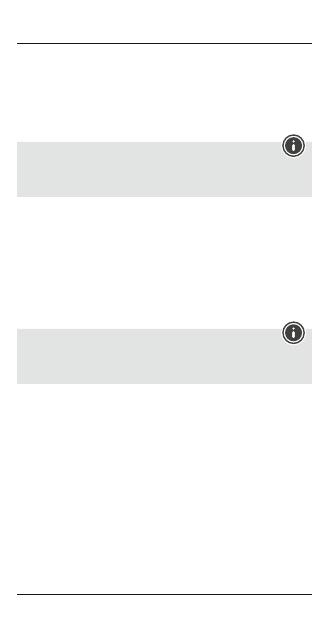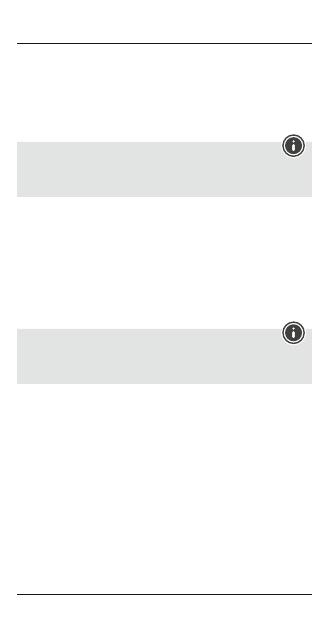
11
•Drücken Sie zum Auswählen der einzelnen Werte die UP-Taste (6) oder
die DOWN-Taste (5) und bestätigen Sie die jeweilige Auswahl durch
Drücken der SET-Taste (4).
•Drücken Sie direkt die SET-Taste (4), um den angezeigten
Einstellungswert zu übernehmen und zu überspringen.
•Drücken Sie wiederholt die MODE-Taste (2), um zwischen den
verschiedenen Modi zu wechseln.
Hinweis –Geburtstagserinnerung
Die Erinnerung erfolgt zum eingestellten Zeitpunkt mittels eines
Geburtstagsliedes. Diese Alarmmelodie kann nicht verändert werden und
wird5Min. lang wiederholt.
5.4.Timerfunktion
•Drücken Sie im Normalzeitmodus viermal die MODE-Taste (2), um zu den
Einstellungen der Timerfunktion zu gelangen.
•Drücken Sie die SET-Taste (4). Die Stundenanzeige beginnt zu blinken.
•Drücken Sie die DOWN-Taste (5) oder die UP-Taste (6), um die Stunden
auszuwählen und bestätigen Sie die Auswahl durch Drücken der SET-
Taste (4). Die Minutenanzeige beginnt zu blinken.
•Wiederholen Sie diesen Vorgang für die Minuten.
•Nach dieser Auswahl und Bestätigung durch Drücken der SET-Taste (4),
ist der Count-Down Timer aktiv.
Hinweis –Count-Down Timer
•Ist der Count-Down abgelaufen, ertönt das Alarmsignal eine Minute
lang.
•Sie können das Alarmsignal durch Drücken der ALARM-Taste (3).
5.5.Temperaturfunktion
•Die Temperaturmessung startet automatisch, sobald die Batterien
eingelegt sind. Das Display zeigt die aktuelle Umgebungstemperatur.
•Betätigen Sie im Normalzeitmodus die SET-Taste (4), um Celsius oder
Fahrenheit als Maßeinheit einzustellen.
5.6. Musikfunktion
•Drücken Sie im Normalzeitmodus die DOWN-Taste (5), um die
Musikfunktion zu aktivieren.
•Die aktivierte Musikfunktion wirddurch ein Symbol im Display angezeigt.
Es werden 7bekannte Melodien sich automatisch wiederholend
abgespielt.
•Drücken Sie während der Wiedergabe die DOWN-Taste (5), um die
Musikfunktion zu deaktivieren.