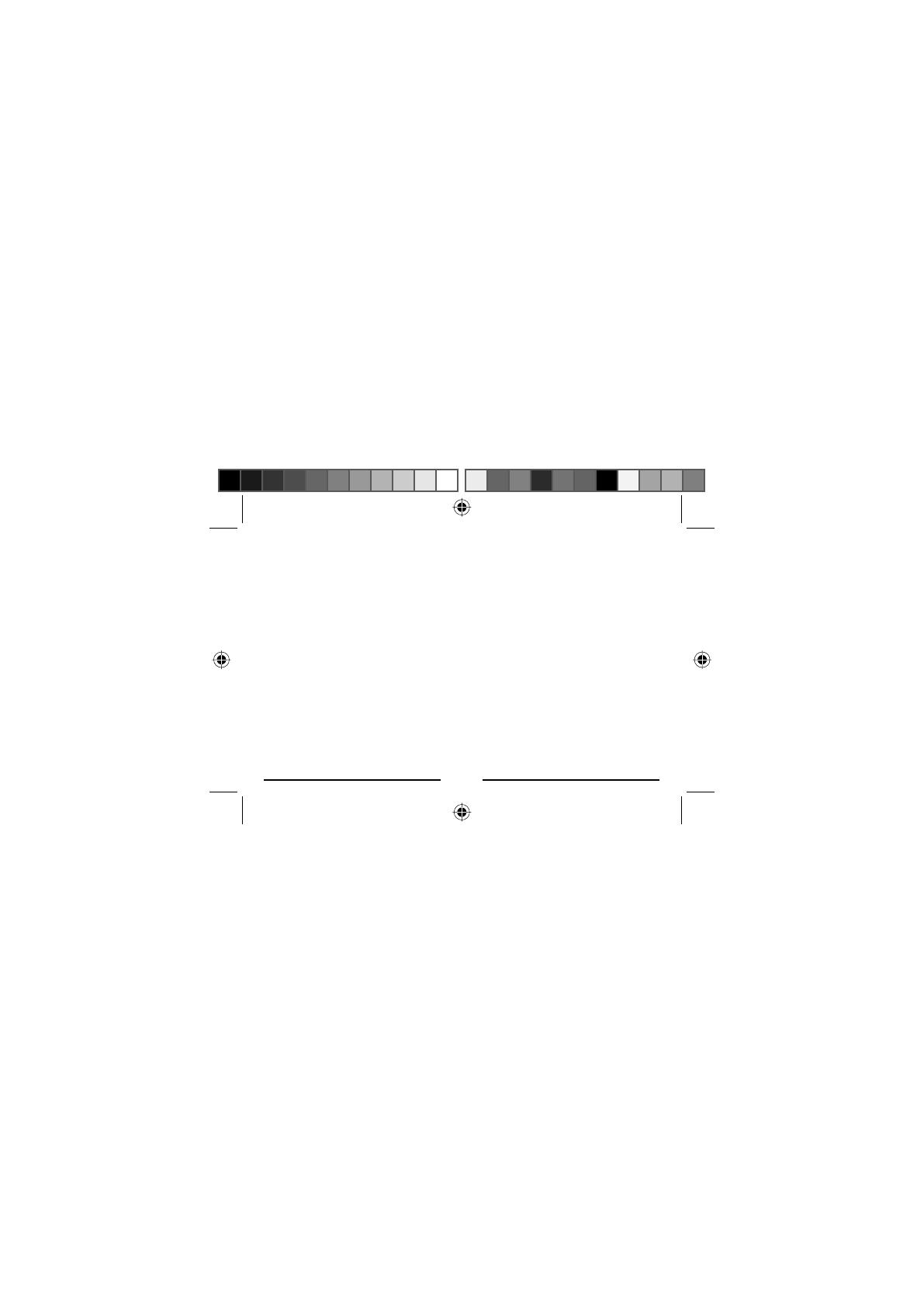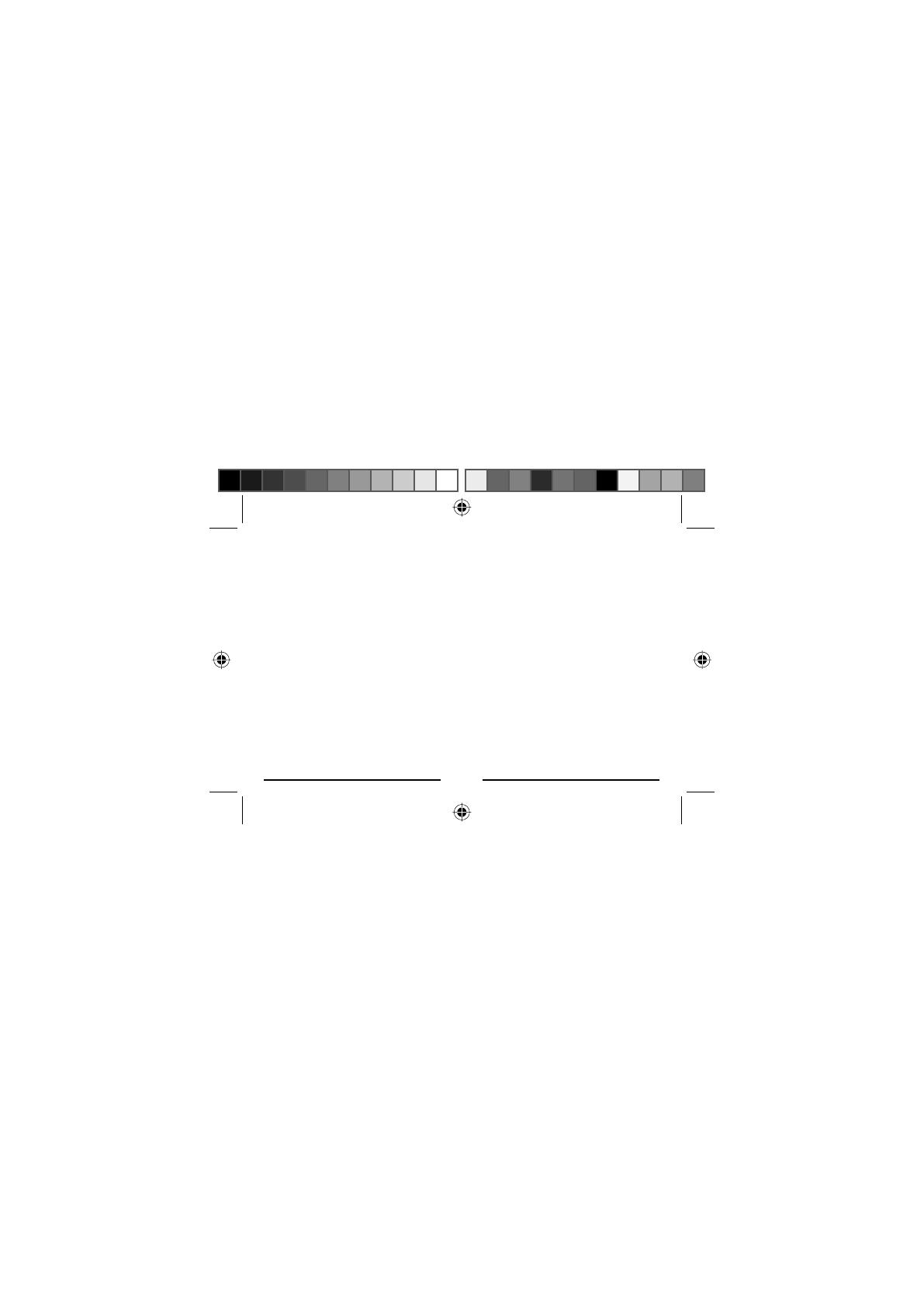
NL - 9
• Deze beperkte garantie geldt niet voor:
(a) Producten die blootgesteld werden aan verkeerde installatie, onrechtmatige
herstellingen, slecht onderhoud, onrechtmatige aanpassingen of andere daden
die niet de fout zijn van StereoBOOMM
®
; (b) Producten die blootgesteld werden
aan misbruik, verwaarlozing, onzorgvuldige behandeling en opslag, een ongeval
of materiële schade; (c) Producten die blootgesteld werden aan brand, water,
extreme vochtigheid, zand, stof, extreme temperatuurschommelingen of andere
omstandigheden buiten de controle van StereoBOOMM
®
; (d) Producten die
gebruikt werden met accessoires die niet door StereoBOOMM
®
goedgekeurd
werden; (e) Producten waarvan het serienummer gewijzigd, onleesbaar of
verwijderd is; (f) Producten die geopend, gewijzigd of gerepareerd werden door
een niet door StereoBOOMM
®
geautoriseerd service center.
• Uitgesloten van elke vorm van garantie zijn gebruiksonderdelen die vervangen
moeten worden door normale slijtage, zoals batterijen, oorkussentjes, decoratieve
onderdelen en andere accessoires.
• Deze beperkte garantie geeft u specifieke wettelijke rechten, en mogelijk heeft
u nog andere rechten die van land tot land kunnen verschillen.
m_StereoBoomm_NL.indd 9m_StereoBoomm_NL.indd 9 07.12.2007 19:04:3807.12.2007 19:04:38