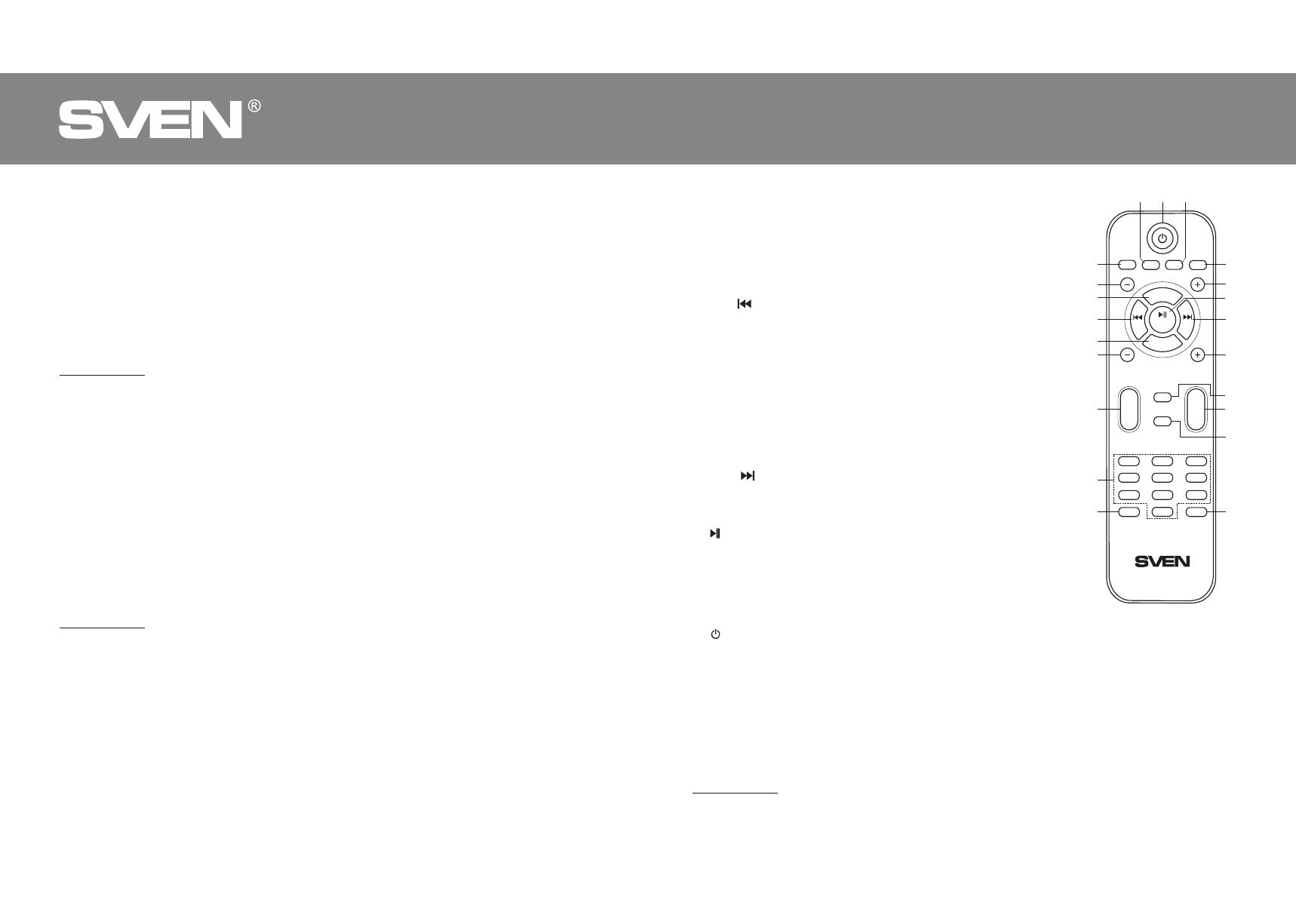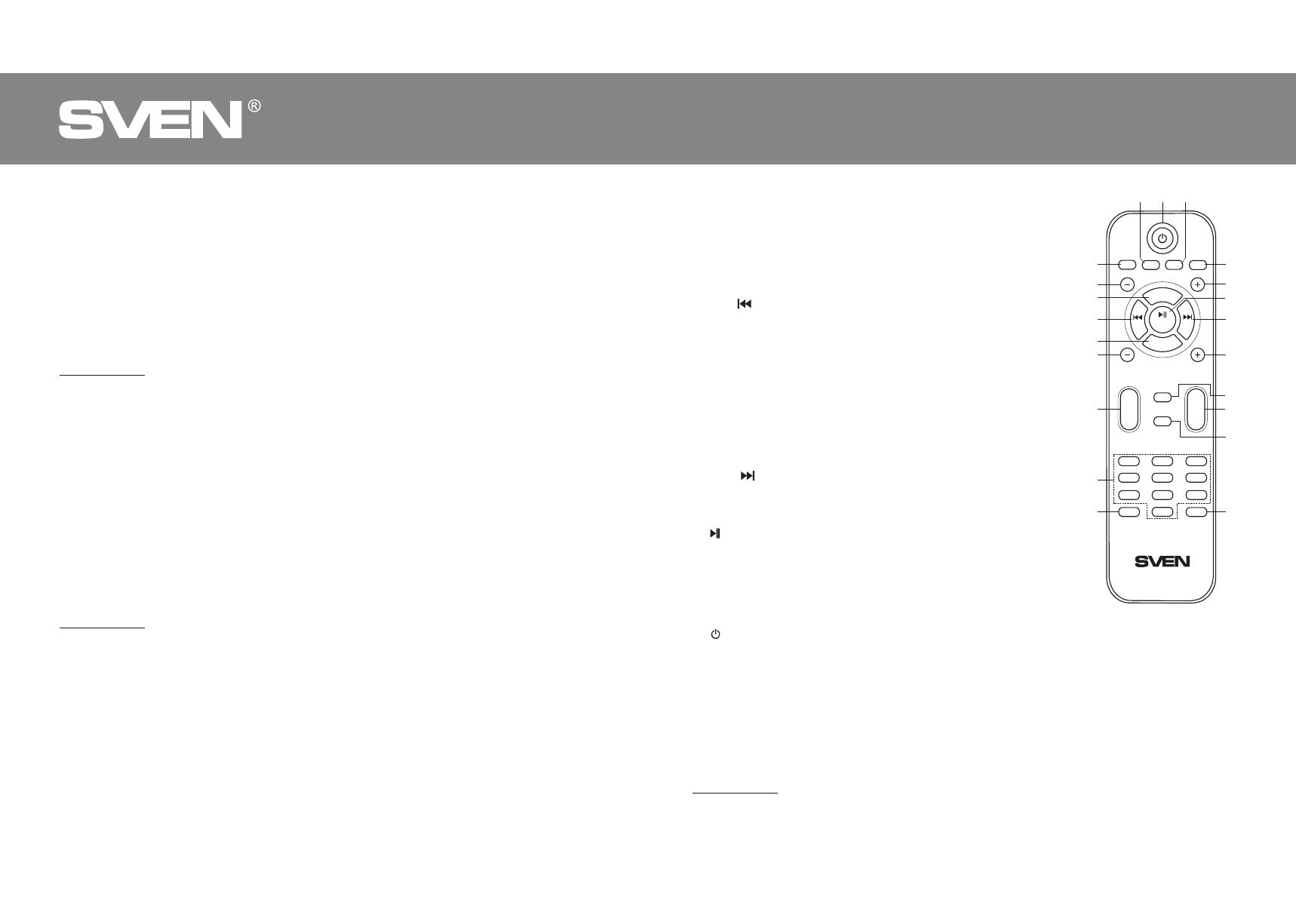
ENG RUS
2.1 Multimedia Speaker System
28 5
Руководство по эксплуатации
l RADIO ANT: разъем для подключения антенны приемника
m PC AUDIO INPUT: разъем для подключения ПК
n AUX AUDIO INPUT: разъем для подлючения линейного входа
o AUDIO OUTPUT: разъем для подключения сателлитов
Пульт дистанционного управления
a INPUT: выбор режима работы АС
b TREBLE-/+: регулировка тембра ВЧ
c TUNE+/-: ручное сканирование диапазона (в режиме радио)
d CH-/ : переход на предыдущий трек (кратковременное
нажатие в режиме Проигрыватель)
переход на предыдущую станцию** (кратковременное нажатие
в режиме радио)
e BASS-/+: регулировка тембра НЧ
f SW+/-: регулировка громкости сабвуфера
g 0-9: цифровое поле
h REPEAT: выбор режима работы проигрывателя
i RESET: сброс аудионастроек
j CLOCK: вызов показаний текущего времени
k VOL+/-: регулировка уровня громкости
l SET: установка текущего времени
m CH+/ : переход на следующий трек (кратковременное
нажатие в режиме Проигрыватель)
переход на следующую станцию** (кратковременное нажатие
в режиме радио)
n /AUTO: воспроизведение/Пауза (кратковременное нажатие
в режиме Проигрыватель);
автоматический поиск старт/стоп (длительное нажатие
в режиме радио);
o MUTE: включение/выключение звука;
регулировка яркости дисплея (в режиме ST-BY)
p SLEEP: выбор функции «спящий режим»
q : включение/выключение АС
r SAVE: запоминание выбранной частоты (в режиме радио)
Установка батареек в пульт ДУ
• Откройте отсек для батареек на задней стороне пульта ДУ.
• Вставьте батарейки типа ААА (из комплекта).
• Закройте отсек для батареек.
Примечания:
• Используйте ПДУ под углом не более 30° на расстоянии не более 7 метров.
• Если ПДУ не работает, проверьте наличие батареек или замените разряженные на новые.
• Вынимайте батарейки из пульта, если не собираетесь пользоваться им в течение дли-
тельного времени (больше недели).
* Носитель должен быть отформатирован в FAT, FAT32. Можно использовать карты памяти SDHC
class 10 и ниже. Не рекомендуется подключение внешних жестких дисков и прочих устройств, от-
личных от USB flash – это может привести к повреждению АС.
** Функция доступна при наличии записанных в памяти станций.
b
c
c
d
e
g
a
f
h
b
n
e
l
k
j
o
m
i
RESETREPEAT
SLEEPINPUT SAVE MUTE
TREBLE
AUTO
BASS
SE T
CL OCK
VOL
SW
1 2
3
4
5
6
987
+
-
+
-
TUNE -
TU NE +
CH+
CH-
0
q pr
Рис. 4. Пульт ДУ
6. OPERATION MODES
Player Mode
• The system will enter the Player mode automatically when a carrier (USB flash or SD/MMC card)*
is connected to corresponding ports f or i; or press button d on the front panel of the subwoofer
or INPUT button a on the remote control. The LED display a will show the selected mode, then the
number of the tracks found and a sequence number of the track played and then the playback time
elapsed. The playback will start automatically.
• To select a track, you can directly enter its number on the remote control using the numeric pad
buttons g or select it using buttons g and h on the front panel of the subwoofer. The display a
will show the track number for a short time and then the playback time elapsed.
• You can select the playback mode using REPEAT button h on the remote control (ONE – the
playing track replay; RND – playback random tracks; ALL – playback all tracks available).
* The operation may be incorrect if a SD card of 512 Mb capacity or lower is used. If a USB flash device of 8
Gb capacity or more is used, command processing time may be extended.
Bluetooth mode
• In order to transmit signal in this mode it is necessary by first to connect the device with a signal
source (see Fig. 6). For this purpose select the Bluetooth mode using button d on the front panel
of the subwoofer or INPUT button a on the remote control. After 2-3 seconds the speaker system
will enter the search mode, BLU mode is shown on the display a.
• It is necessary to select the search mode of devices with Bluetooth on a signal source (telephone,
notebook, smartphone, etc.). “MS-2055” message will be displayed on the screen which it should
be connected with*.
• The BLU indicator lights continuously when connection is successful. If there is no any connection,
the lighting of the BLU indicator is intermittent. In this case the system should be switch over to the
search mode once again (to turn off and turn on anew)**.
• It is possible to control the player of a signal source from the remote control or using the button
on the front panel of the subwoofer when connecting to a signal source.
* You might have to enter “0000” code to connect some models of devices via Bluetooth.
** If an item has been already registered in the device list of a source, then the second search mode
activation is not obligatory. Choose only the item name and the “connect” command on the source.
Tuner Mode
• Use button d on the front panel of the subwoofer or INPUT button a on the remote control to
enter the Tuner mode. The display a will backlight the FM inscription and the current adjustment
frequency.
• Press long AUTO button c on the front panel of the subwoofer or AUTO button n on the remote
control short to auto scan and memorize the found stations. The second pressing of this button
before the scanning is over will stop the auto scanning process. The display a shows the frequency
being scanned, when a radio station is being memorized, the display shows its assigned sequence
number for a short moment.
MS-2055