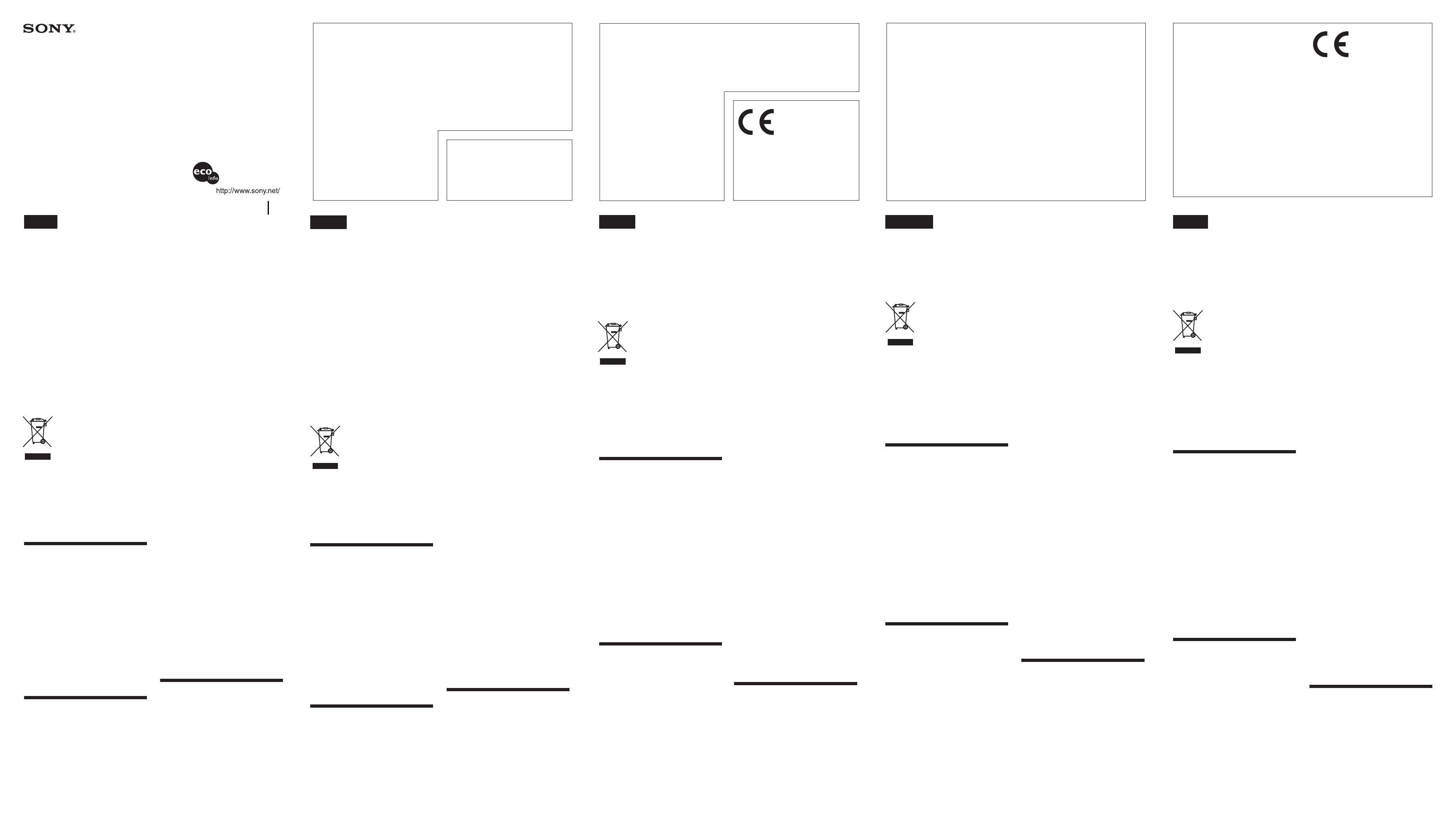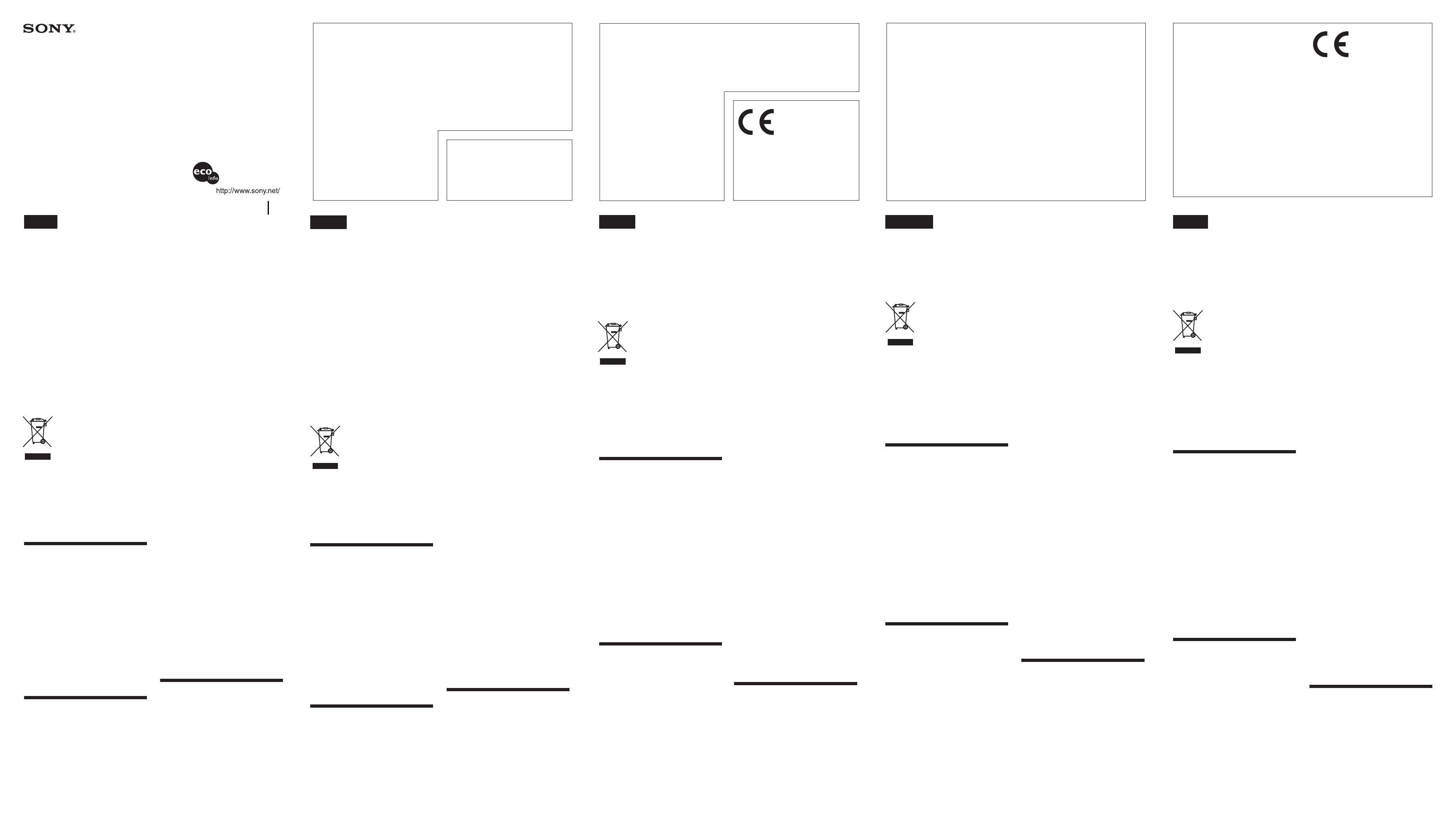
Bluetooth USB Adaptor
Operating Instructions
Mode d’emploi
Bedienungsanleitung
Gebruiksaanwijzing
Istruzioni per l’uso
© 2007 Sony Corporation Printed in China
DPPA-BT1
Marques commerciales et droits
d’auteur
• Sony est une marque déposée de Sony
Corporation.
• Les marques commerciales BLUETOOTH™ sont
la propriété de Bluetooth SIG, Inc., Etats-Unis et
sont utilisées sous licence par Sony Corporation.
Copyright © 2007 Sony Corporation. Tous droits
réservés.
Hinweise zu Markenzeichen und
zum Urheberrechtsschutz
• Sony ist ein eingetragenes Markenzeichen
der Sony Corporation.
• BLUETOOTH™ und die entsprechenden
Logos sind Markenzeichen der Bluetooth
SIG, Inc., USA, und werden von der Sony
Corporation in Lizenz verwendet.
Copyright © 2007 Sony Corporation. Alle Rechte
vorbehalten.
0560
For European Users
Hereby, Sony Corporation declares that this
DPPA-BT1 Bluetooth USB Adaptor is in
compliance with the essential requirements and
other relevant provisions of Directive 1999/5/EC.
For details, please access the following URL:
http://www.compliance.sony.de/
English
WARNING
To reduce fire or shock hazard, do not
expose the unit to rain or moisture.
For the customers in Canada
This class B digital apparatus complies with
Canadian ICES-003.
This product conforms to IC, Low Power License-
Exempt Radio communication Devices (RSS-210).
Operation is subject to the following two
conditions:
(1)This device may not cause harmful interference,
and
(2)this device must accept any interference received,
including interference that may cause undesired
operation.
To prevent radio interference to the licensed service, this
device is intended to be operated indoors and away from
windows to provide maximum shielding.
Equipment (or its transmit antenna) that is installed
outdoors is subject to licensing.
Disposal of Old Electrical & Electronic
Equipment (Applicable in the European
Union and other European countries with
separate collection systems)
This symbol on the product or on its
packaging indicates that this
product shall not be treated as
household waste. Instead it shall be
handed over to the applicable
collection point for the recycling of
electrical and electronic equipment.
By ensuring this product is
disposed of correctly, you will help
prevent potential negative consequences for the
environment and human health, which could
otherwise be caused by inappropriate waste
handling of this product. The recycling of
materials will help to conserve natural resources.
For more detailed information about recycling of
this product, please contact your local Civic Office,
your household waste disposal service or the shop
where you purchased the product.
Safety Instructions
P Cautions
• Radio waves from a Bluetooth device may
adversely affect the operations of electrical and
medical devices, and could lead to accidents due
to malfunctions. Make sure to turn off the
product and mobile phone and do not use this
product in the following places:
- Inside the medical facilities, trains, airplanes,
gas stations or other places that may emit
flammable gas.
- near automatic doors or fire alarms or other
automatically controlled devices.
• Keep this product at least 22 cm away from
cardiac pacemakers. Radio waves from this
product may adversely affect the operation of
cardiac pacemakers.
•
Do not disassemble or modify this product. Doing
so could result in injury, electric shock, or fire.
Printing via Bluetooth
Communication
Sony DPPA-BT1 adaptor is a wireless
communication module that employs Bluetooth
wireless technology. It allows you to print an image
of a Bluetooth-compliant mobile phone, digital
camera, or other device.
Compatible profiles for Bluetooth
communication
To make Bluetooth communication, your Bluetooth
device should support the following profiles:
• BIP (Basic Imaging Profile)
• OPP (Object Push Profile)
Printed using VOC (Volatile
Organic Compound)-free
vegetable oil based ink.
Wireless Regulatory Information
For the Customers in the U.S.A.
Caution
You are cautioned that any changes or modifications
not expressly approved in this manual could void
your authority to operate this equipment.
NOTE:
This equipment has been tested and found to
comply with the limits for a Class B digital device,
pursuant to Part 15 of the FCC Rules. These limits
are designed to provide reasonable protection
against harmful interference in a residential
installation. This equipment generates, uses, and
can radiate radio frequency energy and, if not
installed and used in accordance with the
instructions, may cause harmful interference to
radio communications.
However, there is no guarantee that interference
will not occur in a particular installation. If this
equipment does cause harmful interference to radio
or television reception, which can be determined by
turning the equipment off and on, the user is
encouraged to try to correct the interference by one
or more of the following measures:
– Reorient or relocate the receiving antenna.
– Increase the separation between the equipment
and receiver.
–
Connect the equipment into an outlet on a circuit
different from that to which the receiver is connected.
– Consult the dealer or an experienced radio/TV
technician for help.
If you have any questions about this product, you
may call: Sony Customer Information Services
Center 1-800-222-7669 or http://www.sony.com/
This device complies with part 15 of the FCC Rules
and RSS-GEN of IC Rules. Operation is subject to
the following two conditions: (1) This device may
not cause harmful interference, and (2) this device
must accept any interference received, including
interference that may cause undesired operation.
On trademarks and copyrights
• Sony is a registered trademark of Sony
Corporation.
• The BLUETOOTH™ , trademarks are owned by
Bluetooth SIG, Inc., U.S.A. and licensed to Sony
Corporation.
Copyright © 2007 Sony Corporation. All rights
reserved.
For the profiles that your Bluetooth device
supports, please refer to its manual.
1 Connect the printer to the AC power
source.
2 Turn on the printer.
3 Insert the Bluetooth adaptor to the
PictBridge connector of your printer.
In case any device, other than the Bluetooth
adaptor, such as a memory card, camera, PC,
or other external device or a USB cable is
connected to any of the memory card slots,
the PictBridge connector, or USB connecter of
your printer, remove it from the printer and
then connect the Bluetooth adaptor.
4 Print from the Bluetooth-complaint
mobile phone, or other device.
For printing procedures, refer to the manual
of the Bluetooth device you use.
When input of Pass code* is required, input
“0000”. You cannot change the pass cord with
the printer.
* Pass code is often referred to as “pass key” or
“PIN code”.
Notes
• The communication distance of the product may
vary depending on the obstacles between the
product (a human body, metal object, or wall) and
mobile phone or other device.
• Sensitivity of the Bluetooth communication may be
affected in the following conditions:
- When there is an obstacle between the product
and the mobile phone or other product such as
a human body, metal object, or a wall.
- Were a wireless LAN is established or a
microwave oven is being used near-by, or other
electromagnetic wave is emitted.
• Since a Bluetooth device and a wireless LAN
(IEEE802.11b/g) device use the same frequency
ranges, wave interferences may occur when the
product is used near a device equipped with a
wireless LAN. This may cause deterioration in the
communication speed and connection conditions.
If this occurs, take the following measures:
- Keep a distance of at the nearest 10 m from a
wireless LAN device when you connect the
product to the mobile phone.
– Turn off the wireless LAN device in case you
should use the product within 10 m from the
wireless LAN device.
•
It is not guaranteed that this product works with all
devices enabled with Bluetooth wireless technology.
• Do not use this product outsides the area you
purchased it. Depending on the areas, the use of
this product may infringe the wave regulations
and may be subject to its penalty.
• Sony cannot assume any responsibilities for any
information leakage that may be caused in
Bluetooth communications.
• Sony cannot accept responsibilities for any failure
to satisfy the protection requirements resulting
from a non-recommended modification or use of
the product.
• For customer support information, please
refer to the operating instructions of your
printer.
Specifications
Communication system:
Bluetooth Specification Version 2.0 + EDR
Output power:
Bluetooth power class 2
Frequency band:
ISM band 2 402 to 2 480 MHz
Communication range:
Line-of-sight distance: Approximately 10 m*/
Interference distance: Approximately 20 m or
shorter
(*This distance may vary depending on the
following conditions: obstacles between
devices, signal quality, magnetic fields, static
electricity and electromagnetic interference,
software, operating system, reception
sensitivity, and antenna performances.)
Attention
The electromagnetic fields at the specific
frequencies may influence the picture of the
digital photo printer.
Pour les utilisateurs européens
Par la présente Sony Corporation déclare que
l’appareil adaptateur USB Bluetooth DPPA-BT1
est conforme aux exigences essentielles et aux
autres dispositions pertinentes de la directive
1999/5/CE. Pour toute information
complémentaire, veuillez consulter l’URL
suivante:
http://www.compliance.sony.de/
Attention
A certaines fréquences spécifiques, les champs
électromagnétiques peuvent altérer l’image de
cette imprimante photo numérique.
Für Kunden in Europa
Hiermit erklärt Sony Corporation dass sich dieser
Bluetooth-USB-Adapter DPPA-BT1 in
Übereinstimmung mit den grundlegenden
Anforderungen und den anderen relevanten
Vorschriften der Richtlinie 1999/5/EG befindet.
Weitere Informationen erhältlich unter:
http://www.compliance.sony.de/
Achtung
Elektromagnetische Felder mit bestimmten
Frequenzen können die Bild- und Tonqualität bei
diesem digitalen Fotodrucker beeinträchtigen.
Voor Europese gebruikers
Hierbij verklaart Sony Corporation dat het toestel
DPPA-BT1 Bluetooth USB-adapter in
overeenstemming is met de essentiële eisen en de
andere relevante bepalingen van richtlijn 1999/5/
EG.
Nadere informatie kunt u vinden op:
http://www.compliance.sony.de/
Let op
De elektromagnetische velden kunnen bij de
opgegeven frequenties het beeld van deze printer
voor digitale foto's beïnvloeden.
Français
AVERTISSEMENT
Pour éviter tout risque d’incendie ou
d’électrocution, n’exposez pas l’appareil
à la pluie ou à l’humidité.
Pour les clients au Canada
Cet appareil numérique de la classe B est conforme
à la
norme NMB-003 du Canada.
Ce produit est compatible avec les appareils IC basse
puissance utilisant une communication radio sans
licence (RSS-210).
Son utilisation est soumise aux deux conditions
suivantes :
(1)Cet appareil ne doit pas provoquer d’interférences
nuisibles, et
(2)cet appareil doit accepter toute interférence reçue,
y compris des interférences pouvant causer un
fonctionnement indésirable.
Pour éviter de causer des interférences radio aux
services faisant l’objet d’une licence, cet appareil doit
être utilisé à l’intérieur et à distance des fenêtres, afin de
fournir un écran de blindage maximal.
Tout appareil (ou son antenne de transmission) installé
à l’extérieur doit faire l’objet d’une licence.
Traitement des appareils électriques et
électroniques en fin de vie (Applicable
dans les pays de l’Union Européenne et
aux autres pays européens disposant de
systèmes de collecte sélective)
Ce symbole, apposé sur le produit
ou sur son emballage, indique que
ce produit ne doit pas être traité
avec les déchets ménagers. Il doit
être remis à un point de collecte
approprié pour le recyclage des
équipements électriques et
électroniques. En s’assurant que
ce produit est bien mis au rebut
de manière appropriée,
vous aiderez à prévenir les conséquences
négatives potentielles pour l’environnement et la
santé humaine. Le recyclage des matériaux
aidera à préserver les ressources naturelles. Pour
toute information supplémentaire au sujet du
recyclage de ce produit, vous pouvez contacter
votre municipalité, votre déchetterie ou le
magasin où vous avez acheté le produit.
Consignes de sécurité
P Mises en garde
• Les ondes radio d’un périphérique Bluetooth
peuvent perturber gravement le
fonctionnement des appareils médicaux et
électroniques et entraîner des accidents suite à
des dysfonctionnements. Veillez à mettre le
produit ainsi que le téléphone mobile hors
tension et n’utilisez pas ce produit dans les
endroits suivants :
-à l’intérieur de locaux à usage médical, dans
les trains, les avions, les stations essence ou
d’autres endroits susceptibles d’émettre des
gaz inflammables ;
-à proximité de portes automatiques,
d’alarmes incendie ou d’autres appareils à
commande automatique.
•
Tenez cet appareil à une distance d’au moins 22 cm
des stimulateurs cardiaques. Les ondes radio
émises par ce produit peuvent en effet perturber
gravement le fonctionnement de ces derniers.
• Ne démontez pas et ne modifiez pas ce
produit. Cela pourrait entraîner des blessures,
une électrocution ou un incendie.
Impression par
l’intermédiaire d’une
communication Bluetooth
L’adaptateur DPPA-BT1 Sony est un module de
communication sans fil doté de la technologie
sans fil Bluetooth. Il vous permet d’imprimer une
image à partir d’un téléphone mobile, d’un
appareil photo numérique ou d’un autre appareil
compatible Bluetooth.
Profils compatibles pour la
communication Bluetooth
Pour établir une communication Bluetooth, votre
périphérique Bluetooth doit prendre en charge
les profils suivants :
Handelsmerken en
auteursrechten
• Sony is een gedeponeerd handelsmerk van
Sony Corporation.
•
De BLUETOOTH™ handelsmerken zijn eigendom
van
Bluetooth
SIG, Inc., U.S.A. en worden door
Sony Corporation onder licentie gebruikt.
Copyright © 2007 Sony Corporation. Alle
rechten voorbehouden.
Deutsch
ACHTUNG
Um Feuergefahr und die Gefahr eines
elektrischen Schlages zu verringern,
setzen Sie das Gerät weder Regen noch
sonstiger Feuchtigkeit aus.
Entsorgung von gebrauchten elektrischen
und elektronischen Geräten (anzuwenden
in den Ländern der Europäischen Union
und anderen europäischen Ländern mit
einem separaten Sammelsystem für diese
Geräte)
Das Symbol auf dem Produkt oder
seiner Verpackung weist darauf
hin, dass dieses Produkt nicht als
normaler Haushaltsabfall zu
behandeln ist, sondern an einer
Annahmestelle für das Recycling
von elektrischen und
elektronischen Geräten abgegeben
werden muss. Durch Ihren Beitrag zum
korrekten Entsorgen dieses Produkts schützen
Sie die Umwelt und die Gesundheit Ihrer
Mitmenschen. Umwelt und Gesundheit werden
durch falsches Entsorgen gefährdet.
Materialrecycling hilft, den Verbrauch von
Rohstoffen zu verringern. Weitere Informationen
über das Recycling dieses Produkts erhalten Sie
von Ihrer Gemeinde, den kommunalen
Entsorgungsbetrieben oder dem Geschäft, in
dem Sie das Produkt gekauft haben.
Sicherheitshinweise
P Achtung
• Radiowellen von einem Bluetooth-Gerät
können die Funktionen von elektrischen und
medizinischen Geräten beeinträchtigen.
Aufgrund von Fehlfunktionen kann es zu
Unfällen kommen. Schalten Sie das Produkt
und das Mobiltelefon an folgenden Orten aus
und verwenden Sie dieses Produkt nicht:
- in medizinischen Einrichtungen, im Zug, im
Flugzeug, an einer Tankstelle oder an
anderen Orten mit entzündlichen Gasen.
- in der Nähe von automatischen Türen,
Feuermeldern oder anderen automatisch
gesteuerten Geräten.
• Halten Sie dieses Produkt mindestens 22 cm
von Herzschrittmachern fern. Die
Radiowellen von diesem Produkt können den
Betrieb von Herzschrittmachern
beeinträchtigen.
• Zerlegen Sie dieses Produkt nicht und
nehmen Sie keine Veränderungen daran vor.
Andernfalls besteht Verletzungsgefahr,
Feuergefahr oder die Gefahr eines elektrischen
Schlags.
Drucken über Bluetooth-
Kommunikation
Der Adapter DPPA-BT1 von Sony ist ein
drahtloses Kommunikationsmodul, das sich der
Bluetooth-Funktechnologie bedient. Damit
können Sie ein Bild von einem Bluetooth-fähigen
Mobiltelefon, einer Digitalkamera oder einem
anderen Gerät drucken.
Kompatible Profile für Bluetooth-
Kommunikation
Für die Bluetooth-Kommunikation muss Ihr
Bluetooth-Gerät das folgende Profil unterstützen:
• BIP (Basic Imaging Profile)
• OPP (Object Push Profile)
Welche Profile Ihr Bluetooth-Gerät unterstützt,
ist in der dazugehörigen Anleitung erläutert.
1 Schließen Sie den Drucker an das
Stromnetz an.
2 Schalten Sie den Drucker ein.
3 Stecken Sie den Bluetooth-Adapter in
den PictBridge-Anschluss des Druckers.
Falls andere Produkte als der Bluetooth-
Adapter mit dem Drucker verbunden sind,
also beispielsweise eine Speicherkarte in einen
Speicherkarteneinschub eingesetzt ist oder
eine Kamera, ein PC oder ein anderes externes
Gerät oder ein USB-Kabel mit dem PictBridge-
Anschluss oder dem USB-Anschluss des
Druckers verbunden ist, nehmen Sie sie heraus
bzw. lösen Sie sie vom Drucker und schließen
Sie dann den Bluetooth-Adapter an.
4 Jetzt können Sie von einem Bluetooth-
kompatiblen Mobiltelefon oder einem
anderen Gerät aus drucken.
Informationen zum Drucken finden Sie in der
Anleitung zum verwendeten Bluetooth-Gerät.
Wenn ein Passwort* eingegeben werden
muss, geben Sie „0000“ ein. Sie können das
Passwort am Drucker nicht ändern.
* Das Passwort wird oft auch als „Kennwort“
oder „PIN-Code“ bezeichnet.
Hinweise
• Die Kommunikationsreichweite des Produkts hängt
von Hindernissen (Person, Metallgegenstand oder
Wand) zwischen dem Produkt und dem
Mobiltelefon oder anderen Gerät ab.
• Der Empfang kann bei der Bluetooth-
Kommunikation in folgenden Fällen beeinträchtigt
werden:
-
Wenn sich ein Hindernis, wie beispielsweise eine
Person, ein Metallgegenstand oder eine Wand,
zwischen dem Produkt und dem Mobiltelefon
oder einem anderen Gerät befindet.
- Wenn ein WLAN eingerichtet wurde oder in
der Nähe ein Mikrowellenherd verwendet wird
oder andere elektromagnetisch Strahlung
ausgegeben wird.
• Da Bluetooth-Geräte und WLANs (IEEE802.11b/g)
mit derselben Frequenz arbeiten, kann es zu
Interferenzen im Wellenbereich kommen, wenn
das Produkt in der Nähe eines WLAN-Geräts
verwendet wird. Dadurch kann sich die
Kommunikationsgeschwindigkeit verringern und
die Verbindung wird schlechter. Gehen Sie in
diesem Fall folgendermaßen vor:
- Halten Sie mindestens 10 m Abstand von
einem WLAN-Gerät, wenn Sie das Produkt mit
einem Mobiltelefon verbinden.
- Schalten Sie das WLAN-Gerät aus, wenn Sie
das Produkt innerhalb von 10 m Entfernung
vom WLAN-Gerät verwenden.
• Der einwandfreie Betrieb dieses Produkts mit allen
Geräten, die mit der Bluetooth-Funktechnologie
kompatibel sind, wird nicht gewährleistet.
• Verwenden Sie dieses Produkt nicht außerhalb der
Region, in der Sie es gekauft haben. In einigen
Regionen kann die Verwendung dieses Produkts
gegen Vorschriften für den Funkverkehr verstoßen
und steht möglicherweise unter Strafe.
• Sony übernimmt keine Haftung für
Sicherheitslücken bei der Übertragung von
Informationen während der Bluetooth-
Kommunikation.
• Sony übernimmt keine Haftung, wenn
Anforderungen bezüglich Datenschutz und
-sicherheit aufgrund von unsachgemäßer
Modifikation oder der Verwendung des Produkts
nicht erfüllt werden.
• Informationen zum Kundensupport finden Sie in
der Bedienungsanleitung zum Drucker.
Technische Daten
Kommunikationssystem:
Bluetooth-Spezifikation Version 2.0 + EDR
Ausgangsleistung:
Bluetooth-Leistungsklasse 2
Frequenzbereich:
ISM-Band 2 402 bis 2 480 MHz
Kommunikationsreichweite:
In Sichtlinie: ca. 10 m*/
Interferenzabstand: ca. 20 m oder weniger
*Die Reichweite hängt von den folgenden
Bedingungen ab: Hindernissen zwischen den
Geräten, Signalqualität, Magnetfeldern,
statischer Elektrizität und elektromagnetischer
Interferenz, Software, Betriebssystem,
Empfangsempfindlichkeit und
Antennenleistung.
Nederlands
WAARSCHUWING
Stel het apparaat niet bloot aan regen of
vocht. Zo kunt u het risico op brand of
elektrische schokken verkleinen.
Verwijdering van oude elektrische en
elektronische apparaten (Toepasbaar in
de Europese Unie en andere Europese
landen met gescheiden ophaalsystemen)
Het symbool op het product of op
de verpakking wijst erop dat dit
product niet als huishoudelijk
afval mag worden behandeld. Het
moet echter naar een plaats
worden gebracht waar elektrische
en elektronische apparatuur
wordt gerecycled. Als u ervoor
zorgt dat dit product op de
correcte manier wordt verwijderd, voorkomt u
voor mens en milieu negatieve gevolgen die zich
zouden kunnen voordoen in geval van verkeerde
afvalbehandeling. De recycling van materialen
draagt bij tot het vrijwaren van natuurlijke
bronnen. Voor meer details in verband met het
recyclen van dit product, neemt u contact op met
de gemeentelijke instanties, het bedrijf of de
dienst belast met de verwijdering van
huishoudafval of de winkel waar u het product
hebt gekocht.
Veiligheidsinstructies
P Waarschuwingen
• Radiogolven die afkomstig zijn van een
Bluetooth-apparaat kunnen van invloed zijn
op de werking van elektronische en medische
apparaten, en kunnen leiden tot ongelukken
vanwege storingen. Zorg ervoor dat u het
product en de mobiele telefoon uitschakelt en
niet gebruikt op de volgende plaatsen:
- In ziekenhuizen, treinen, vliegtuigen,
tankstations en andere plaatsen waar
ontvlambaar gas aanwezig kan zijn.
- In de buurt van automatische deuren,
brandalarminstallaties of andere
automatisch aangestuurde apparaten.
• Houd dit product ten minste 22 cm uit de
buurt van pacemakers. Radiogolven die
afkomstig zijn van dit product kunnen de
werking van pacemakers negatief
beïnvloeden.
• Probeer dit product niet te demonteren, te
openen of aan te passen. Deze handelingen
kunnen leiden tot letsel, elektrische schokken
of brand.
Afdrukken via een
Bluetooth-verbinding
De Sony DPPA-BT1-adapter is een draadloze
communicatiemodule die gebruikmaakt van
draadloze Bluetooth-technologie. Met dit
apparaat kunt u een afbeelding afdrukken van
een mobiele telefoon, digitale camera of een
ander apparaat met Bluetooth.
Compatibele profielen voor Bluetooth-
communicatie
Het Bluetooth-apparaat moet beschikken over de
volgende profielen om een Bluetooth-verbinding
mogelijk te maken:
• BIP (Basic Imaging Profile)
• OPP (Object Push Profile)
Raadpleeg de gebruikershandleiding om te zien
welke profielen uw Bluetooth-apparaat
ondersteunt.
1 Sluit de printer aan op de stroombron.
2 Schakel de printer in.
3 Sluit de Bluetooth-adapter aan op de
PictBridge-aansluiting van de printer.
Wanneer er een ander apparaat dan de
Bluetooth-adapter (zoals een geheugenkaart,
camera, pc of ander extern apparaat, of een
USB-kabel) is aangesloten op een van de
geheugenkaartsleuven, de PictBridge-
aansluiting of de USB-aansluiting van de
printer, moet u deze eerst loskoppelen van de
printer en daarna de Bluetooth-adapter
aansluiten.
4 Druk af vanaf de mobiele telefoon of
een ander apparaat met Bluetooth.
Raadpleeg de handleiding van het Bluetooth-
apparaat dat u gebruikt voor de
afdrukprocedure.
Wanneer u een toegangscode* moet invoeren,
geeft u "0000" op. U kunt de toegangscode
niet wijzigen via de printer.
* De toegangscode wordt ook wel "wachtwoord"
of "PIN-code" genoemd.
Opmerkingen
• De communicatieafstand van het product is
afhankelijk van de obstakels (bijvoorbeeld een
menselijk lichaam, metalen object of een muur)
tussen het product en de mobiele telefoon of een
ander apparaat.
• De volgende omstandigheden kunnen van invloed
zijn op de gevoeligheid van Bluetooth-
communicatie:
- Wanneer er zich een obstakel bevindt tussen
het product en de mobiele telefoon of het
andere apparaat, zoals een menselijk lichaam,
metalen object of een muur.
- Wanneer er een draadloos LAN-apparaat is
ingeschakeld of een magnetron in de buurt
wordt gebruikt, of wanneer er andere
elektromagnetische golven worden
uitgezonden.
• Omdat Bluetooth-apparaten en draadloze LAN-
apparaten (IEEE802.11b/g) dezelfde frequentie
gebruiken, kan er storing optreden wanneer dit
apparaat in de buurt van een draadloos LAN-
apparaat wordt gebruikt. Dit kan leiden tot een
lagere communicatiesnelheid en een slechtere
verbinding. Neem in dit geval de volgende
maatregelen:
- Houd ten minste 10 m afstand van een
draadloos LAN-apparaat wanneer u dit
product koppelt aan de mobiele telefoon.
- Schakel het draadloze LAN-apparaat uit
wanneer u het product binnen 10 meter van dat
apparaat moet gebruiken.
• De correcte werking van dit product met alle
apparaten met Bluetooth-technologie is niet
gegarandeerd.
• Gebruik dit product niet buiten de regio waarin u
het hebt gekocht. Afhankelijk van de gebieden kan
het gebruik van dit product voorschriften met
betrekking tot golflengten schenden, en kunt u
strafbaar zijn.
• Sony is niet verantwoordelijk voor het lekken van
informatie tijdens Bluetooth-communicatie.
• Sony is niet verantwoordelijk wanneer niet wordt
voldaan aan de veiligheidsvoorschriften vanwege
een niet-aanbevolen aanpassing aan of gebruik van
het product.
• Raadpleeg de gebruiksaanwijzing van de printer
voor contactgegevens voor klantenondersteuning.
Technische gegevens
Communicatiesysteem:
Bluetooth-specificatie versie 2.0 + EDR
Uitgangsvermogen:
Bluetooth Power Class 2
Frequentieband:
ISM- band 2 402 tot 2 480 MHz
Communicatiebereik:
Communicatieafstand Ongeveer 10 m*/
Storingsafstand: Ongeveer 20 m of minder
(*Deze afstand kan variëren afhankelijk van de
volgende omstandigheden: obstakels tussen
apparaten, signaalkwaliteit, magnetische
velden, statische elektriciteit en
elektromagnetische storing, software,
besturingssysteem, ontvangstgevoeligheid en
antennewerking.)
• BIP (profil d’image de base)
• OPP (profil de poussée d’objet)
Reportez-vous au mode d’emploi de votre
périphérique Bluetooth concernant les profils
pris en charge.
1 Raccordez l’imprimante à la source
d’alimentation secteur.
2 Mettez l’imprimante sous tension.
3 Insérez l’adaptateur Bluetooth sur le
connecteur PictBridge de votre
imprimante.
Si un périphérique autre que l’adaptateur
Bluetooth, tel qu’une carte mémoire, un
appareil photo, un ordinateur, un autre
périphérique externe ou un câble USB est
raccordé à l’un des emplacements pour cartes
mémoire, au connecteur PictBridge ou au
connecteur USB de votre imprimante,
débranchez-le de l’imprimante, puis
raccordez l’adaptateur Bluetooth.
4 Effectuez l’impression à partir du
téléphone mobile ou d’un autre
périphérique compatible Bluetooth.
Reportez-vous au mode d’emploi du
périphérique Bluetooth utilisé concernant les
procédures d’impression.
Si vous devez saisir un code
d’authentification*, saisissez « 0000 ». Il n’est
pas possible de modifier le code
d’authentification avec l’imprimante.
* Le code d’authentification est souvent appelé
« clé d’authentification » ou « code PIN ».
Remarques
• La distance de communication du produit peut
varier en fonction des obstacles se trouvant entre le
produit (personne, objet métallique ou mur) et le
téléphone mobile ou un autre périphérique.
• La sensibilité de la communication Bluetooth peut
être affectée dans les conditions suivantes :
- si un obstacle, tel qu’une personne, un objet
métallique ou un mur, se trouve entre le
produit et le téléphone mobile ou un autre
périphérique ;
- dans les endroits où un réseau LAN sans fil est
utilisé, où un micro-ondes est utilisé à
proximité ou d’autres ondes
électromagnétiques sont émises.
•
Etant donné que les périphériques Bluetooth et les
périphériques LAN sans fil (IEEE802.11b/g) utilisent
les mêmes plages de fréquence, des interférences
peuvent survenir si le produit est utilisé à proximité
d’un périphérique doté de la technologie LAN sans
fil. Cela peut altérer la vitesse de communication
ainsi que les conditions de connexion. En pareil cas,
prenez les mesures suivantes :
- laissez une distance d’au moins 10 m par rapport
à un périphérique LAN sans fil lorsque vous
connectez le produit à un téléphone mobile ;
- mettez le périphérique LAN sans fil hors tension
si vous devez utiliser le produit dans un rayon de
10 m par rapport au périphérique LAN sans fil.
• Il n’est pas garanti que ce produit fonctionne avec
tous les périphériques compatibles avec la
technologie sans fil Bluetooth.
• N’utilisez pas ce produit en dehors de la zone où
vous l’avez acheté. Selon les régions, l’utilisation
de ce produit peut enfreindre les réglementations
relatives aux ondes et être punie par la loi.
• Sony ne peut pas être tenue responsable d’une
éventuelle fuite d’informations lors de
communications Bluetooth.
• Sony ne peut pas être tenue responsable d’une
non-conformité aux exigences de protection
résultant d’une modification ou d’une utilisation
non recommandée du produit.
• Veuillez vous reporter au mode d’emploi de votre
imprimante pour toute information relative à
l’assistance à la clientèle.
Spécifications
Système de communication :
spécifications Bluetooth version 2.0 + EDR
Puissance de sortie :
Bluetooth classe de puissance 2
Bande de fréquences :
bande ISM 2 402 à 2 480 MHz
Portée de communication :
Portée en ligne directe : environ 10 m*/
Distance permettant d’éviter les interférences :
Environ 20 m ou moins
(*La portée peut varier en fonction des
conditions suivantes : présence d’obstacles entre
les périphériques, qualité du signal, champs
magnétiques, électricité statique et interférences
électromagnétiques, logiciel, système
d’exploitation, sensibilité de la réception et
performances de l’antenne.)
3-208-119-13 (1)
Marchi di fabbrica e copyright
• Sony è un marchio di fabbrica registrato di Sony
Corporation.
•I marchi di fabbrica BLUETOOTH™ sono di
proprietà di Bluetooth SIG, Inc., U.S.A. concessi
in licenza a Sony Corporation.
Copyright © 2007 Sony Corporation. Tutti i diritti
riservati.
0560
Per gli utenti in Europa
Con la presente Sony Corporation dichiara che
questo adattatore USB Bluetooth DPPA-BT1 è
conforme ai requisiti essenziali ed alle altre
disposizioni pertinenti stabilite dalla direttiva
1999/5/CE. Per ulteriori dettagli, si prega di
consultare il seguente URL:
http://www.compliance.sony.de/
Attenzione
I campi elettromagnetici a frequenze specifiche
possono influenzare le immagini della presente
stampante per fotografie digitali.
Italiano
ATTENZIONE
Per ridurre il rischio di incendi o scosse
elettriche, non esporre l’apparecchio a
pioggia o umidità.
Trattamento del dispositivo elettrico od
elettronico a fine vita (applicabile in tutti
i paesi dell’Unione Europea e in altri
paesi europei con sistema di raccolta
differenziata)
Questo simbolo sul prodotto o
sulla confezione indica che il
prodotto non deve essere
considerato come un normale
rifiuto domestico, ma deve invece
essere consegnato ad un punto di
raccolta appropriato per il riciclo
di apparecchi elettrici ed
elettronici. Assicurandovi che
questo prodotto sia smaltito correttamente, voi
contribuirete a prevenire potenziali conseguenze
negative per l’ambiente e per la salute che
potrebbero altrimenti essere causate dal suo
smaltimento inadeguato. Il riciclaggio dei
materiali aiuta a conservare le risorse naturali.
Per informazioni più dettagliate circa il
riciclaggio di questo prodotto, potete contattare
l’ufficio comunale, il servizio locale di
smaltimento rifiuti oppure il negozio dove
l’avete acquistato.
Istruzioni per la sicurezza
P Precauzioni
• Le onde radio emesse dai dispositivi
Bluetooth potrebbero influire negativamente
sulle operazioni di apparecchiature elettriche
e mediche, causando incidenti dovuti agli
eventuali problemi di funzionamento.
Accertarsi di spegnere l’apparecchio e il
telefono cellulare e di non utilizzare il
presente apparecchio nei seguenti luoghi:
- All’interno di strutture mediche, treni, aerei,
stazioni di rifornimento o altri luoghi in cui
potrebbero essere presenti gas infiammabili.
- In prossimità di porte automatiche o allarmi
antincendio o di altri dispositivi controllati
in modo automatico.
• Mantenere il presente apparecchio ad almeno
22 cm di distanza dai pacemaker cardiaci, il
cui funzionamento potrebbe risultare
compromesso a causa delle onde radio
trasmesse dall’apparecchio stesso.
• Non smontare né modificare il presente
apparecchio, onde evitare incidenti, scosse
elettriche o incendi.
Stampa tramite
comunicazione Bluetooth
L’adattatore DPPA-BT1 Sony è un modulo di
comunicazione senza fili che utilizza la
tecnologia senza fili Bluetooth. Esso consente di
stampare le immagini contenute in telefoni
cellulari, fotocamere digitali o altri dispositivi
conformi con Bluetooth.
Profili compatibili per la comunicazione
Bluetooth
Per utilizzare la comunicazione Bluetooth, è
necessario che il dispositivo Bluetooth in uso
supporti i seguenti profili:
• BIP (Basic Imaging Profile)
• OPP (Object Push Profile)
Per informazioni sui profili supportati dal
dispositivo Bluetooth in uso, consultare il
relativo manuale.
1 Collegare la stampante alla fonte di
alimentazione CA.
2 Accendere la stampante.
3 Inserire l’adattatore Bluetooth nel
connettore PictBridge della stampante.
Se un dispositivo diverso dall’adattatore
Bluetooth, quale una scheda di memoria, una
fotocamera, un PC, un altro dispositivo
esterno o un cavo USB sono collegati ad uno
degli alloggiamenti per schede di memoria, al
connettore PictBridge o al connettore USB
della stampante, rimuoverlo e collegare
l’adattatore Bluetooth.
4 Avviare la stampa a partire dal telefono
cellulare o da un altro dispositivo
compatibili con Bluetooth.
Per informazioni sulle procedure di stampa,
consultare il manuale del dispositivo
Bluetooth in uso.
Alla richiesta del codice di protezione*,
digitare “0000”. Non è possibile cambiare il
codice di protezione mediante la stampante.
* Il codice di protezione viene inoltre denominato
“codice di accesso” o “codice PIN”.
Note
• La distanza di comunicazione dell’apparecchio
potrebbe variare in base all’eventuale presenza di
ostacoli tra l’apparecchio stesso (una persona,
oggetti metallici o pareti) e il telefono cellulare o
un altro dispositivo.
• Nei casi riportati di seguito, è possibile che la
sensibilità di comunicazione Bluetooth venga
alterata:
- Se tra l’apparecchio e il telefono cellulare o un
altro dispositivo sono presenti ostacoli, ad
esempio una persona, oggetti metallici o pareti.
- Se in prossimità dell’apparecchio è stata
stabilita una rete LAN senza fili o è in uso un
forno a microonde oppure vengono emesse
altre onde elettromagnetiche.
• Poiché i dispositivi Bluetooth e i dispositivi LAN
senza fili (IEEE802.11b/g) impiegano le stesse
gamme di frequenza, è possibile che si verifichino
delle interferenze se l’apparecchio viene utilizzato
in prossimità di dispositivi dotati di una rete LAN.
In tal caso, la velocità di comunicazione e le
condizioni della connessione potrebbero
peggiorare. Se ciò dovesse accadere, osservare
quanto riportato di seguito:
- Durante la connessione dell’apparecchio al
telefono cellulare, mantenere una distanza
massima di 10 m dai dispositivi LAN senza fili.
- Spegnere il dispositivo LAN senza fili qualora
si desideri utilizzare l’apparecchio entro 10 m
dal dispositivo LAN senza fili.
• Non è possibile garantire il funzionamento del
presente apparecchio con tutti i dispositivi dotati
della tecnologia senza fili Bluetooth.
• Non utilizzare il presente apparecchio al di fuori
dell’area di acquisto. A seconda delle aree, l’uso
dell’apparecchio potrebbe violare le norme
sull’impiego di questo tipo di onde ed essere
pertanto soggetto a sanzioni penali.
• Sony non potrà essere ritenuta responsabile
dell’eventuale dispersione di informazioni causate
dall’uso di comunicazioni Bluetooth.
• Sony non potrà essere ritenuta responsabile della
mancata soddisfazione dei requisiti di protezione
causata da modifiche o usi non specificati
dell’apparecchio.
• Per informazioni sull’assistenza tecnica, consultare
le istruzioni per l’uso della stampante.
Caratteristiche tecniche
Sistema di comunicazione:
Specifica Bluetooth Versione 2.0 + EDR
Potenza di uscita:
Bluetooth Power Class 2
Banda di frequenza:
Banda ISM da 2 402 a 2 480 MHz
Distanza di comunicazione:
Distanza in linea d’aria: circa 10 m*/
Distanza di interferenza: circa 20 metri o
inferiore
*La distanza potrebbe variare a seconda delle
seguenti condizioni: ostacoli tra i dispositivi,
qualità dei segnali, campi magnetici, elettricità
statica e interferenze elettromagnetiche,
software, sistema operativo, sensibilità di
ricezione e prestazioni dell’antenna.
Manual de instrucciones
Manual de Instruções
Инcтpyкция по экcплyaтaции
Kullanma Kılavuzu
Інструкція з експлуатації