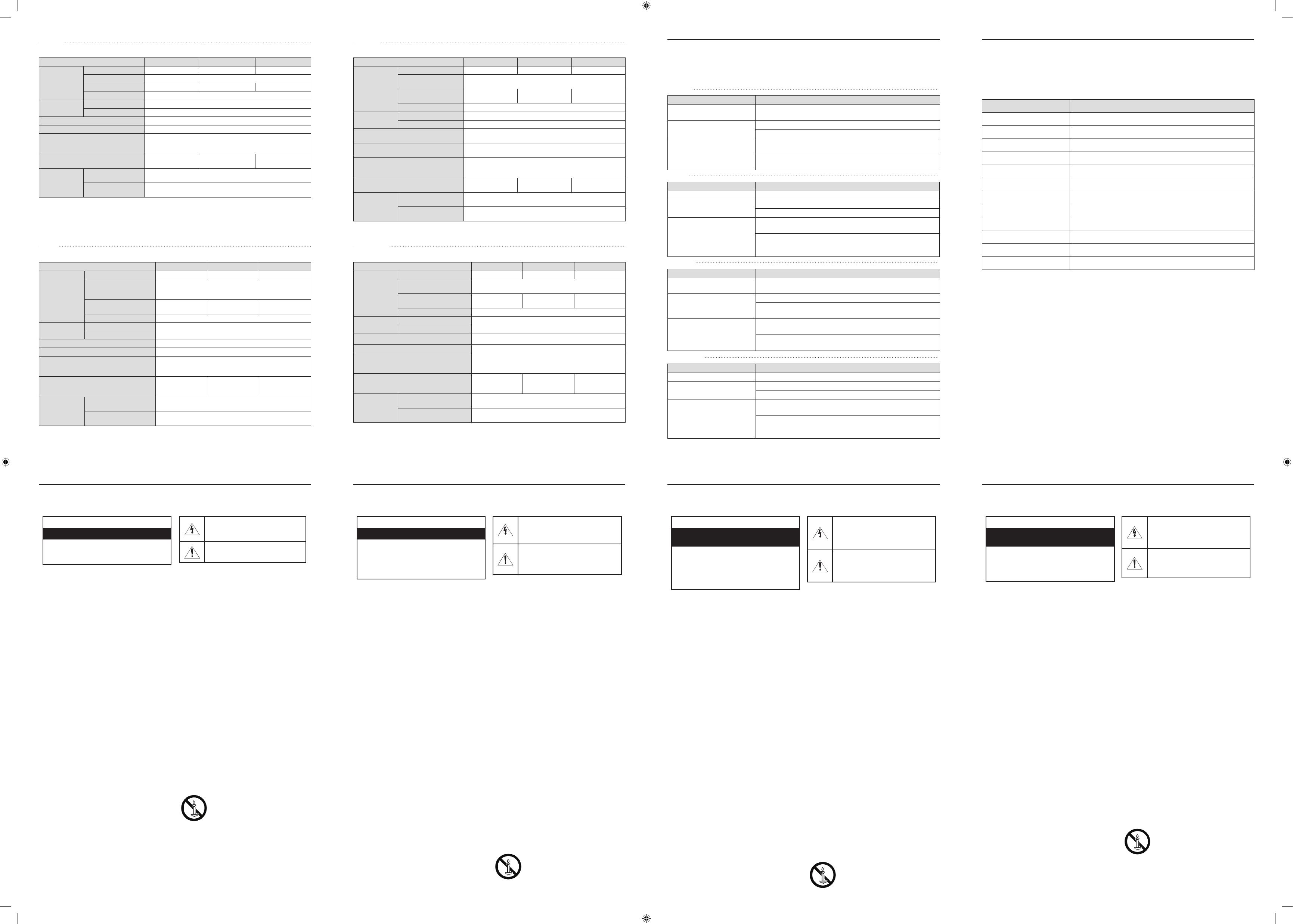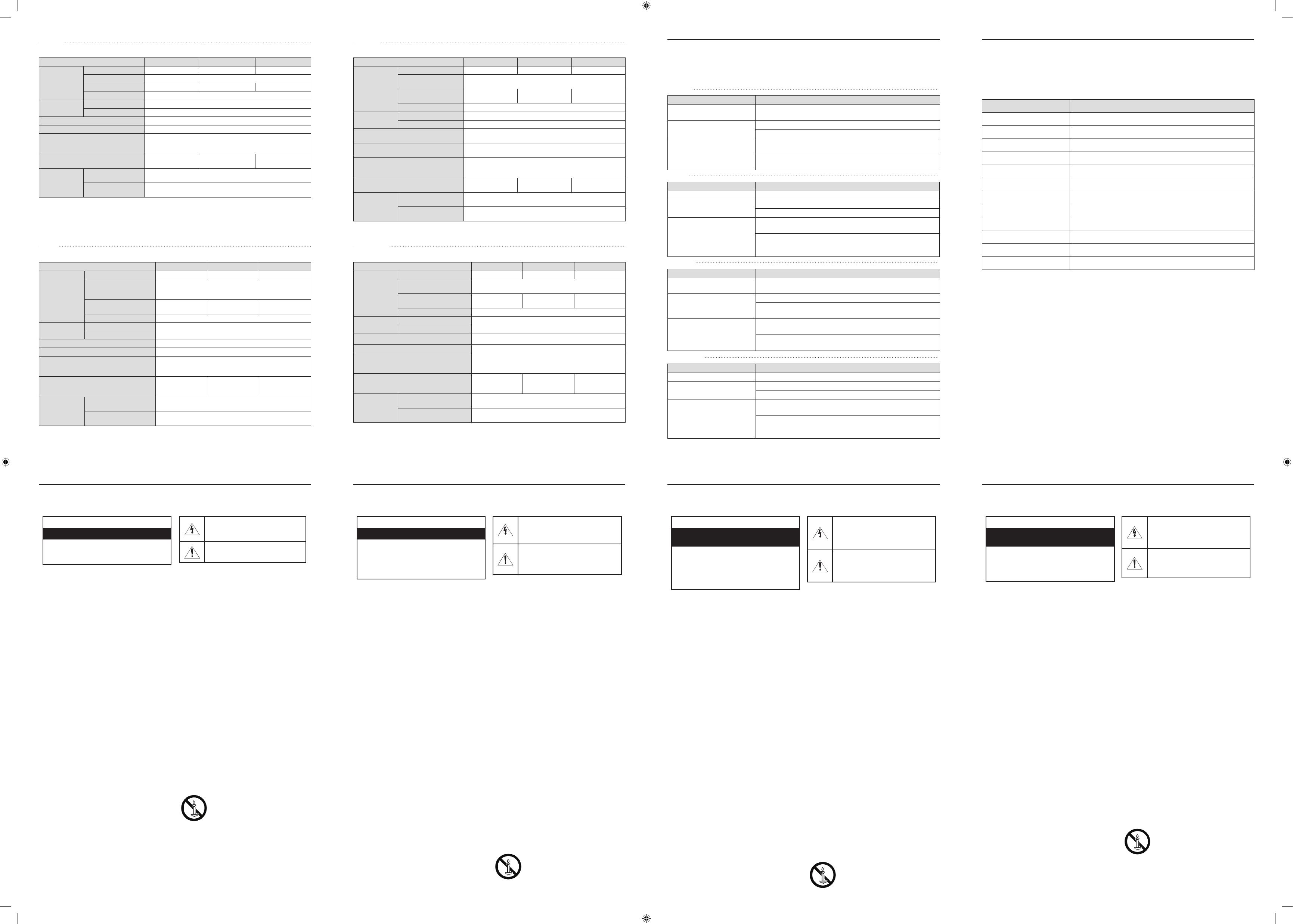
The slots and openings in the cabinet and in the back or
bottom are provided for necessary ventilation. To ensure
reliable operation of this apparatus, and to protect it
from overheating, these slots and openings must never
be blocked or covered.
Do not cover the slots and openings with a cloth or
other materials.
Do not block the slots and openings by placing this
apparatus on a bed, sofa, rug or other similar surface.
is provided.
Do not place this apparatus near or over a radiator or heat
register, or where it is exposed to direct sunlight.
Do not place a vessel containing water (vases etc.) on this
shock.
Do not expose this apparatus to rain or place it near
water(near a bathtub, washbowl, kitchen sink, or laundry
tub, in a wet basement, or near a swimming pool etc.).
If this apparatus accidentally gets wet, unplug it and
contact an authorized dealer immediately.
Make sure to pull out the power cord from the outlet
before cleaning.
Do not overload wall outlets, extension cords or adaptors
electric shock.
likely to be walked on or pinched by items placed upon or
against them, paying particular attention to cords at plug
end, adaptors and the point where they exit from the
appliance.
To protect this apparatus from a lightning storm, or
when it is left unattended and unused for long periods of
time, unplug it from the wall outlet and disconnect the
antenna or cable system. This will prevent damage to the
set due to lightning and power line surges.
Never insert anything metallic into the open parts of
this apparatus. Doing so may create a danger of electric
shock.
To avoid electric shock, never touch the inside of this
apparatus.
inserted. When removing the power cord, make sure
to hold the power plug when pulling the plug from the
outlet. Do not touch the power cord with wet hands.
if there are any unusual sounds or smells coming from it
unplug it immediately and contact an authorized dealer
or service centre.
Be sure to pull the power plug out of the outlet if the
monitor is to remain unused or if you are to leave the
house for an extended period of time (especially when
children, elderly or disabled people will be left alone in
the house).
Accumulated dust can cause an electric shock, an
to generate sparks and heat or the insulation to
deteriorate.
Be sure to contact an authorized service centre, when
installing your set in a location with heavy dust, high or
low temperatures, high humidity, chemical substances
the train station etc.
Failure to do so may cause serious damage to your set.
Use only a properly grounded plug and receptacle.
An improper ground may cause electric shock or
equipment damage. (Class l Equipment only.)
To disconnect the apparatus from the mains, the plug
must be pulled out from the mains socket, therefore the
mains plug shall be readily operable.
Do not allow children to hang onto the product.
Store the accessories in a location safely out of the reach
of children.
Do not install the product in an unstable location such
vibration.
Do not drop or impart any shock to the product. If the
product is damaged, disconnect the power cord and
contact a service centre.
Unplug the power cord from the power outlet and
wipe the product using a soft, dry cloth. Do not use
any chemicals such as wax, benzene, alcohol, thinners,
insecticide, air freshener, lubricant or detergent. This
may damage the appearance or erase the printing on the
product.
Apparatus shall not be exposed to dripping or splashing.
PRODUCT AT ALL TIMES.
CAUTION
RISK OF ELECTRIC SHOCK DO NOT OPEN
This symbol indicates that high voltage
is present inside. It is dangerous to make
any kind of contact with any internal
part of this product.
This symbol indicates that this product
has included important literature
concerning operation and maintenance.
ТОК СОҒУ ҚАУПІ БАР АШПАҢЫЗ
ОПАСНОСТЬ ПОРАЖЕНИЯ ЭЛЕКТРИЧЕСКИМ
ТОКОМ - НЕ ОТКРЫВАТЬ!
НЕБЕЗПЕКА УРАЖЕННЯ ЕЛЕКТРИЧНИМ
СТРУМОМ. НЕ ВІДКРИВАТИ
English
Specifications
Model Name
Cabinet
Pixel Pitch
LED pixel configuration
Flip Chip LED
Pixels (Row x Column)
Synchronization
Refresh rate
IP (Ingress Protection Rating)
Class of protection against electric shock
Class I equipment
Power Supply
Refer to the label at the back of the product as the standard
voltage can vary in different countries.
Power Consumption
Include outlet 4 A)
Include outlet 4 A)
Include outlet 4 A)
Environmental
considerations
Operating
Storage
* This device is a Class B digital apparatus.
* For detailed device specifications, visit the Samsung Electronics website.
Русский
Технические характеристики
Flip Chip LED
*
*
Қазақ
Техникалық сипаттамалары
Flip Chip LED
*
*
Українська
Технічні характеристики
Flip Chip LED
*
*
Country/Area Customer Care Centre
ARMENIA
BELARUS
GEORGIA
MONGOLIA
RUSSIA
Web site: http://www.samsung.com
English
Issues Solutions
The screen keeps switching on
and off.
Check that the cable between the product and the PC is connected correctly.
No Signal is displayed on the
screen.
Check that the product is connected correctly with a cable.
Check that the source device connected to the product is powered on.
Not Optimum Mode is dis
played.
This message is displayed when a signal from the graphics card ex
Refer to the Standard Signal Mode Table and set the maximum resolu
tion and frequency according to the product specifications.
Русский
Нет сигнала.
Неоптимальный режим.
Қазақ
No Signal
Not Optimum Mode
Українська
No Signal.
Not Optimum Mode.
Contact SAMSUNG WORLD WIDE
Samsung-пен бүкіл әлемде хабарласыңыз
Связывайтесь с SAMSUNG по всему миру
Зв'язуйтесь з SAMSUNG по всьому світу
Troubleshooting Guide
Ақаулықтарды жою нұсқаулығы
Руководство по поиску и устранению неисправностей
Вказівки щодо усунення несправностей
Warning! Important Safety Instructions
Please read the appropriate section that corresponds to the marking on your Samsung product before attempting to install the product.
Ескерту! Маңызды қауіпсіздікті сақтау нұсқаулары
Осторожно! Важные правила техники безопасности
Попередження. Важливі правила техніки безпеки