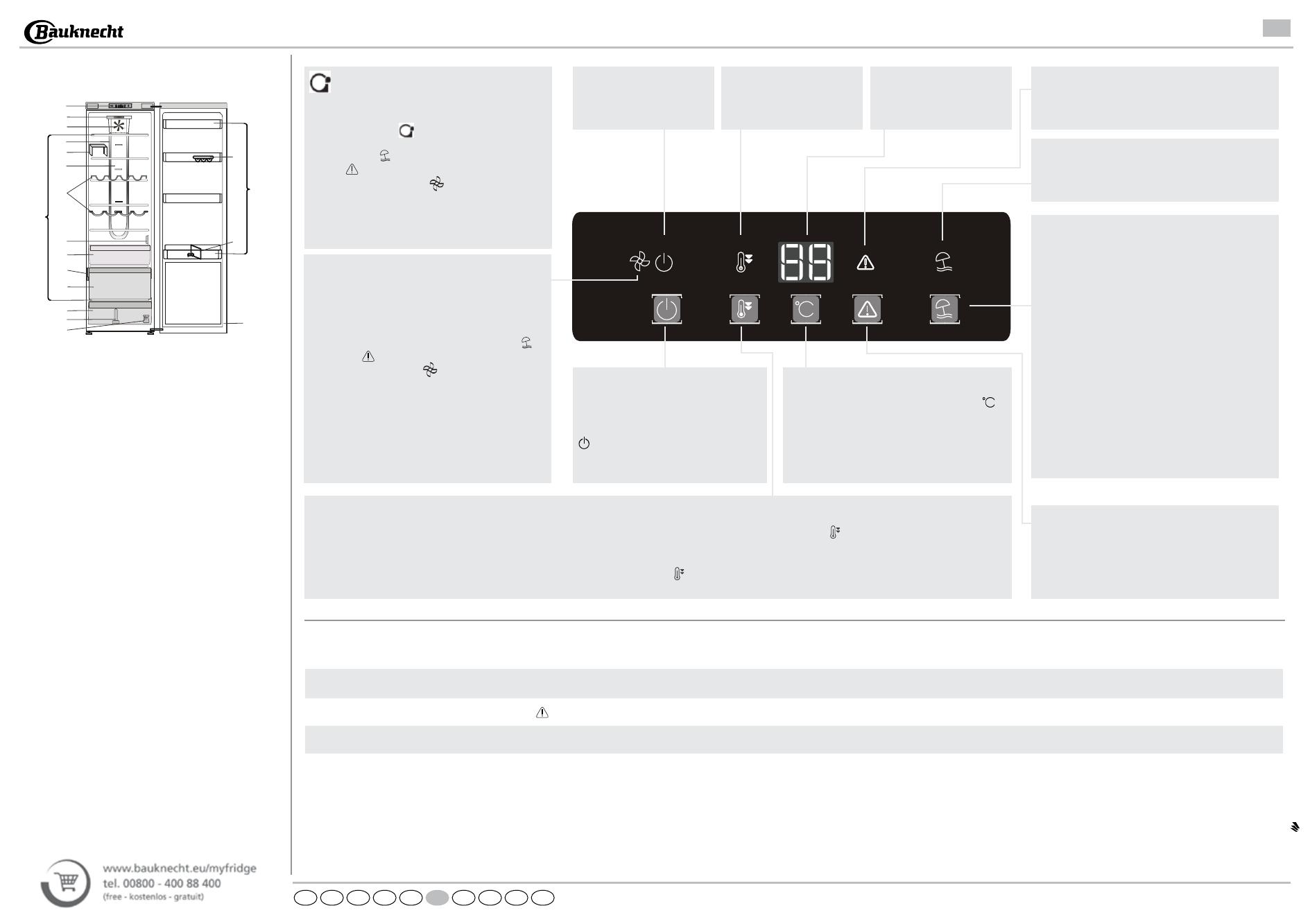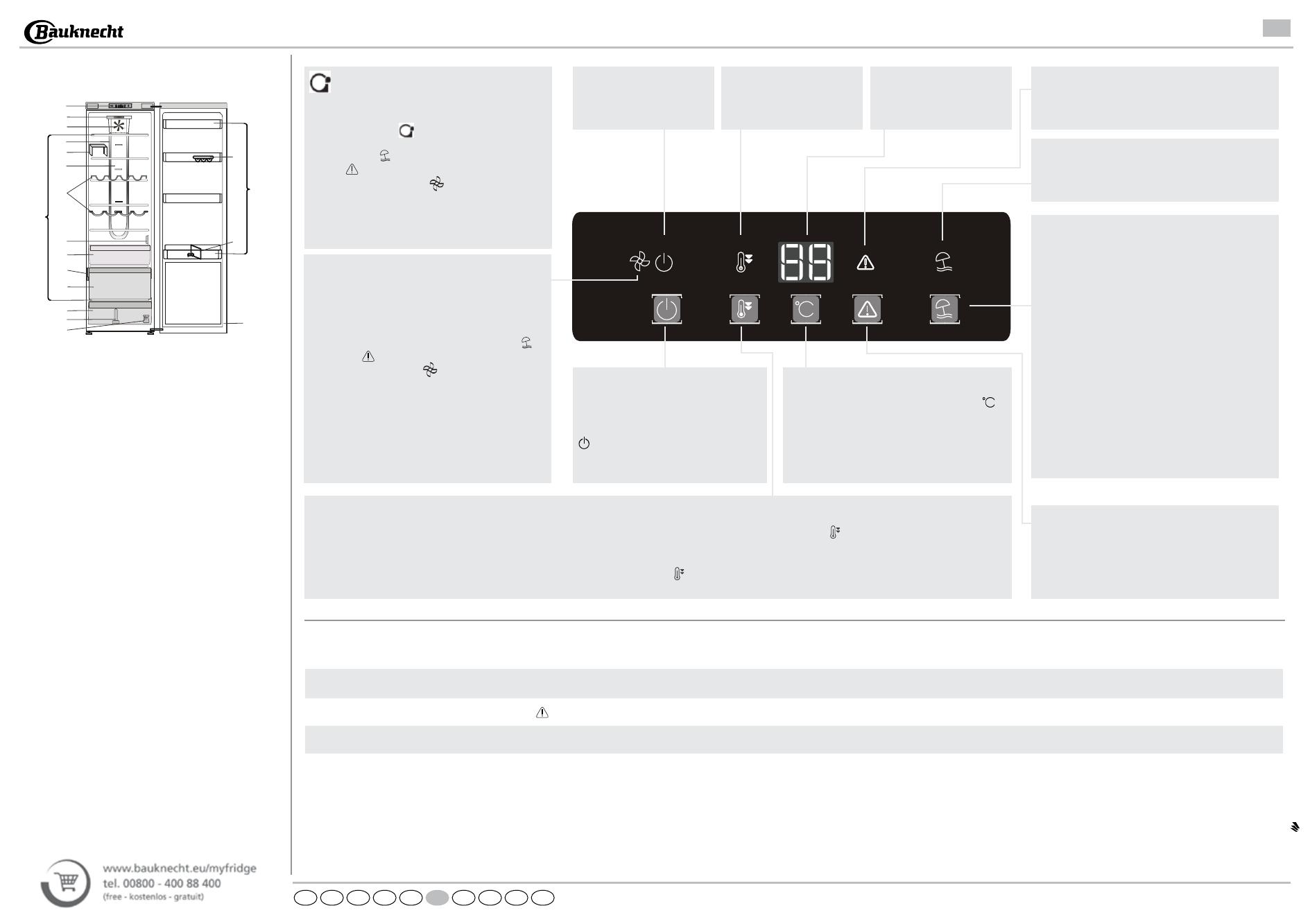
RU
1. Панельуправления
2. Светодиодноеосвещение
3. Вентилятор
4. Освещениепримногопоточнойподачехолодноговоздуха
Multi-flow*
5. Разделяющаяполка*
6. ЗонамногопоточнойподачихолодноговоздухаMulti-flow
7. Полкадлябутылок*
8. Крышкадатчика
9. Отделениеснулевойтемпературой*
10. Паспортнаятабличкаскоммерческимназванием*
11. Отделениеспониженнойтемпературой(соптимальными
условиямидляхранениямясаирыбы)
12. Полкивзонах
13. Ящикдляфруктовиовощей
14. Разделительдляящикадляфруктовиовощей*
15. Системадляперенавешиваниядверцы
16. Лотокдляяиц*
17. Держательбутылок*
18. Дверныеполочки
19. Прокладкадверцы
*Толькодляопределенныхмоделей
Послетогокаквилкакабеляприборавставленаврозетку,он
начинаетработатьавтоматически.Послевключенияприбора
подождитенеменее4-6часовпередтем,какпомещатьвнего
продукты.Приподключенииприборакэлектрическойсети
дисплейзагорается,ивтечениеприблизительно1секундына
немотображаютсявсесимволы.Загораютсятакжезаданные
поумолчанию(назаводе-изготовителе)значениятемпературы
холодильнойкамеры.
-см.прилагаемую“Инструкциюпоэксплуатации”(вер._2)
Перенавешиваниедверцырекомендуетсяосуществлятьвдвоем.
Возможностьперенавешиваниядверцынепредусмотрена:
-вмоделяхсвстроеннойручкойдверцы;
-вмоделяхсостекляннойпанельювдверце.
3
6
5
9
10
13
16
14
17
8
11
12
X
X
2
4
18
19
15
7
400010760206
Сигнализацияоткрытойдверцы
Включаетсязвуковойсигнал,
мигаетаварийныйиндикатор.
Дверцахолодильникаоткрытавтечениеболее2минут. Дляотключениязвуковойсигнализациизакройтедверцу.
Неисправность. Надисплеемигаетбуква“F”(°C). Неисправностьприбора. Обратитесьвцентрсервисногообслуживания.
KZUAROBG
GB
HUSKCZ RU
PL
Использованиефункциибыстрогоохлажденияпозволяетулучшитьохлаждениевхолодильнойкамере.Использованиеэтогорежимарекомендуетсявслучаях
помещениявхолодильнуюкамеруоченьбольшогоколичествапродуктов.НажмитекнопкуFastCool(Быстроеохлаждение)
дляактивациифункциибыстрого
охлаждения.
Еслиэтафункцияактивирована,тонадисплееотображаетсяиконкаFastCool(Быстроеохлаждение).Этотрежимавтоматическиотключаетсячерез6часов;его
можнотакжеотключитьвручную,снованажавкнопкуFastCool(Быстроеохлаждение)
.
Нажатиеэтойкнопкипозволяетотключитьзвуковой
аварийныйсигнал.
4
1. INSTALLING TWO APPLIANCES
During installing the freezer and the fridge
together ensure that the freezer is located on the left and
the fridge on the right (as shown on the drawing). Left side
of refrigerator is equipped with special device in order to
avoid condensation problems between appliances.
We recommended installing two appliances together
using the linking-kit (as shown on the drawing).
You can buy it in Service.
2. FUNCTIONS
2.1. SMART DISPLAY*
This function can be used to save energy.
Please follow the instructions contained in the Quick
Start Guide to activate/deactivate the function.
Two seconds after activation of the Smart Display, the
display goes off. To adjust the temperature or use other
functions, it is necessary to activate the display by
pressing any button. After about 15 seconds without
performing any action, the display goes off again.
When function is deactivated the normal display is
restored. The Smart Display is automatically disabled
after a power failure. Remember that this function does
not disconnect the appliance from the power supply,
but only reduce the energy consumed by external
display.
Note: The declared appliance energy consumption
refers to operation with the Smart Display function
activated.
This function is available only on the model with User
Interface on the door.
2.2. 6th SENSE /
GREEN INTELLIGENCE
The 6th Sense/ Green Intelligence function works to
maintain the right temperature in the following cases:
- Door opened for a while
The function activates when door opening causes the
internal temperature to increase to values that do not
ensure safe storage of food and remains active until
optimal storage conditions have been restored.
- Fresh food stored in the freezer
The function activates when fresh food is placed in the
freezer and remains active until optimal freezing
conditions are reached so as to ensure the best
freezing quality with the lowest power consumption.
Note: Besides the quantity of food loaded into the
freezer, ambient temperature and the quantity of food
already inside the freezer affect the duration of the 6th
Sense/ Green Intelligence function. Therefore
significant duration variations are quite normal.
*Available on selected models only. Please on the QUICK START GUIDE if this function is actually available on your model.
Этоавтоматическаяфункция,обеспечивающая
оптимальныеусловияхраненияпродуктов.Для
деактивациифункции
4
1. INSTALLING TWO APPLIANCES
During installing the freezer and the fridge
together ensure that the freezer is located on the left and
the fridge on the right (as shown on the drawing). Left side
of refrigerator is equipped with special device in order to
avoid condensation problems between appliances.
We recommended installing two appliances together
using the linking-kit (as shown on the drawing).
You can buy it in Service.
2. FUNCTIONS
2.1. SMART DISPLAY*
This function can be used to save energy.
Please follow the instructions contained in the Quick
Start Guide to activate/deactivate the function.
Two seconds after activation of the Smart Display, the
display goes off. To adjust the temperature or use other
functions, it is necessary to activate the display by
pressing any button. After about 15 seconds without
performing any action, the display goes off again.
When function is deactivated the normal display is
restored. The Smart Display is automatically disabled
after a power failure. Remember that this function does
not disconnect the appliance from the power supply,
but only reduce the energy consumed by external
display.
Note: The declared appliance energy consumption
refers to operation with the Smart Display function
activated.
This function is available only on the model with User
Interface on the door.
2.2. 6th SENSE /
GREEN INTELLIGENCE
The 6th Sense/ Green Intelligence function works to
maintain the right temperature in the following cases:
- Door opened for a while
The function activates when door opening causes the
internal temperature to increase to values that do not
ensure safe storage of food and remains active until
optimal storage conditions have been restored.
- Fresh food stored in the freezer
The function activates when fresh food is placed in the
freezer and remains active until optimal freezing
conditions are reached so as to ensure the best
freezing quality with the lowest power consumption.
Note: Besides the quantity of food loaded into the
freezer, ambient temperature and the quantity of food
already inside the freezer affect the duration of the 6th
Sense/ Green Intelligence function. Therefore
significant duration variations are quite normal.
*Available on selected models only. Please on the QUICK START GUIDE if this function is actually available on your model.
“GreenIntelligence”нажмитеи
удержитевнажатомсостояниивтечение3секундкнопки
Vacation(Отпуск)
иStopAlarm(Отключениеаварийного
сигнала)
,дотехпор,поканераздастсязвуковой
сигнал,аиконкавентилятора
непогаснет,чтобудет
свидетельствоватьоботключениифункции.Функцию
можнореактивировать,повторивэтужепроцедуру.
приотключениифункциивыключается
вентиляторвхолодильнойкамере.
Активацияэтойфункцииспособствуетснижению
потребленияэнергииприборомвтечение
продолжительногопериодавремени.Передактивацией
функцииизхолодильнойкамерынеобходимовынуть
всепродукты,которыемогутиспортиться,иубедиться,
чтодверцахорошозакрыта,посколькувхолодильной
камеребудетподдерживатьсятемпература,
предотвращающаяпоявлениенеприятныхзапахов
(+12°C).
нажимайте
кнопкуVacation(Отпуск)втечение3секунд.Если
функцияактивирована,надисплееотображается
соответствующийсимвол,атемпературавхолодильной
камереповышается(натемпературномдисплеедолжно
отображатьсязначение+12°C).
Изменениетемпературныхнастроекавтоматически
деактивируетфункцию.
Вентиляторобеспечиваетболееравномерное
распределениетемпературывнутрихолодильной
камеры,чтообеспечиваетлучшуюсохранность
продуктов.Поумолчаниювентиляторвключен.
нажмите
иудерживайтевтечение3секундкнопкиVacation
иStopAlarm ,поканераздастсязвуковойсигнал.
Пиктограмма“Вентилятор” погаснет,подтверждая
выключениевентилятора.
,повторитеэтупроцедуруещёраз.
Звуковойсигналииконканадисплееподтверждают
включение.
Опричинахвыключениявентилятора
можнопрочестьвразделе“СОВЕТЫПОСБЕРЕЖЕНИЮ
ЭНЕРГИИ”в“Инструкциипоэксплуатации”.
(описание
аварийныхсигналовсм.внижеследующейтаблице)
Дляустановкиприбораврежиможидания
нажмитеиудерживайтекнопку“Вкл/
Режиможидания”втечение3секунд.При
этомпогаснутвсесимволыкромесимвола
.Приборможновключитьоднократным
(коротким)нажатиемэтойкнопки.
(см.“Руководствопоэксплуатации”)
Нажмитенакнопкурегулировкитемпературы
,
чтобыизменитьтемпературу:значениеизменяется
циклически,вдиапазонеот8°Cдо2°C.
отображаемыенастройки
соответствуютсреднейтемпературевхолодильной
камере.
PrintedinItaly11/13-Bauknecht
®
Registeredtrademark/TMTrademarkofWhirlpoolgroupofcompanies-©CopyrightWhirlpoolEuropes.r.l.2014.Allrightsreserved-http://www.bauknecht.eu