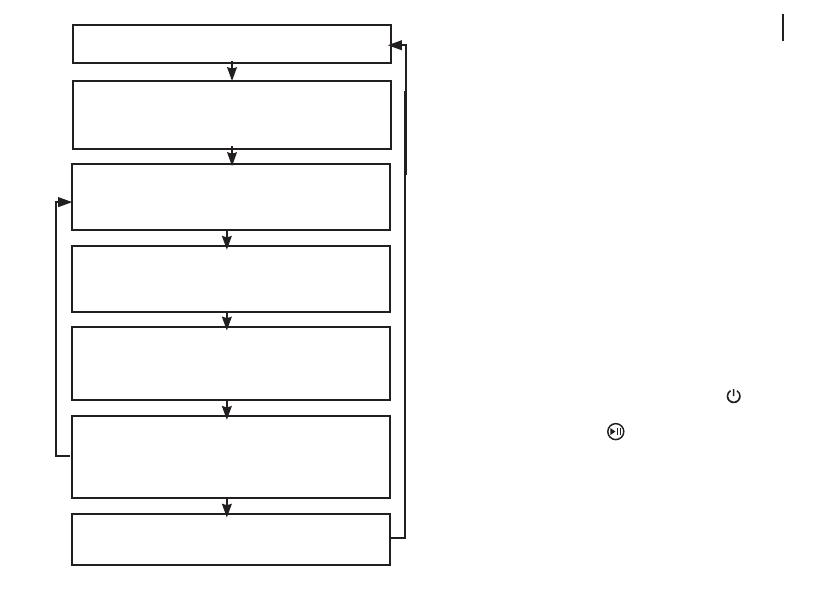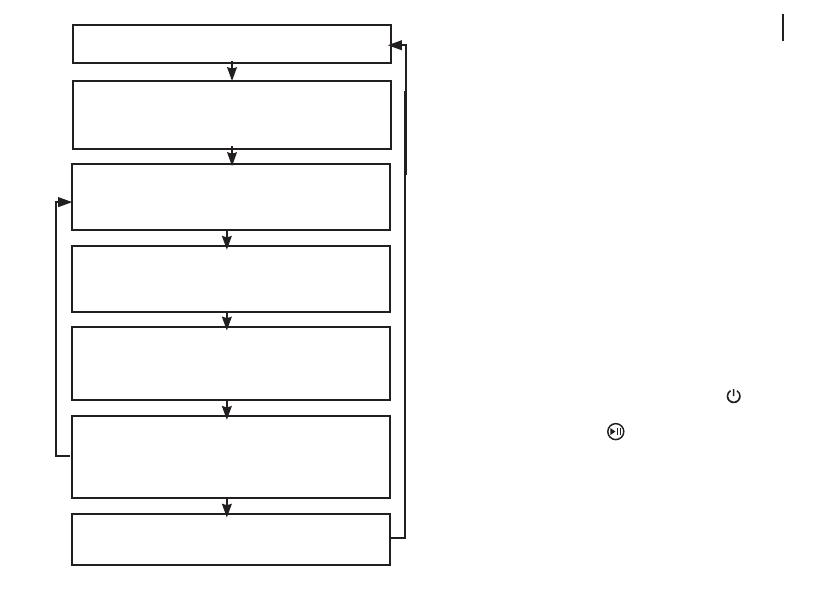
9EN
AIR FRYER OPERATION DIAGRAM
Notes:
- if the drip tray (8) is not xed in the air fryer body,
the air fryer will not switch on, always make sure
that the tray (8) is installed properly.
- during the air fryer operation you can change the
cooking temperature and the operation time of
the air fryer (see the operation diagram of the air
fryer).
• For even cooking of foods, it is recommended to take
out the tray (8) several times and put it on a heat-
resistant surface, take the basket (7) out of the tray
(8), stir the foods in it or shake the basket (7) several
times. Install the basket (7) in the tray (8), install the
tray (8) in the air fryer body. If necessary, you can
adjust the cooking temperature (see the operation
diagram of the air fryer).
Notes:
- if necessary, you can switch the air fryer o at any
time, to do this, press the «on/o» button « » (16)
or pause the air fryer operation by pressing the
«start/pause» button « » (17).
• After you nish cooking, wait 10-20 seconds and
then remove the tray (8), place it on a heat resistant
surface, remove the basket (7) from the tray (8) and
remove the food from it, do not remove cooked food
with metal objects that can damage the non-stick
coating of the basket (7), use kitchen accessories
By pressing the «temperature/operation time» setting
selection button (18) select the temperature setting, the
temperature or the operating time symbols (11) will light
up, the symbols (14) will light up.
Set the operation time of the air fryer within the range
«00:00 -60:00» pressing the buttons «-» (15) or «+» (19)
with a setting step 1 minute. By pressing and holding the
buttons (15, 19) you can quickly set the operating time.
By pressing the «-» (15) or «+» (19) buttons, set the
cooking temperature in the range «80-200°C» with a
setting step «5°C». By pressing and holding the buttons
(15, 19) you can quickly set the cooking temperature.
Press the «start/pause» button (17), the symbols (12,
13) will light up. The heating element operation symbol
(12) goes out when heated and lights up when the set
temperature is reached. Press the «start/pause» button
(17) again to temporarily stop the air fryer operation.
After the cooking time is over, you will hear 5 sound
signals. The cooking time symbols (14) will display the
time «00:00», the air fryer will switch o.
Install the food basket back to its place and plug the unit
in, the display (2) will light up.
Press the on/o button (16), you will hear a sound signal,
the symbols (11) will display the default temperature
«180°C», the symbols (14) will display the default time
«15:00». The unit is in the default operation mode.