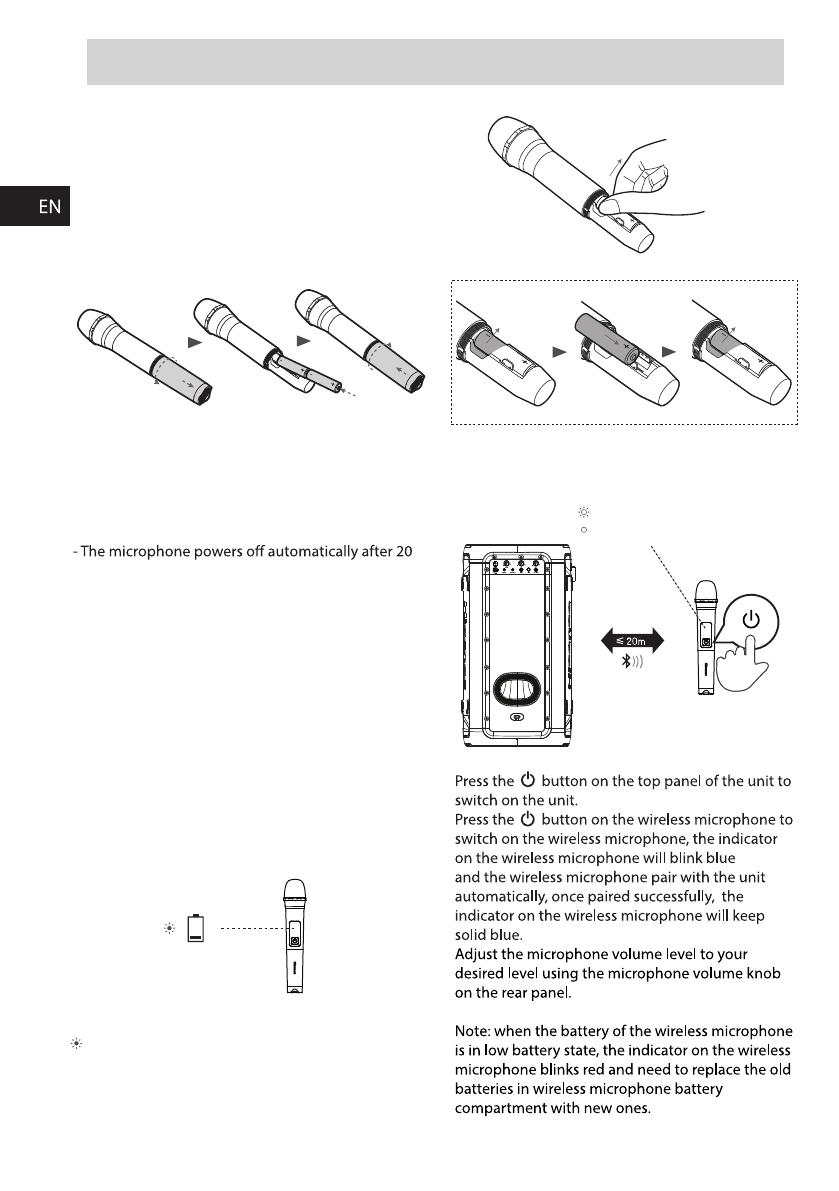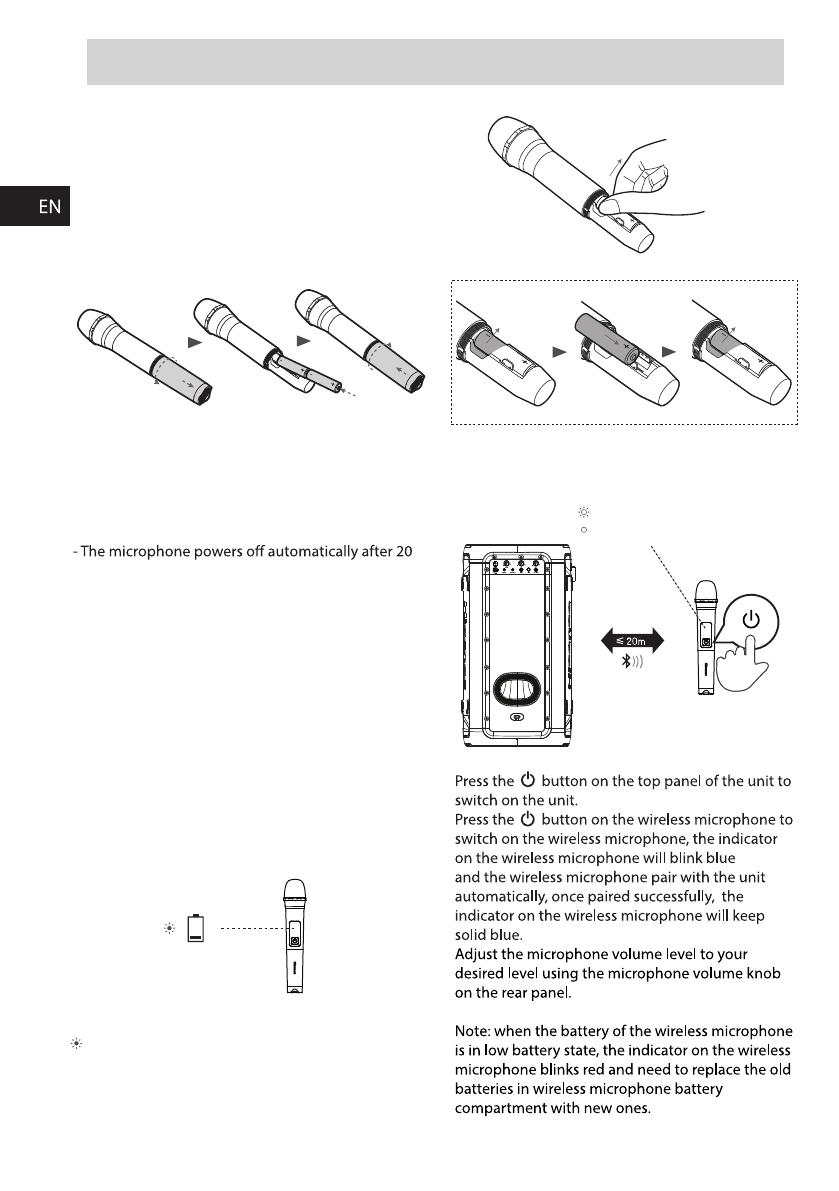
WIRELESS MICROPHONE CONNECTION(Only for Party Rocker One Plus)
Connecting Microphone
To connect the supplied wireless microphone
By default, the wireless microphone comes
pre-paired with the speaker at factory.
1.Load the two Alkaline AA batteries with correct
polarity.
2. Turn on the speaker and supplied wireless
microphone successively.
- Wireless connection will be set up automatically.
Notes:
minutes of inactivity.
- A maximum of two wireless microphones are
supported.
To replace wireless microphone batteries
Cautions:
– Do not mix batteries (old and new or carbon and
alkaline, etc.).
– Remove batteries if they are exhausted or if the
microphone is not to be used for a long time.
– Batteries contain chemical substances, they should
be disposed of properly.
1.Low battery prompt.
2.If the battery level is low, replace the old
batteries with new ones.
10
pairing(The indicator blinking blue)
connected(The indicator keep solid blue)
Indicator blinking red
Connecting