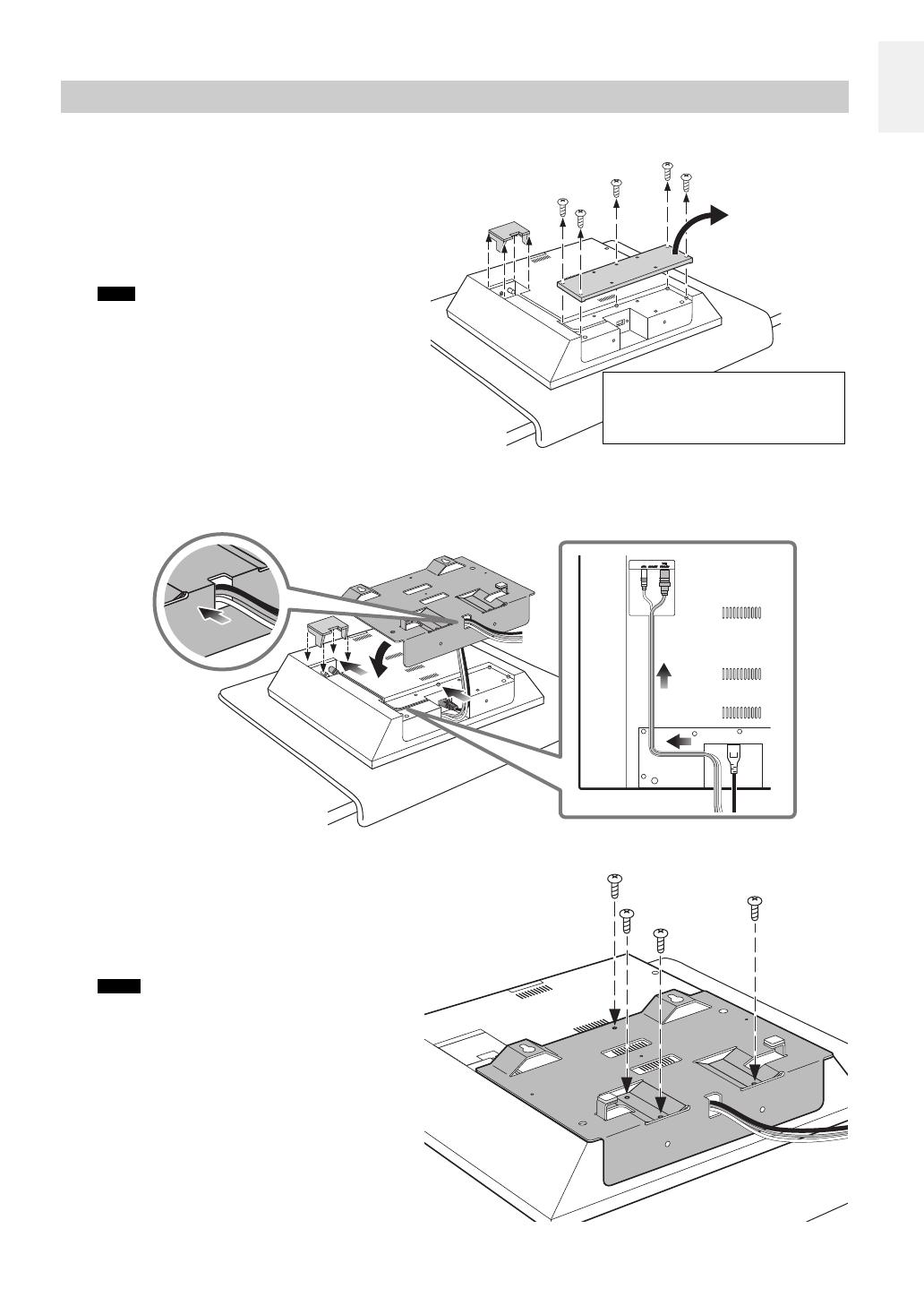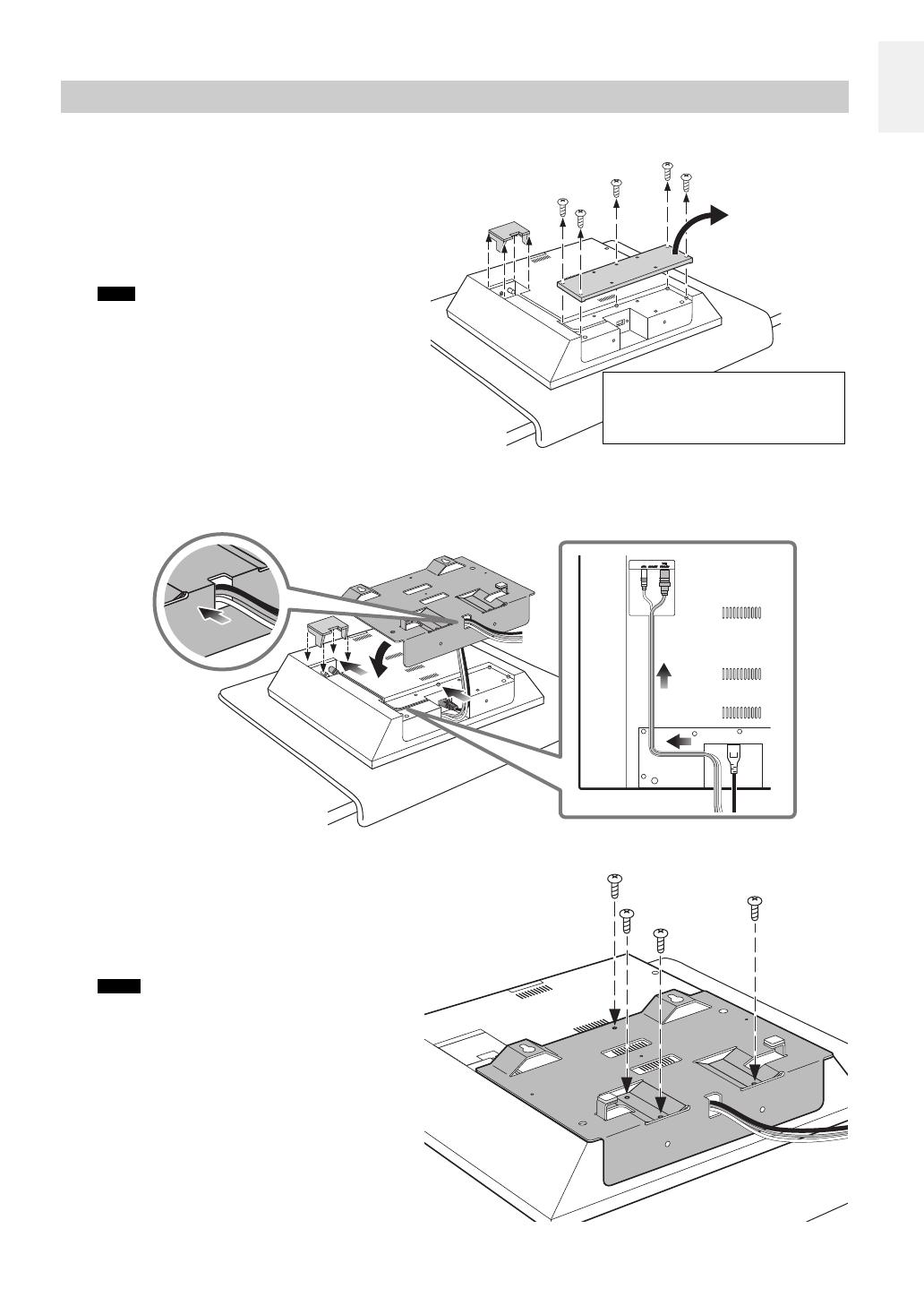
3 En
English
1 Remove the rear cover and terminal cover from the audio unit.
If the audio unit has been mounted on a dedicated
stand, remove the stand. Also, remove the power
cable, antenna and/or external devices.
Four M4 screws that you remove from the stand
will be used in Step
3
.
Spread a soft cloth under the audio unit to avoid any
damage to the audio unit or work surface.
For more information, refer to the Assembly Guide
for the ISX-800.
2 Connect the power cable, antenna and/or external devices.
Pass the cables through a hole in the bottom of the Attachment, then connect them to the audio unit.
After connecting the cables, replace the terminal cover.
3 Install the Attachment on the audio unit.
Attach four M4 screws that came with the audio
unit (for attaching the stand to the audio unit).
Do not tighten the screws using excessive force.
Do not use electric tools.
• Be careful not to pinch the cables between the
Attachment and audio unit.
• Make sure that you identify the screws for the rear
cover and the screws for the stand correctly.
• If you tighten the screws on a slant, the screw
threads in the audio unit might break.
Installing the Attachment on the audio unit
The rear cover and the screws you
removed from the rear cover will not
be used to install the Attachment.
Keep them in a safe place.
Terminal cover
Rear cover