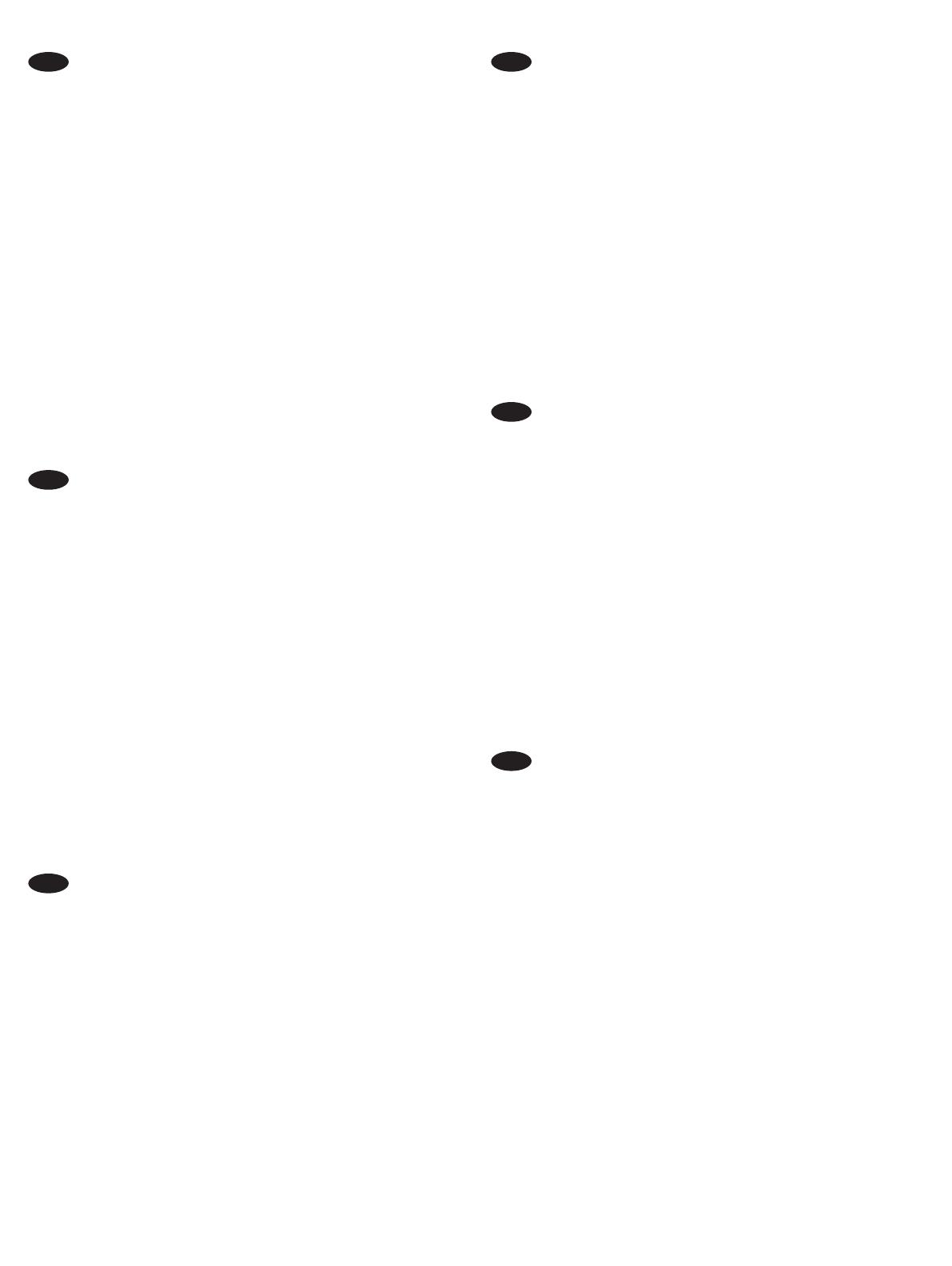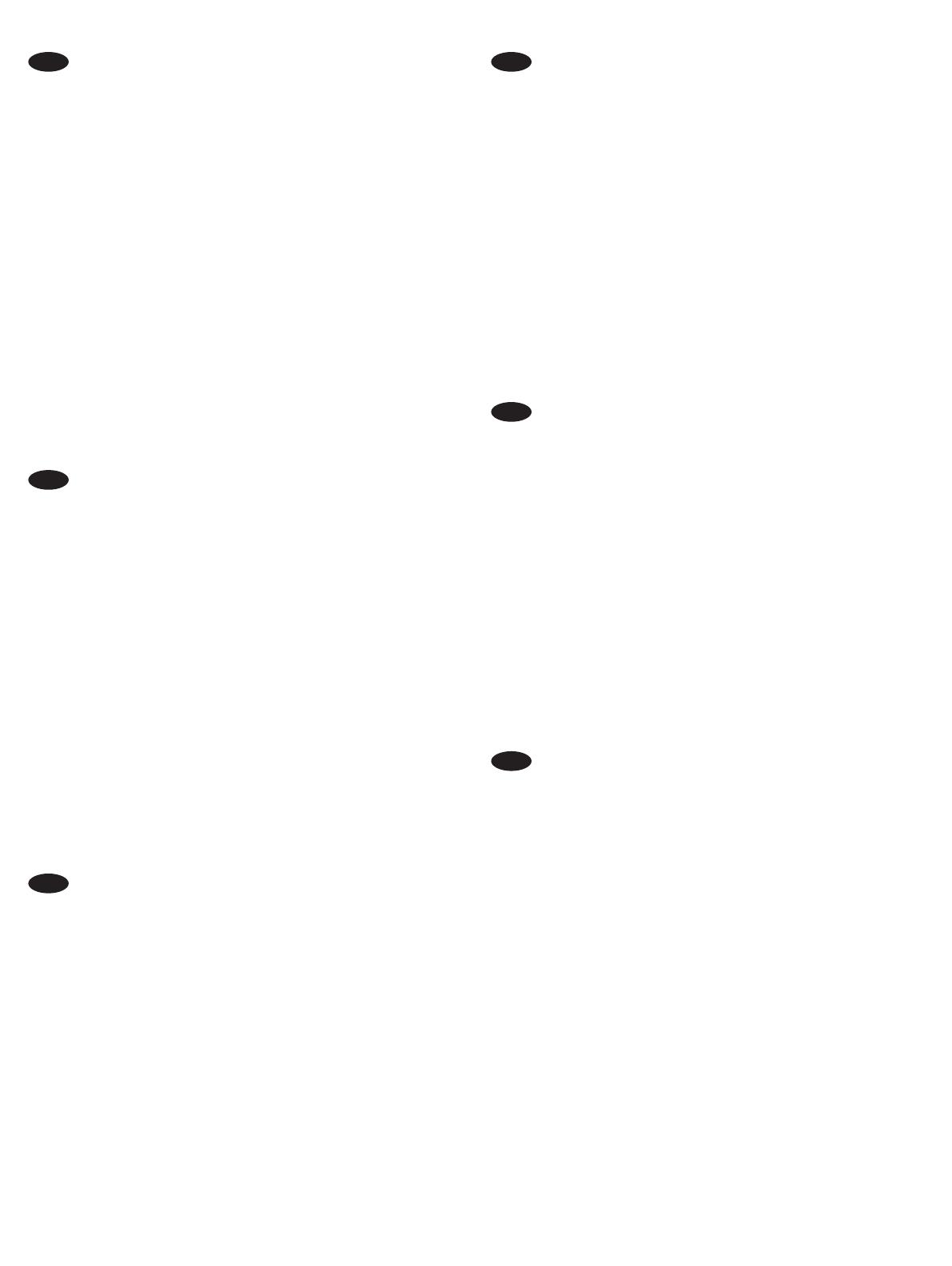
20
ES
Desde el panel de control de la impresora, realice las siguientes
acciones:
Herramientas de soporte
b. Toque el botón Mantenimiento.
c. Toque el elemento del rodillo adecuado.
NOTA: La lista de los elementos de menú depende de la
configuración de la impresora.
d. Toque el botón Siguiente y, a continuación, toque
Configuración.
e. Toque el elemento
restante y, a continuación, toque Aceptar para restablecer
el contador.
f. Toque el botón Hecho para volver al menú de mantenimiento
Rodillos de la Bandeja <X>. Toque el botón Hecho para
volver al menú de mantenimiento .
g. Repita estos pasos para restablecer el contador de vida
restante del rodillo para todos los rodillos que hayan
recibido rodillos de sustitución.
h. Toque el botón Inicio para volver a la pantalla de inicio.
CA
Al tauler de control de la impressora, feu el següent:
a. Desplaceu-vos fins al botó Eines d’assistència tècnica
b. Toqueu el botó Manteniment.
c. Toqueu l’element del rodet corresponent.
NOTA: La llista dels elements de menú disponibles depèn
• Rodets de la Safata 2
• Rodets de la Safata 3
• Rodets de la Safata 4
d. Toqueu el botó Següent i, a continuació, toqueu l’element
Configuració.
e. Toqueu l’element Reinicialitza el comptador de vida restant
i, a continuació, toqueu D’acord per reinicialitzar-lo.
f. Toqueu el botó Fet per tornar al menú de manteniment
Rodets de la Safata <X>. Torneu a tocar el botó Fet per
tornar al menú de manteniment Peces de recanvi.
g. Repetiu aquests passos per reinicialitzar el comptador
de vida útil de tots els rodets que hagin rebut rodets de
substitució.
h. Toqueu el botó Inici per tornar a la pantalla d’inici de la
impressora.
从打印机控制面板中执行以下操作:
a. 滚动至支持工具按钮并轻触它。
b. 轻触维护按钮。
c. 轻触相应的滚轮项。
注:可用的菜单项列表取决于打印机配置。
• 纸盘 2 滚轮
• 纸盘 3 滚轮
• 纸盘 4 滚轮
d. 依次轻触下一步按钮、设置项。
e. 依次轻触重置剩余寿命计数器项、确定以重
置计数器。
f. 轻触完成按钮以返回纸盘 <X> 滚轮维护菜
单。再次轻触完成按钮以返回可更换部件维
护菜单。
g. 重复这些步骤以重置所有收到置换滚轮的滚
轮的滚轮寿命计数器。
h. 轻触主页按钮以返回打印机主屏幕。
ZHCN
HR
a. Idite na i dodirnite gumb Alati podrške.
b. Dodirnite gumb .
NAPOMENA: Popis dostupnih stavki izbornika ovisi
• Valjci ladice 2
• Valjci ladice 3
• Valjci ladice 4
d. Dodirnite gumb Dalje a zatim dodirnite stavku Postavke.
e. Dodirnite stavku ,
a zatim dodirnite U redu
f. Dodirnite gumb Gotovo da biste se vratili na izbornik
Valjci ladice <X>. Ponovno dodirnite gumb Gotovo
Zamjenjivi dijelovi.
h. Dodirnite gumb
CS
Nástroje podpory
.
POZNÁMKA:
DalšíNastavení.
OK
Hotovo
Hotovo.
NL
Voer het volgende uit via het bedieningspaneel van de printer:
a. Blader naar en tik op de knop
Ondersteuningshulpmiddelen.
b. Raak de knop Onderhoud aan.
c. Raak de desbetreffende roloptie aan.
OPMERKING:
• Rollen van lade 2
• Rollen van lade 3
• Rollen van lade 4
d. Raak de knop Volgende en raak vervolgens de menuoptie
Instellingen aan.
e. Raak de menuoptie Teller van resterende levensduur resetten
aan en raak vervolgens OK aan om de teller te resetten.
f. Raak de knop Gereed aan om terug te keren naar het
onderhoudsmenu Rollen van lade <X>. Raak de knop
Gereed nogmaals aan om terug te keren naar het
onderhoudsmenu .
g. Herhaal deze stappen om de teller van de levensduur van
de rol te resetten voor alle rollen waarvoor u vervangende
rollen hebt geplaatst.
h. Raak de knop Beginscherm aan om terug te keren naar het
beginscherm van de printer.
08_Tray_2-N_IG_PMK.indd 20 3/27/2017 11:29:22 PM