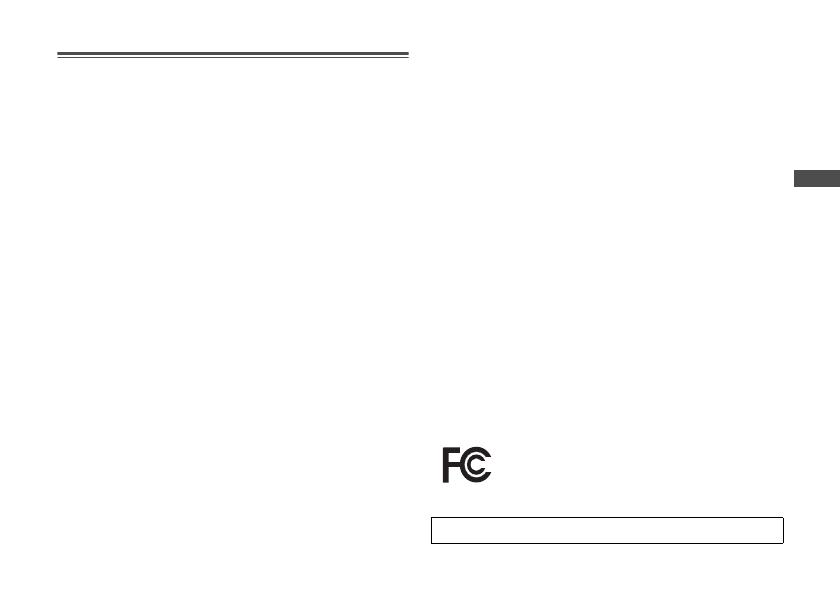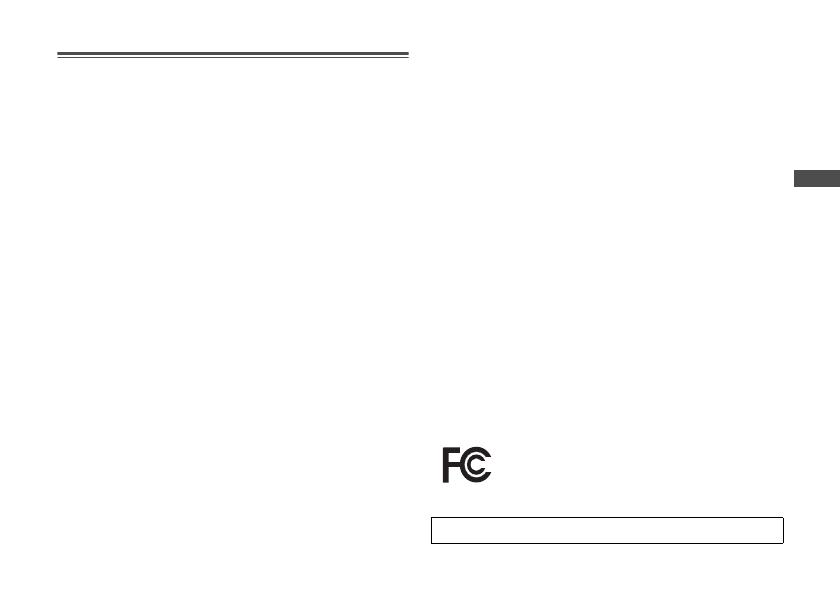
17
(ENG) DVQX1834
English
Information for Your Safety
Keep the unit as far away as possible from electromagnetic
equipment (such as microwave ovens, TVs, video games,
radio transmitters, high-voltage lines etc.).
0
Do not use the camera near cell phones because doing so may
result in noise adversely affecting the pictures and sound.
0 If the camera is adversely affected by electromagnetic
equipment and stops functioning properly, turn the
camera off and remove the battery and/or the
connected AC adaptor. Then reinsert the battery and/or
reconnect the AC adaptor and turn the camera on.
THE FOLLOWING APPLIES ONLY IN THE U.S.A.
FCC Note:
This equipment has been tested and found to comply
with the limits for a Class B digital device, pursuant to
Part 15 of the FCC Rules. These limits are designed to
provide reasonable protection against harmful
interference in a residential installation. This equipment
generates, uses, and can radiate radio frequency energy
and, if not installed and used in accordance with the
instructions, may cause harmful interference to radio
communications. However, there is no guarantee that
interference will not occur in a particular installation. If
this equipment does cause harmful interference to radio
or television reception, which can be determined by
turning the equipment off and on, the user is encouraged
to try to correct the interference by one or more of the
following measures:
0 Reorient or relocate the receiving antenna.
0 Increase the separation between the equipment and
receiver.
0 Connect the equipment into an outlet on a circuit
different from that to which the receiver is connected.
0 Consult the dealer or an experienced radio/TV
technician for help.
FCC Caution:
0 Any unauthorized changes or modifications to this
equipment would void the user’s authority to operate
this device.
This device complies with Part 15 of the FCC Rules.
Operation is subject to the following two conditions: (1)
This device may not cause harmful interference, and (2)
this device must accept any interference received,
including interference that may cause undesired operation.
Supplier’s Declaration of Conformity
Trade Name: Panasonic
Model No.: H-X1025
Responsible Party:
Panasonic Corporation of North America
Two Riverfront Plaza, Newark, NJ
07102-5490
Support Contact: http://shop.panasonic.com/support
THE FOLLOWING APPLIES ONLY IN CANADA.
CAN ICES-3(B)/NMB-3(B)
H-X1025-DVQX1834.book 17 ページ 2019年6月13日 木曜日 午後2時11分