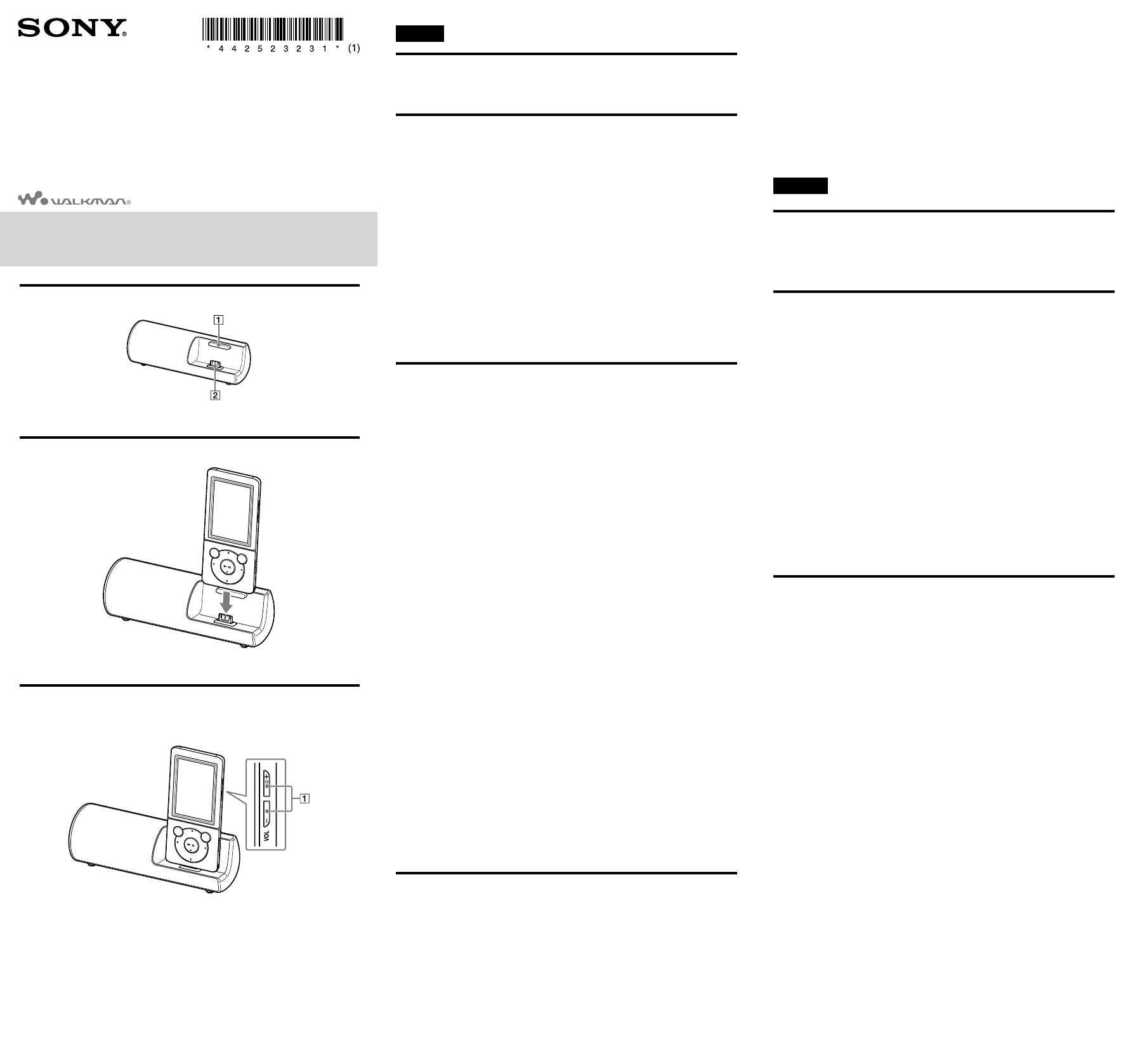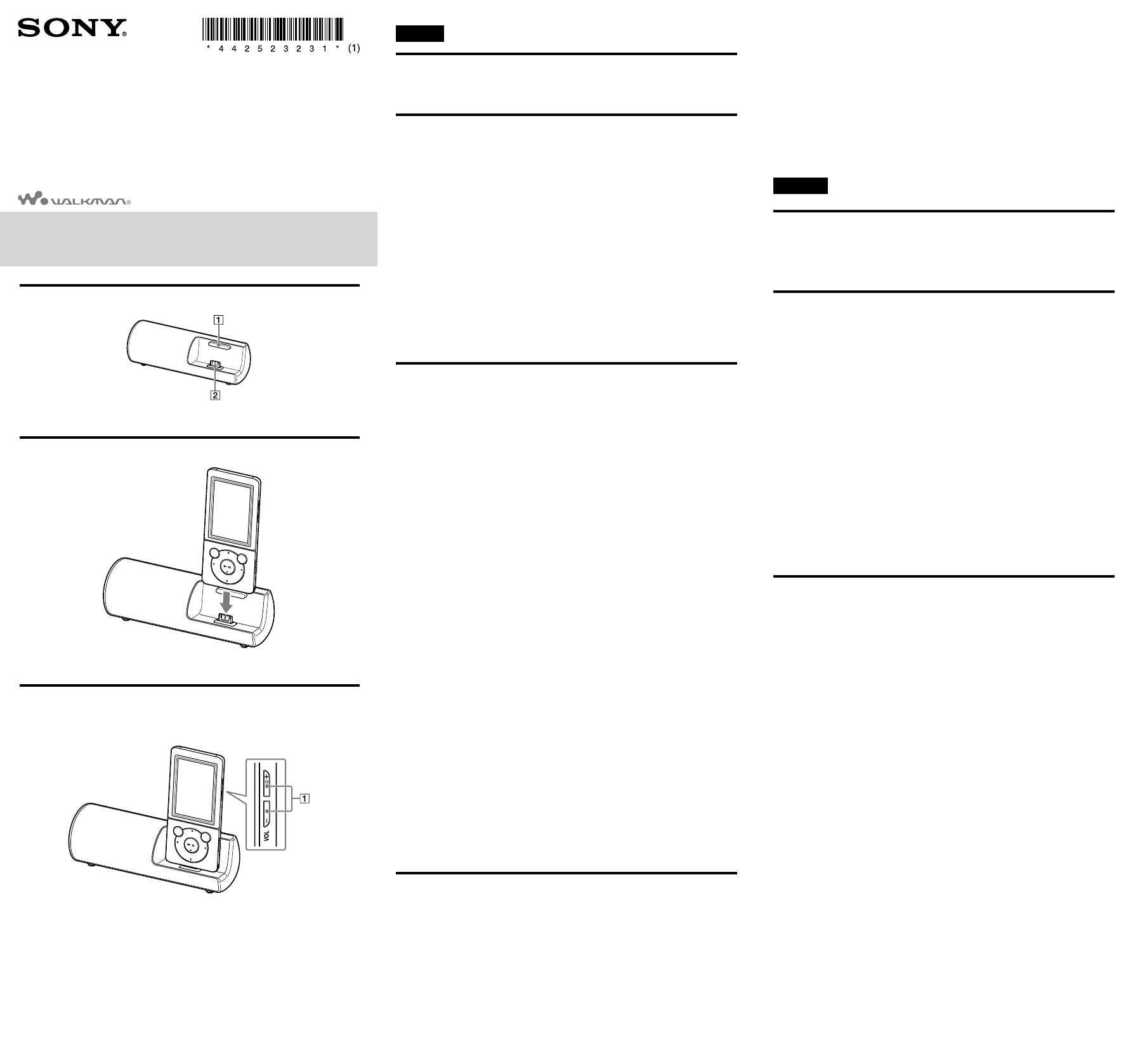
English
Product name: Active Speaker
Parts and controls (See fig. )
Adjuster (removable)
WM-PORT
Installation (See fig. )
Notes on placement
Do not place the speaker in an inclined position.
Do not place the speaker in locations that are hot or subject to direct sunlight,
dust, high humidity, or extreme cold.
Use caution when placing the speaker on a specially treated (waxed, oiled,
polished, etc.) floor, as staining or discoloration may result.
1 Install your Walkman on the speaker.
Notes
Make sure that the WM-PORT of the speaker is securely inserted into the WM-
PORT jack of your Walkman.
When a strap is attached to your Walkman, be sure not to pinch the strap cords
between the Walkman and the WM-PORT of the speaker.
When installing your Walkman on the speaker, keep the adjuster attached to the
speaker. If the Walkman is installed on the speaker without the adjuster, the WM-
PORT of the speaker may be damaged.
Listening to music (See fig. )
1 Play back content on your Walkman.
2 Press the VOL +/– button () on your Walkman to adjust the
volume.
Hints
When you set [SP Output Optimizer] to [RDP-NWT18] (default setting) on
your Walkman, the quality of the sound output from the speaker can be
optimized. Only this sound quality setting is applied to the speaker, while
other sound quality settings are not applied.
For details on how to perform playback on your Walkman, refer to the “Help
guide” supplied with your Walkman.
Notes
You cannot use the FM radio function while your Walkman installed into the
speaker.
When operating your Walkman while it is installed into the speaker, brace it
with your other hand.
You can adjust the speaker’s volume only when your Walkman is installed on
the speaker.
When [SP Output Optimizer] is set to [RDP-NWT18] on your Walkman,
battery life may shorten by approx. 30%.
If there is no sound
Press the VOL + button on your Walkman to turn up the volume.
Make sure your Walkman is securely connected.
Make sure your Walkman is playing music.
After prescribing the remedies above, if the problem still persists, press the RESET
button of your Walkman to reset it.
If there is excessive hum or noise
Move the speaker away from any possible sources of noise.
If the sound is distorted
Press the VOL – button on your Walkman to reduce the volume.
Set the sound mode of the Walkman to normal or flat sound quality.
About the cleaning
Clean the casings with a soft cloth slightly moistened with water or mild detergent
solution. Do not use any type of abrasive pad, scouring powder or solvent, such as
alcohol or benzene.
Specifications
Continuous RMS power output 0.3 W
Input WM-PORT*
1
Speaker 35 mm dia.
Operating temperature 5°C to 35°C (41 °F to 95 °F)
Power requirements 3.7 V
Power source Battery supply from the Walkman
Rated current consumption 200 mA (Walkman)
Dimensions (w/h/d) Approx. 153.4 × 48.7 × 48.4 mm
Dimensions (w/h/d, upright position) Approx. 153.4 × 48.7 × 48.4 mm
Mass Approx. 160 g
Available playback time 10 hours (approx.)*
2
*
3
Design and specifications are subject to change without notice.
*1
The WM-PORT is a dedicated multi-terminal connector, used to connect a Walkman
to its accessories.
*2
[SP Output Optimizer] set to [Off], MP3 playback, 128 kbps
*3
When [SP Output Optimizer] is set to [RDP-NWT18] (default setting) on your
Walkman, battery life may shorten by approx. 30%.
Trademark Notice
“WALKMAN” and “WALKMAN” logo are registered trademarks of Sony
Corporation.
All other trademarks and registered trademarks are trademarks or registered
trademarks of their respective holders. In this manual, ™ and ® marks are not
specified.
Русский
Наименование продукции: Активная
акустическая
Компоненты и элементы управления (см.
рис. )
Регулятор (съемный)
WM-PORT
Установка (см. рис. )
Примечания по установке
Не располагайте громкоговоритель в наклонном положении.
Не располагайте громкоговоритель в местах с высокой температурой или
подверженных воздействию прямого солнечного света, пыли, высокой
влажности, а также в местах с очень низкой температурой.
Соблюдайте осторожность при установке громкоговорителя на пол,
подвергнутый специальной обработке (например, с помощью воска,
масляной краски, лака и т.д.), так как это может привести к появлению
пятен или изменению цвета поверхности.
1 Установите Walkman в громкоговоритель.
Примечания
Убедитесь, что WM-PORT громкоговорителя надежно вставлен в разъем
WM-PORT устройства Walkman.
Если к Walkman присоединен ремешок, следите, чтобы он не попал между
Walkman и WM-PORT громкоговорителя.
При установке Walkman на громкоговоритель прикрепите регулятор на
громкоговоритель. Если Walkman установлен на громкоговоритель без
регулятора, WM-PORT громкоговорителя может быть поврежден.
Воспроизведение музыки (см. рис. )
1 Начните воспроизведение содержимого на Walkman.
2 Нажмите на Walkman кнопку VOL +/– (), чтобы отрегулировать
громкость.
Советы
При установке для параметра [Оптимиз.вывода SP] значения [RDP-
NWT18] (значение по умолчанию) на Walkman, можно оптимизировать
качество вывода звука из громкоговорителя. К громкоговорителю
применяется только эта настройка качества звука, другие настройки
качества звука не применяются.
Дополнительную информацию о воспроизведении с помощью Walkman
см. в “Справочном руководстве”, прилагаемом к Walkman.
Примечания
Если Walkman установлен в громкоговоритель, использовать функцию
FM-радио не удастся.
При управлении Walkman, установленным в громкоговоритель,
придерживайте его одной рукой.
Громкость громкоговорителя можно настраивать, только когда Walkman
установлен в громкоговоритель.
Если для параметра [Оптимиз.вывода SP] установлено значение [RDP-
NWT18], то время работы Walkman от батареи может уменьшиться
прибл. на 30%.
Нет звука
Нажмите кнопку VOL + на Walkman, чтобы увеличить громкость.
Убедитесь, что устройство Walkman надежно подключено.
Убедитесь, что устройство Walkman воспроизводит музыку.
Если после описанных выше действий проблема остается, нажмите кнопку
RESET на Walkman, чтобы выполнить сброс настроек.
Есть чрезмерные помехи или шум
Переместите громкоговоритель подальше от возможного источника помех.
Искажен звук
Нажмите кнопку VOL – на Walkman , чтобы уменьшить громкость.
Установите обычный или пониженный режим звука Walkman.
Active Speaker
User Guide
Руководство пользователя
Посібник користувача
©2012 Sony Corporation Printed in Malaysia
RDP-NWT18