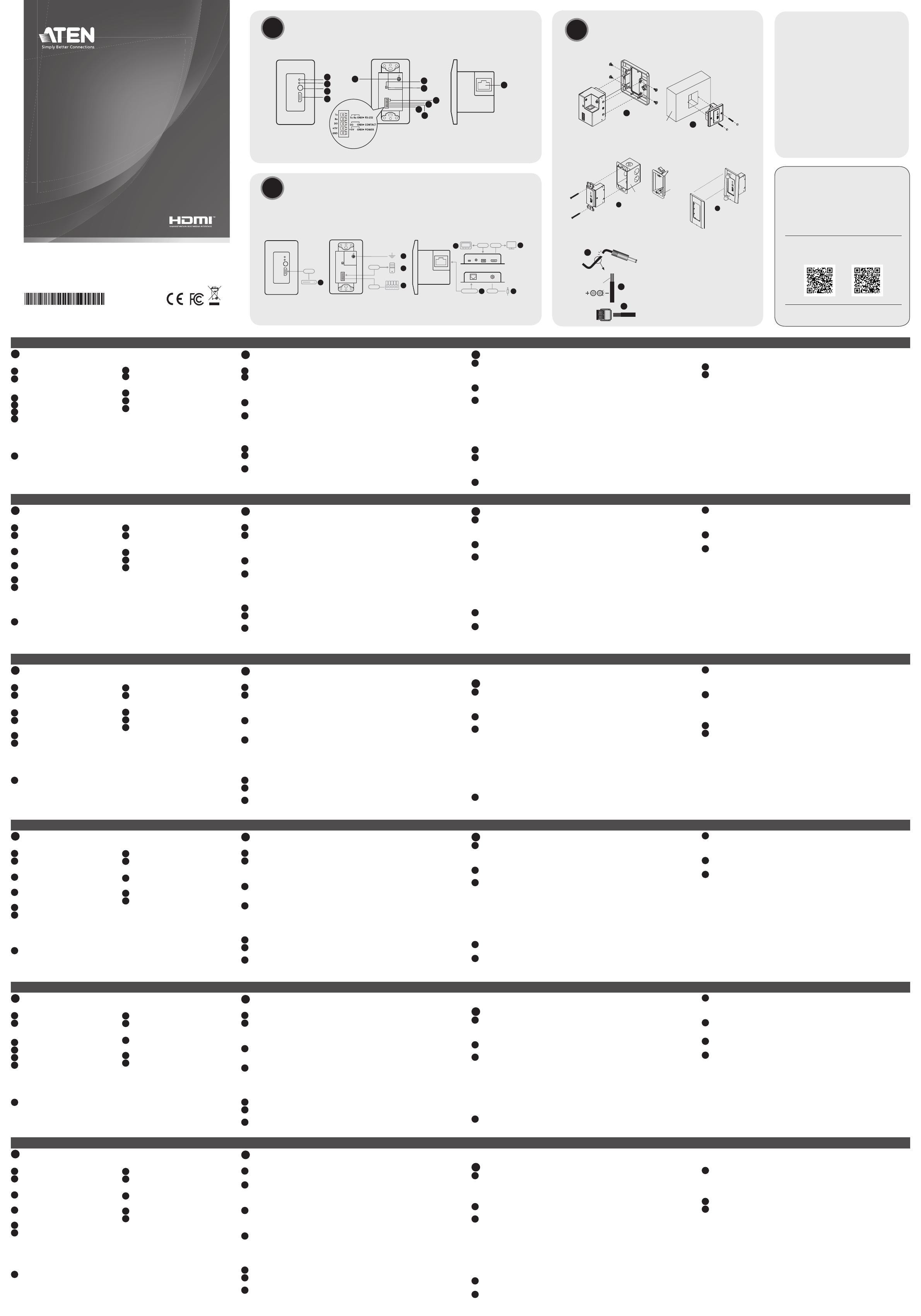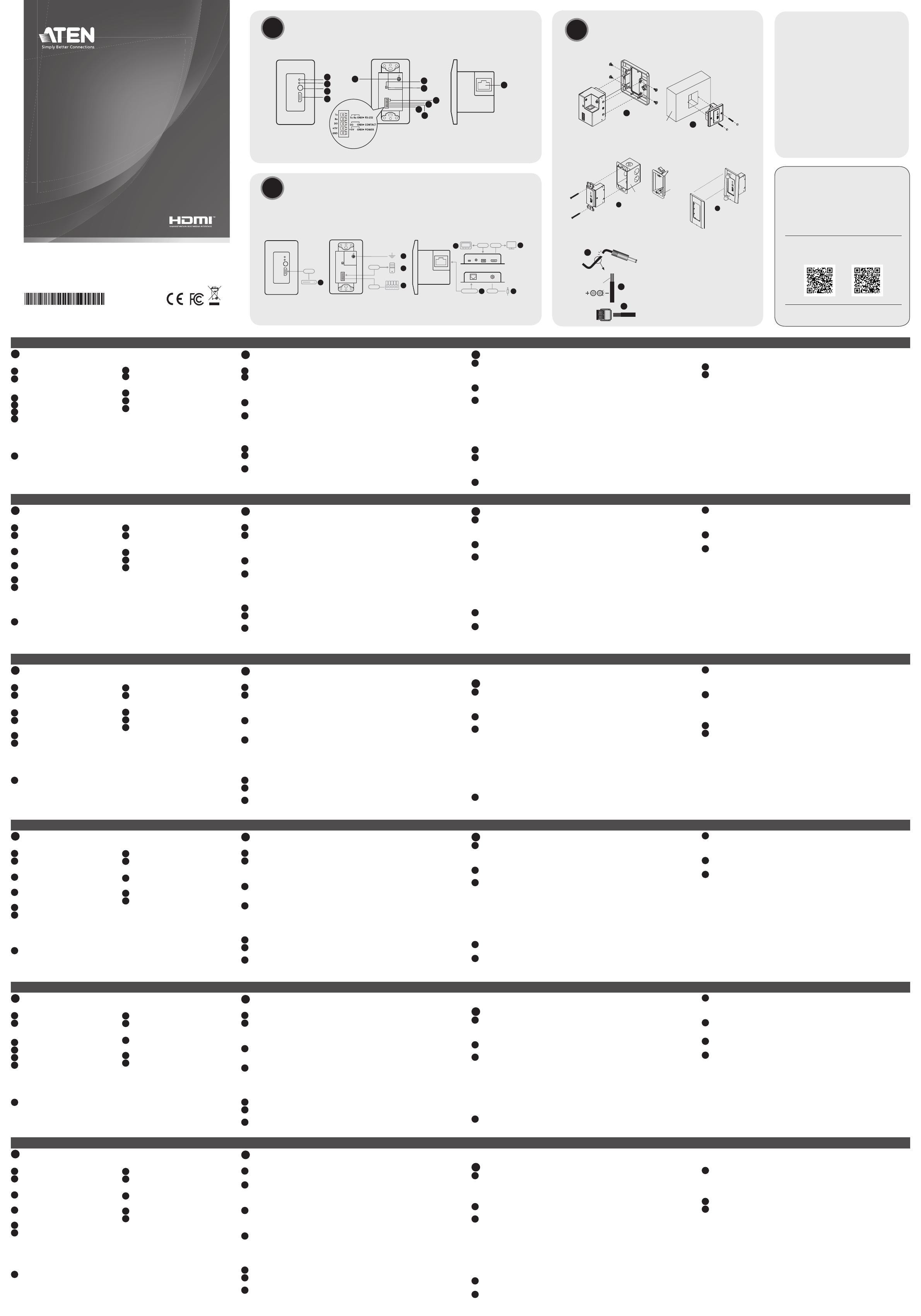
VE1801AEUT/VE1801AUST Передатчик HDMI-сигнала по HDBaseT-Lite с монтажной панелью EU / US и функцией PoH
www.aten.com
B
Расположение
VE1801AEUT Монтаж на стене
1
Прикрепите монтажную панель к аппарату с помощью 4 прилагаемых
винтов PF.
2
Закрепите аппарат на месте установки с помощью 2 прилагаемых винтов
с цилиндрической головкой и установите резиновые прокладки на винты.
Установка может быть выполнена на стене или на потолке.
VE1801AUST Монтаж на стене
1
Прикрепите аппарат к настенному коробу или плоскому монтажному
кольцу с помощью прилагаемых винтов с плоской головкой.
Примечание:
Настенный короб и плоское монтажное кольцо не входят в
комплект.
2
Накройте аппарат, прикрепив к нему монтажную панель. Надавите
на верхнюю и нижнюю часть монтажной панели до щелчка. Винты не
требуются. Установка может быть выполнена на стене или на потолке.
(Дополнительно) Информация об источнике питания (адаптер питания)
Если вы хотите использовать адаптер питания, выполните следующие действия.
1
Отрежьте разъем от кабеля адаптера питания.
2
Удалите 5 мм изоляции на кабеле адаптера питания, чтобы освободить два
провода: провод +5 В и заземляющий провод GND.
3
Вставьте провод +5 В и заземляющий провод GND в прилагаемую
5-контактную клеммную колодку, которую можно подключить к аппарату для
подачи питания.
Примечание: Одним из способов определения полярности проводов (т.е. +5
В или GND) является использование вольтметра.
C
Установка
1
Заземлите аппарат, подключив один конец заземляющего провода к
соответствующему заземленному предмету.
Примечание: Не пропускайте это действие. Надлежащее заземление
помогает защитить устройство от повреждений, вызванных перепадами
напряжения и статическим электричеством.
2
Подключите входной порт HDMI на аппарате к выходному порту HDMI на
источнике видеосигнала с помощью кабеля HDMI.
3
Подключите аппарат к источнику питания, выполнив одно или оба
указанных ниже действия для резервного питания:
* Подключите один конец кабеля Cat 5e/6/6a к выходному порту HDBaseT
с питанием через PoH PD на передатчике, а затем подключите второй
конец к входному порту HDBaseT на поддерживаемом ресивере PoH
PSE (например, VP1421).).
Примечание: Если подключенный ресивер не поддерживает функцию PoH
PSE (например, VE802R), перейдите к шагу 6.
* Подключите 5-контактную клеммную колодку к разъему питания +5 В
постоянного тока и контакту заземления на аппарате (см. шаг 6).
4
Подключите выходной порт HDMI на VE802R к дисплею с помощью
кабеля HDMI.
5
(Дополнительно) Подключите интерфейс RS-232 вашего компьютера
или системы управления к разъему RS-232 и контакту заземления на
аппарате с помощью прилагаемой 5-контактной клеммной колодки.
Затем подключите сенсорный экран или устройство считывания
штриховых кодов к последовательному порту RS-232 на VE802R.
6
(Дополнительно) Следуйте инструкциям, представленным в разделе
«Информация об источнике питания».
Затем подключите 5-контактную клеммную колодку к разъему питания +5
В постоянного тока и контакту заземления на аппарате, чтобы включить
устройство.
7
Вставьте кабель адаптера питания в разъем питания на VE802R.
8
Включите питание на всех подключенных устройствах.
Совместимые продукты
Ресиверы: Данный аппарат совместим с широким спектром ресиверов
ATEN HDBaseT. Дополнительная информация представлена на нашем
официальном веб-сайте.
PoH PSE: Данный аппарат совместим с VE44PB, VP1421 и будущими
продуктами ATEN PoH PSE, которые могут использоваться для подачи питания.
Функция совместного использования
Для доступа к функции совместного использования подключите контакт
устройства VP1421 в терминале к терминалу замыкания контактов DO
и контакту заземления на аппарате с помощью 5-контактной клеммной
колодки. Нажмите кнопку совместного использования, чтобы дистанционно
переключить источник.
A
Основные элементы
Вид спереди
1
Индикатор питания
2
Индикатор соединения
Вид сзади
1
RS-232 для переключателя обходного
канала
2
RS-232 для переключателя
обновления прошивки
3
Контакт RS-232 (Tx и Rx)
4
Терминал замыкания контактов DO
(DO для кнопки совместного использования)
Примечание: Для работы RS-232, терминала замыкания контактов DO
и разъема питания +5 В постоянного тока следует подключить контакт
заземления (GND).
Вид сверху
1
Выходной порт HDBaseT с питанием через PoH PD
Поиск и устранение неисправностей
Переключатель обновления прошивки зарезервирован для технической
поддержки. Если вы хотите выполнить обновление прошивки
самостоятельно, обратитесь в службу технической поддержки ATEN.
3
Кнопка совместного использования
4
Входной порт HDMI
5
Разъем питания +5 В постоянного
тока (+5 В)
6
Контакт заземления (GND)
7
Контакт заземления
VE1801AEUT/VE1801AUST Trasmettitore HDMI HDBaseT-Lite con piastra a muro UE/USA/PoH
www.aten.com
B
Posizionamento
Montaggio a parete VE1801AEUT
1
Fissare il frontalino all'unità utilizzando le 4 viti PF fornite.
2
Fissare l'unità al sito di installazione utilizzando le 2 viti a testa troncoconica
fornite e
fi ssare i tamponi di gomma sulle viti a testa troncoconica.
Questo
sito di
installazione può essere una parete o un soffi tto.
Montaggio a parete VE1801AUST
1
Fissare l'unità a una scatola a muro o ad un anello antifango utilizzando le viti a
testa piatta fornite.
Nota:
La scatola a muro e l'anello anti-fango non sono forniti nella confezione.
2
Coprire l'unità attaccandovi il frontalino.Spingere la parte superiore e la
parte
inferiore del frontalino fi nché non scatta in posizione.Non sono necessarie viti.
Questo sito di installazione può essere una parete o un soffi tto.
(Opzionale) Informazioni sull'alimentazione (Adattatore di alimentazione)
Se desideri utilizzare l'adattatore per l'alimentazione, segui i passaggi seguenti.
1
Tagliare l'estremità del connettore dell'adattatore di alimentazione.
2
Rimuovere 5 mm dalla copertura isolante del cavo dell'adattatore di alimentazione
per esporre due fi li:un cavo + 5V e un cavo GND (messa a terra).
3
Inserire il cavo + 5V esposto e il cavo GND (messa a terra) nella morsettiera a 5 pin
fornita, che può essere collegata all'unità per l'alimentazione.
Nota: Un metodo per determinare la polarità di un cavo esposto (cioè + 5V o GND)
è usare un voltmetro.
C
Installazione
1
Mettere a terra l'unità collegando un'estremità di un cavo di messa a terra a un
oggetto con messa a terra adatto.
Nota: Non saltare questo passaggio.La messa a terra adeguata aiuta a prevenire
danni all'unità dovuti a sovraccarico o elettricità statica.
2
Collegare la porta di ingresso HDMI dell'unità alla porta di uscita HDMI del
dispositivo sorgente video utilizzando un cavo HDMI.
3
Collegare l'unità all'alimentazione eseguendo una o entrambe le seguenti
operazioni per la ridondanza dell'alimentazione:
*
Collegare un'estremità di un cavo Cat 5e/6/6a alla porta di uscita HDBaseT
con alimentazione PoH PD che riceve sul trasmettitore, quindi collegare l'altra
estremità alla porta di ingresso HDBaseT su un ricevitore PoH PSE supportato (ad
es. VP1421).
Nota: Se il ricevitore collegato non è supportato da PoH PSE (ad esempio
VE802R), seguire il passaggio 6.
*
Collegare la morsettiera a 5 pin ai terminali di alimentazione e di terra + 5V DC
sull' unità (fare riferimento al punto 6).
4
Collegare la porta di uscita HDMI sul VE802R a un dispositivo di visualizzazione
utilizzando un cavo HDMI.
5
(Opzionale) Collegare l'interfaccia RS-232 del computer o del sistema di
controllo ai terminali RS-232 e di terra sull'unità utilizzando la morsettiera a 5
pin fornita.Quindi collegare un touch screen o uno scanner di codici a barre alla
porta seriale RS-232 sul VE802R.
6
(Opzionale) Seguire le istruzioni descritte in Informazioni sull'alimentazione.
Quindi collegare la morsettiera a 5 pin ai terminali di alimentazione e messa a
terra + 5V DC sull'unità per accendere il dispositivo.
7
Collegare il cavo dell'adattatore di alimentazione alla presa di alimentazione del
VE802R.
8
Accendere tutti i dispositivi collegati.
Prodotti Compatibili
Ricevitori: L'unità è compatibile con un'ampia gamma di ricevitori HDBaseT ATEN.
Visita il nostro sito web per ulteriori informazioni.
PoH PSE: L'unità è compatibile con VE44PB, VP1421 o futuri prodotti ATEN PoH
PSE, che possono essere utilizzati per l'alimentazione.
Funzione di condivisione
Per utilizzare la funzione di condivisione, collegare il terminale di contatto del
VP1421 alla chiusura del contatto DO e ai terminali di terra sull'unità utilizzando la
morsettiera a 5 pin fornita.Premere il pulsante di condivisione per cambiare sorgente
in remoto.
A
Panoramica dell'hardware
Vista anteriore
1
LED di accensione
2
LED di collegamento
Vista posteriore
1
RS-232 per commutazione canale bypass
2
RS-232 per l'aggiornamento del fi rmware
3
Terminale RS-232 (Tx e Rx)
4
DO terminale di chiusura del contatto
(DO per pulsante di condivisione)
Nota: Affi nché i terminali RS-232, chiusura contatto DO e alimentazione + 5V DC
funzionino, è necessario collegare il terminale di terra (GND).
Vista dall'alto
1
Porta di uscita HDBaseT con ricezione dell'alimentazione PoH PD
Risoluzione dei problemi
L'interruttore di aggiornamento del fi rmware è riservato al supporto tecnico.Se
desideri eseguire da solo un aggiornamento del fi rmware, contatta il supporto
tecnico ATEN per assistenza.
3
pulsante di condivisione
4
Porta di ingresso HDMI
5
Terminale di alimentazione + 5V DC
(+ 5 V)
6
terminale di terra (GND)
7
terminale di messa a terra
Transmisor VE1801AEUT/VE1801AUST HDMI HDBaseT-Lite con EU / US Wall Plate / PoH
www.aten.com
B
Colocación
Montaje en pared VE1801AEUT
1
Asegure la placa frontal a la unidad utilizando los 4 tornillos PF proporcionados.
2
Asegure la unidad al lugar de la instalación utilizando los 2 tornillos de cabeza
plana proporcionados, y
acople las almohadillas de goma a los tornillos de cabeza
plana.
Este
lugar de instalación puede ser una pared o techo.
Montaje en pared VE1801AUST
1
Asegure la unidad a una caja de pared o marco eléctrico utilizando los tornillos
de cabeza plana proporcionados.
Nota:
La caja de pared y el marco eléctrico no están incluidos en el paquete.
2
Cubra la unidad acoplándole una placa frontal. Presione la parte superior y la
parte inferior de la placa frontal hasta que encaje. No se necesitan tornillos. Este
lugar de instalación puede ser una pared o techo.
(Opcional) Información de suministro eléctrico (Adaptador de corriente)
Si desea utilizar el adaptador de corriente para alimentación, siga los siguientes pasos.
1
Corte el extremo del conector del adaptador de corriente.
2
Pele 5 mm del revestimiento aislante del cable adaptador de corriente para exponer
dos cables: Un cable +5V y un cable GND (a tierra).
3
Inserte los cables expuestos +5V y GND (a tierra) en el bloque terminal de 5 pines
incluido, que puede conectarse a la unidad para alimentación.
Nota: Un método para determinar la polaridad de un cable expuesto (por ejemplo,
+5V o GND) es utilizar un voltímetro.
C
Instalación
1
Conecte a tierra la unidad conectando un extremo de un cable de conexión a
tierra a un objeto correctamente conectado a tierra.
Nota: No omita este paso. Una conexión a tierra adecuada ayuda a prevenir
daños a la unidad por subidas de tensión o electricidad estática.
2
Conecte el puerto de entrada HDMI de la unidad al puerto de salida HDMI de su
dispositivo de fuente de vídeo utilizando un cable HDMI.
3
Conecte la unidad a la corriente llevando a cabo una o dos de las siguientes
acciones para alimentación redundante:
*
Conecte un extremo de un cable Cat 5e/6/6a al puerto de salida HDBaseT con
receptor de alimentación PoH PD en el transmisor, y a continuación conecte el
otro extremo al otro puerto de entrada HDBaseT en un receptor compatible con
PoH PSE (por ejemplo, VP1421).
Nota: Si el receptor conectado no es compatible con PoH PSE (por ejemplo,
VE802R), siga el paso 6.
*
Conecte el bloque de terminal de 5 pines a la entrada de alimentación de +5V
CC y los terminales a tierra en la unidad (consulte el paso 6).
4
Conecte el puerto de salida HDMI del VE802R a un dispositivo de visualización
utilizando un cable HDMI.
5
(Opcional) Conecte la interfaz RS-232 de su equipo o sistema de control al RS-
232 y terminales de control de la unidad utilizando el bloque de terminal de 5
pines incluido. A continuación, conecte una pantalla táctil o escáner de código
de barras al puerto de serie RS-232 del VE802R.
6
(Opcional) Siga las instrucciones descritas en la Información de fuente de
alimentación.
A continuación, enchufe el bloque de terminal de 5 pines a la entrada de
alimentación de +5V CC y los terminales a tierra en el dispositivo.
7
Enchufe el cable del adaptador de alimentación en el conector de alimentación
del VE802R.
8
Encienda todos los dispositivos conectados.
Productos compatibles
Receptores: La unidad es compatible con una gama amplia de Receptores ATEN
HDBaseT. Visite nuestro sitio web ofi cial para obtener más información.
PoH PSE: La unidad es compatible con VE44PB, VP1421 o productos ATEN PoH PSE
futuros que puedan ser utilizados como fuente de alimentación.
Función compartir
Para utilizar la función compartir, conecte el contacto del VP1421 en el terminal
al cierre de contacto DO y terminales a tierra en la unidad utilizando el bloque de
terminal de 5 pines incluido. Presione el pulsador de compartir para cambiar la
fuente a distancia.
A
Vista general del hardware
Vista frontal
1
LED de alimentación
2
LED de conexión
Vista posterior
1
RS-232 para conmutador de canal de
derivación
2
RS-232 para conmutador de actualización
de fi rmware
3
Terminal RS-232 (Tx & Rx)
4
Terminal de cierre de contacto DO
(DO para pulsador de compartir)
Nota: Para RS-232, y que el cierre de contacto DO y los terminales de entrada de
potencia de CC +5V funcionen, el terminal a tierra (GND) debe estar conectado.
Vista superior
1
El puerto de salida HDBaseT con la recepción de potencia PoH PD
Solución de problemas
El conmutador de actualización del fi rmware está reservado para el soporte
técnico. Si desea realizar la actualización del fi rmware usted mismo, póngase en
contacto con el soporte técnico de ATEN para conseguir ayuda.
3
Pulsador de compartir
4
Puerto de entrada HDMI
5
Terminal de entrada de alimentación
+5V CC (+5V)
6
Terminal a tierra (GND)
7
terminal de conexión a tierra
VE1801AEUT/VE1801AUST HDMI HDBaseT-Lite Transmitter mit EU / US Wandplatte / PoH
www.aten.com
B
Platzierung
VE1801AEUT Wandhalterung
1
Befestigen Sie die Frontplatte mit den 4 mitgelieferten PF Schrauben am Gerät.
2
Befestigen Sie das Gerät mit den 2 mitgelieferten Flachkopfschrauben am
Installationsort und
bringen Sie die Gummipuffer an den Flachkopfschrauben an.
Dieser
Installationsort kann eine Wand oder Decke sein.
VE1801AUST Wandhalterung
1
Befestigen Sie das Gerät mit den mitgelieferten Flachkopfschrauben an einer
Wanddose oder einem Schlammring.
Hinweis:
Die Wanddose und der Schlammring sind nicht im Lieferumfang enthalten.
2
Decken Sie das Gerät ab, indem Sie die Frontplatte anbringen. Drücken Sie das
Oberteil und das
Unterteil der Frontplatte ein, bis sie einrastet. Es werden keine
Schrauben benötigt. Dieser Installationsort kann eine Wand oder Decke sein.
(Optional) Informationen zur Stromversorgung (Netzteil)
Führen Sie die folgenden Schritte aus, wenn Sie das Netzteil für die Stromversorgung
verwenden möchten.
1
Schneiden Sie das Anschlussende des Netzteils ab.
2
Entfernen Sie 5 mm von der Isolierabdeckung des Netzteilkabels, sodass zwei
Drähte freiliegen: ein +5V Draht und ein Erdungsdraht (GND).
3
Stecken Sie den freigelegten +5V Draht und den Erdungsdraht (GND) in den
mitgelieferten 5-poligen Anschlussblock, der zur Spannungsversorgung mit dem
Gerät verbunden werden kann.
Hinweis: Eine Methode zur Bestimmung der Polarität eines freiliegenden Drahtes
(z.B. +5V oder GND) ist die Verwendung eines Voltmeters.
C
Installation
1
Erden Sie das Gerät, indem Sie ein Ende eines Erdungsdrahtes mit einem
geeigneten geerdeten Objekt verbinden.
Hinweis: Lassen Sie diesen Schritt nicht aus. Eine angemessene Erdung hilft bei der
Verhinderung von Geräteschäden durch Spannungsspitzen oder statische Elektrizität.
2
Verbinden Sie den HDMI-Eingang mit dem HDMI-Ausgang Ihres Videoquellgeräts
über ein HDMI-Kabel.
3
Schließen Sie das Gerät an die Stromversorgung an, indem Sie einen oder beide
der folgenden Schritte ausführen, um eine redundante Stromversorgung zu
gewährleisten:
*
Schließen Sie ein Ende eines Cat 5e/6/6a Kabels an den HDBaseT
Ausgangsanschluss mit PoH PD Stromempfang am Transmitter an und verbinden
Sie dann das andere Ende mit dem HDBaseT Eingangsanschluss an einem PoH
PSE unterstützten Empfänger (z.B. VP1421).
Hinweis: Wenn der angeschlossene Empfänger kein PoH PSE unterstützt (z.B.
VE802R), folgen Sie Schritt 6.
*
Schließen Sie den 5-poligen Anschlussblock an den +5V DC Eingangsanschluss
und die Erdungsanschlüsse des Geräts an (siehe des Schritt 6).
4
Schließen Sie den HDMI-Ausgang des VE802R mit einem HDMI-Kabel an ein
Anzeigegerät an.
5
(Optional) Verbinden Sie die RS-232 Schnittstelle Ihres Computers oder
Steuerungssystems über den mitgelieferten 5-polige Anschlussblock mit den RS-
232 und Erdungsanschlüssen am Gerät. Schließen Sie dann einen Touchscreen
oder einen Barcodescanner an die serielle RS-232 Schnittstelle des VE802R an.
6
(Optional) Bitte folgen Sie den Anweisungen in den Informationen zur
Stromversorgung.
Stecken Sie dann den 5-poligen Anschlussblock in den +5V DC
Eingangsanschluss und die Erdungsanschlüsse am Gerät, um das Gerät
einzuschalten.
7
Stecken Sie das Netzteilkabel in die Netzbuchse des VE802R.
8
Schalten Sie alle angeschlossenen Geräte ein.
Kompatible Produkte
Empfänger: Das Gerät ist mit einer breiten Palette von ATEN HDBaseT Empfängern
kompatibel. Bitte besuchen Sie unsere offi zielle Webseite, um weitere Informationen
zu erhalten.
PoH PSE: Das Gerät ist kompatibel mit VE44PB, VP1421 oder zukünftigen ATEN
PoH PSE Produkten, die zur Stromversorgung verwendet werden können.
Teilen-Funktion
Um die Teilen-Funktion zu verwenden, verbinden Sie den Kontakt in der Klemme
des VP1421 mit den DO Kontaktschluss- und Erdungsanschlüssen am Gerät unter
Verwendung des mitgelieferten 5-poligen Anschlussblocks. Drücken Sie die Teilen-
Taste, um die Quelle ferngesteuert umzuschalten.
A
Hardware Übersicht
Ansicht von vorne
1
Netz LED
2
Link LED
Ansicht von hinten
1
RS-232 für Schalter für Kanalbypass
2
RS-232 für Schalter für
Firmware-Aktualisierung
3
RS-232 Anschluss (Tx & Rx)
4
DO Kontaktschluss Anschluss
(DO für Teilen-Taste)
Hinweis: Damit RS-232, DO Kontaktschluss und +5V DC Netzeingangsanschlüsse
funktionieren, muss der Erdungsanschluss (GND) verbunden sein.
Ansicht von oben
1
HDBaseT Ausgangsanschluss mit PoH PD Stromaufnahme
Problemlösung
Der Schalter für Firmware-Aktualisierung ist für den technischen Support
reserviert. Wenn Sie die Firmware selbst aktualisieren möchten, wenden Sie sich
bitte an den technischen Support von ATEN, um Unterstützung zu erhalten.
3
Teilen-Taste
4
HDMI Eingangsanschluss
5
+5V DC Netzeingangsanschluss (+5V)
6
Erdungsanschluss (GND)
7
Erdungsanschluss
Transmetteur HDBaseT-Lite HDMI VE1801AEUT/VE1801AUST avec plaque murale UE / USA / PoH
www.aten.com
B
Mise en place
Montage mural VE1801AEUT
1
Fixez la plaque frontale à l'unité à l'aide des 4 vis PF fournies.
2
Fixez l'unité au site d'installation à l'aide des 2 vis à tête cylindrique fournies et
fi xez les rondelles en caoutchouc sur les vis à tête cylindrique.
Ce
site d'installation
peut être un mur ou un plafond.
Montage mural VE1801AUST
1
Fixez l'unité à un boîtier mural ou à un socle à l'aide des vis à tête plate fournies.
Remarque :
Le boîtier mural et le socle ne sont pas inclus dans l'emballage.
2
Couvrez l'unité en y attachant la plaque frontale. Enfoncez la partie supérieure
et la
partie inférieure de la plaque frontale jusqu'à ce qu'elle s'enclenche. Aucune
vis requise. Ce site d'installation peut être un mur ou un plafond.
(Facultatif) Information sur l'alimentation électrique (adaptateur électrique)
Si vous souhaitez utiliser un adaptateur électrique, suivez les étapes ci-dessous.
1
Coupez l'extrémité du connecteur de l'adaptateur électrique.
2
Retirez 5 mm de l'isolant du câble de l'adaptateur d'alimentation pour exposer les
deux fi ls : Un fi l +5V et un fi l de terre GND.
3
Insérez le fi l +5V et le fi l de terre GND exposés dans le bloc terminal à 5-broches
fourni, qui peut être connecté à l'unité pour l'alimentation électrique.
Remarque : Une méthode pour déterminer la polarité d'un fi l exposé (+5V ou
GND) est d'utiliser un voltmètre.
C
Installation
1
Mettez à terre l'unité en connectant une extrémité d'un fi l de terre à un objet
convenablement relié à terre.
Remarque : N'ignorez pas cette étape. Une mise à la terre appropriée permet d'éviter
que l'appareil ne soit endommagé par des surtensions ou de l'électricité statique.
2
Connectez le port d'entrée HDMI de l'appareil au port de sortie HDMI de votre
appareil source vidéo à l'aide d'un câble HDMI.
3
Branchez l'appareil à l'alimentation en faisant l'une des opérations suivantes, ou
les deux, pour assurer la redondance électrique :
*
Connectez une extrémité d'un câble Cat 5e/6/6a au port de sortie HDBaseT avec
réception électrique PoH PD sur le transmetteur et connectez l'autre extrémité au
port d'entrée HDBaseT sur un récepteur avec PoH PSE (comme VP1421).
Remarque : Si le récepteur connecté ne supporte pas PoH PSE (comme
VE802R), suivez l'étape 6.
*
Connectez le bloc terminal à 5-broches aux terminaux d'entrée +5V CC et de
terre sur l'unité (veuillez voir l'étape 6).
4
Connectez le port de sortie HDMI sur le VE802R à l'appareil d'affi chage à l'aide
d'un câble HDMI.
5
(Facultatif) Connectez l'interface RS-232 de votre ordinateur ou système de
commande au RS-232 et aux terminaux de terre sur l'unité à l'aide du bloc
terminal 5-broches fourni. Connectez ensuite un écran tactile ou une scannette
de code-barre au port sériel RS-232 sur le VE802R.
6
(Facultatif) Veuillez suivre les instructions décrites dans Informations sur
l'alimentation électrique.
Branchez ensuite le bloc terminal 5-broches dans les terminaux d'entrée +5V CC
et de terre sur l'unité pour alimenter l'appareil.
7
Branchez le câble de l'adaptateur électrique dans le jack d'alimentation sur le
VE802R.
8
Allumez tous les appareils connectés.
Produits compatibles
Récepteurs : L'unité est compatible avec une large gamme de Récepteurs ATEN
HDBaseT. Veuillez visiter notre site offi ciel pour plus d'informations.
PoH PSE : L'unité est compatible avec VE44PB, VP1421 ou les futurs produits ATEN
PoH PSE, qui peuvent être utilisés pour l'alimentation électrique.
Fonction de partage
Pour utiliser la fonction de partage, connectez le contact de VP1421 dans le terminal
à la fermeture par contact DO et les terminaux de terre sur l'unité à l'aide du bloc
terminal 5-broches fourni. Pressez le bouton de partage pour changer de source à
distance.
A
Survol du matériel
Vue de devant
1
LED d'alimentation
2
LED de liaison
Vue de derrière
1
RS-232 pour commutateur de canal de
dérivation
2
RS-232 pour commutateur de mise à
niveau du micro-logiciel
3
Terminal RS-232 (Tx & Rx)
4
Terminal à fermeture par contact DO
(DO pour bouton partagé)
Remarque : Pour que le RS-232, la fermeture par contact DO et les terminaux
d'alimentation +5V CC fonctionnent, le terminal de terre (GND) doit être connecté.
Vue de haut
1
Port de sortie HDBaseT avec réception électrique PoH PD
Dépannage
Le commutateur de mise à niveau du micro-logiciel est réservé à l'assistance
technique. Si vous voulez faire une mise à niveau du micro-logiciel par vous-
même, veuillez contacter votre revendeur.
3
Bouton de partage
4
Port d'entrée HDMI
5
Terminal d'entrée +5V CC
6
Terminal de terre
7
Terminal de terre
© Copyright 2021 ATEN
®
International Co., Ltd.
ATEN and the ATEN logo are trademarks of ATEN International Co., Ltd. All rights reserved.
All other trademarks are the property of their respective owners.
Part No. PAPE-1223-P21G Released: 03/2021
HDMI HDBaseT-Lite Transmitter
with EU / US Wall Plate / PoH
Quick Start Guide
VE1801AEUT/VE1801AUST
ATEN VanCryst
™
C
Installation
+5V
GND
GND
5mm
1
2
3
(+)
(-)
+5V
Placement
VE1801AEUT Wall Mount
B
A
Hardware Overview
Front View
Rear View Top View
VE1801AUST
1
1
2
3
4
1
2
3
4
5
7
6
4
5
3
7
VE802R rear view
(recommended)
VE802R front view
(recommended)
PowerCat 5e/6/6a
HDMI
2
HDMI
6
5
RS-232
Power
1
Front View
Rear View
Top View
VE1801AUST
RS-232
Support and Documentation Notice
All information, documentation, fi rmware, software
utilities, and specifi cations contained in this package
are subject to change without prior notifi cation by the
manufacturer.
To reduce the environmental impact of our products, ATEN
documentation and software can be found online at
http://www.aten.com/download/
Technical Support
www.aten.com/support
Package Contents
VE1801AEUT
1 VE1801AEUT HDMI HDBaseT-Lite
Transmitter with EU Wall Plate / PoH
1 5-pin terminal block
1 rubber pad set (4 pcs)
1 faceplate
2 pan head screws
4 PF screws
1 power adapter
1 user instructions
VE1801AUST
1 VE1801AUST HDMI HDBaseT-Lite
Transmitter with US Wall Plate / PoH
1 5-pin terminal block
1 faceplate
2 fl at head screws
1 power adapter
1 user instructions
VE1801AEUT/VE1801AUST HDMI HDBaseT-Lite Transmitter with EU / US Wall Plate / PoH
www.aten.com
B
Placement
VE1801AEUT Wall Mount
1
Secure the faceplate to the unit using the 4 PF screws provided.
2
Secure the unit to the installation site using the 2 pan head screws provided, and
attach the rubber pads onto the pan head screws.
This
installation site can be a wall
or ceiling.
VE1801AUST Wall Mount
1
Secure the unit to a wall box or mud ring using the fl at head screws provided.
Note:
The wall box and mud ring are not provided in the package.
2
Cover the unit by attaching the faceplate to it. Push-in the upper part and the
lower part of the faceplate until it clicks in place. No screws are needed. This
installation site can be a wall or ceiling.
(Optional) Power Supply Information (Power Adapter)
If you wish to use power adapter for power, follow the steps below.
1
Cut the connector end of the power adapter.
2
Strip 5 mm off the insulation cover of the power adapter cable to expose two wires: a
+5V wire and a GND (grounding) wire.
3
Insert the exposed +5V wire and GND (grounding) wire into the 5-pin terminal block
provided, which can be connected to the unit for power supply.
Note: One method to determine an exposed wire’s polarity (i.e., +5V or GND) is by
using a voltmeter.
C
Installation
1
Ground the unit by connecting one end of a grounding wire to a suitable
grounded object.
Note: Do not omit this step. Proper grounding helps prevent damage to the unit
from surges or static electricity.
2
Connect the HDMI input port of the unit to the HDMI output port on your video
source device using an HDMI cable.
3
Connect the unit to power by doing one, or both of the following for power
redundancy:
*
Connect one end of a Cat 5e/6/6a cable to the HDBaseT out port with PoH
PD power receiving on the transmitter, and then connect the other end to the
HDBaseT input port on a PoH PSE supported receiver (e.g., VP1421).
Note: If the connected receiver is not PoH PSE supported (e.g., VE802R), follow step 6.
*
Connect the 5-pin terminal block to the +5V DC power-in and ground
terminals on the unit (refer to step 6).
4
Connect the HDMI output port on the VE802R to a display device using an HDMI cable.
5
(Optional) Connect the RS-232 interface of your computer or control system
to the RS-232 and ground terminals on the unit using the 5-pin terminal
block provided. Then connect a touch screen or a bar code scanner to the
RS-232 serial port on the VE802R.
6
(Optional) Please follow the instructions described in Power Supply Information.
Then plug the 5-pin terminal block into the +5V DC power-in and ground
terminals on the unit to power on the device.
7
Plug the power adapter cable into the power jack on the VE802R.
8
Power on all connected devices.
Compatible Products
Receivers The unit is compatible with a wide range of ATEN HDBaseT Receivers.
Please visit our offi cial website for more information.
PoH PSE The unit is compatible with VE44PB, VP1421, or future ATEN PoH PSE
products, which can be used for power supply.
Share Function
To use the share function, connect the VP1421’s contact in terminal to the DO contact
closure and ground terminals on the unit using the 5-pin terminal block
provided. Press the share pushbutton to remotely switch source.
A
Hardware Overview
Front View
1
power LED
2
link LED
Rear View
1
RS-232 for bypass channel switch
2
RS-232 for fi rmware upgrade switch
3
RS-232 terminal (Tx & Rx)
4
DO contact closure terminal
(DO for share pushbutton)
Note: For RS-232, DO contact closure, and +5V DC power-in terminals to work,
the ground terminal (GND) must be connected.
Top View
1
HDBaseT out port with PoH PD power receiving
Troubleshooting
The fi rmware upgrade switch is reserved for technical support. If you would like
to do a fi rmware upgrade yourself, please contact ATEN technical support for
assistance.
3
share pushbutton
4
HDMI input port
5
+5V DC power-in terminal (+5V)
6
ground terminal (GND)
7
grounding terminal
VE1801AUST Wall Mount
Power Supply Information (Power Adapter)
ATEN Website User Manual
The terms HDMI, HDMI High-Defi nition Multimedia
Interface, and the HDMI Logo are trademarks or registered
trademarks of HDMI Licensing Administrator, Inc.
Note: VE1801AUST is used in the diagram, the installation for the VE1801AEUT is identical.
Note: VE1801AUST is used in the diagram, the hardware overview for the VE1801AEUT is identical.
Scan for more information