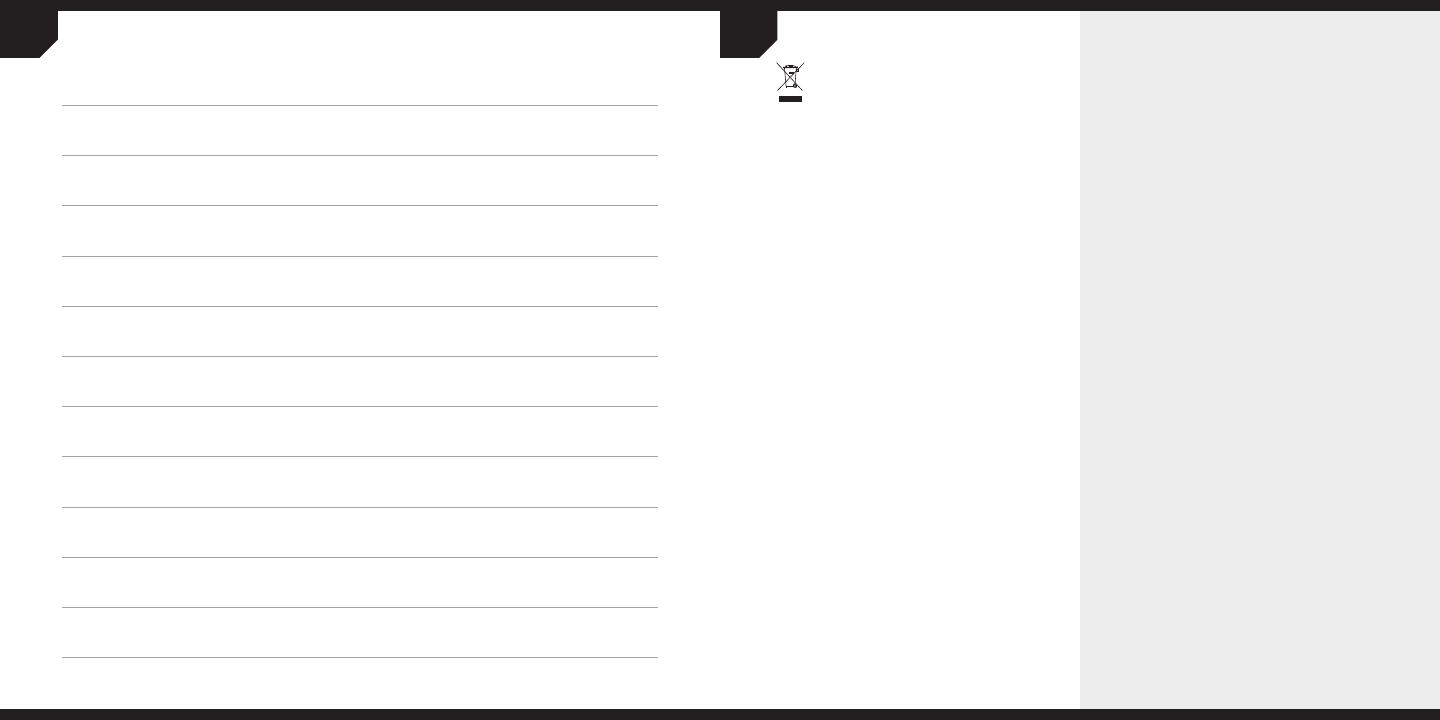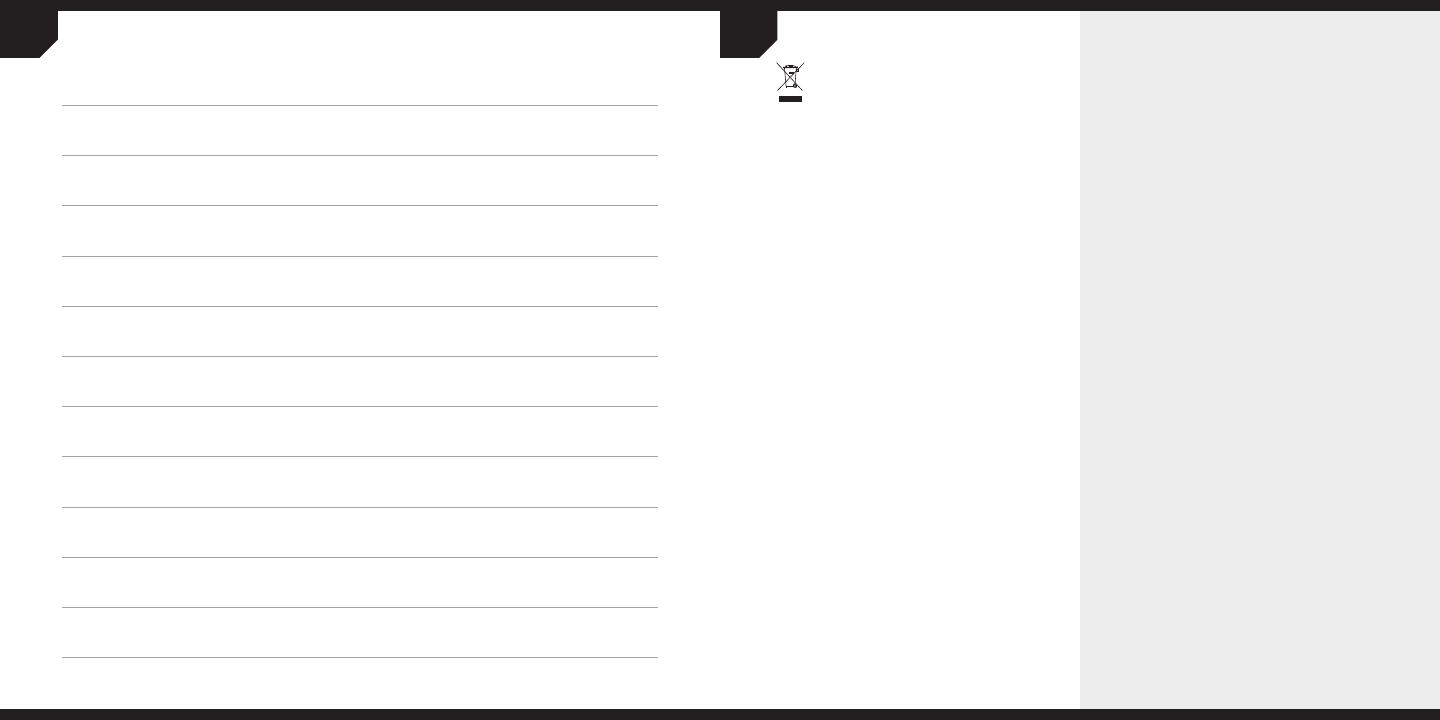
32 33!
NOTA SULLA PROTEZIONE AMBIENTALE
In seguito all’entrata in vigore della direttiva
europea 2012/19/EU all’interno del sistema
legale nazionale, viene applicato quanto segue:
—I dispositivi elettrici ed elettronici non possono
essere smaltiti con i rifiuti domestici.
—I consumatori sono tenuti per legge a restituire
i dispositivi elettrici ed elettronici al termine del
loro ciclo di vita, presso i centri di raccolta pubblici
creati appositamente per questo scopo. Per i
dettagli consultare la legge nazionale del proprio
paese. Questo simbolo, riportato sul prodotto,
nel manuale di istruzioni o sulla confezione, indica
che il prodotto è soggetto a queste normative.
Grazie al riciclaggio, al riutilizzo dei materiali e
ad altre forme di utilizzo di dispositivi in disuso, è
possibile orire un importante contributo per la
protezione ambientale.
ATTENZIONE!
Il produttore non è responsabile per eventuali
interferenze radio o tv causate da modifiche non
autorizzate a questo apparecchio. Tali modifiche
potrebbero invalidare il diritto dell’utente a
utilizzare l’apparecchio.
DICHIARAZIONE FCC
Questo apparecchio è stato testato e trovato
conforme ai limiti vigenti per le apparecchiature
digitali in Classe B, in conformità della parte 15
delle norme FCC. Tali limiti sono stati predisposti
per garantire una protezione contro le possibili
interferenze nocive presenti in installazioni
all’interno di zone abitate. Essendo l’apparecchio in
grado di generare, utilizzare e irradiare delle radio
frequenze, se non installato secondo le istruzioni
potrebbe causare delle interferenze dannose ai
sistemi di radiocomunicazione. Non è comunque
possibile garantire che, in particolari installazioni,
questo tipo di interferenze non si verifichi. Se
l’apparecchio dovesse generare delle interferenze
durante la trasmissione di programmi radio o
televisivi (eventualità verificabile disattivando e
attivando nuovamente l’apparecchio), tentare di
correggere l’interferenza procedendo con una delle
seguenti misure o una loro combinazione:
> Ri-orientare o riposizionare l’antenna del
sistema ricevente.
> Aumentare la distanza tra l’apparecchio e
l’apparato ricevente.
> Collegare l’apparecchio in un circuito elettrico
dierente da quello in cui risulta essere
collegato l’apparato ricevente.
> Consultare il rivenditore o un installatore
radio/TV qualificato.
Questo dispositivo non deve essere posizionato
o funzionare in combinazione con qualsiasi altra
antenna o trasmettitore.
Il funzionamento è soggetto alle due
condizioni seguenti:
(1) Il dispositivo non deve causare interferenze
dannose e
(2) il dispositivo deve essere in grado di tollerare
le interferenze prodotte da altre
apparecchiature, comprese quelle che
potrebbero provocare problemi
di funzionamento.