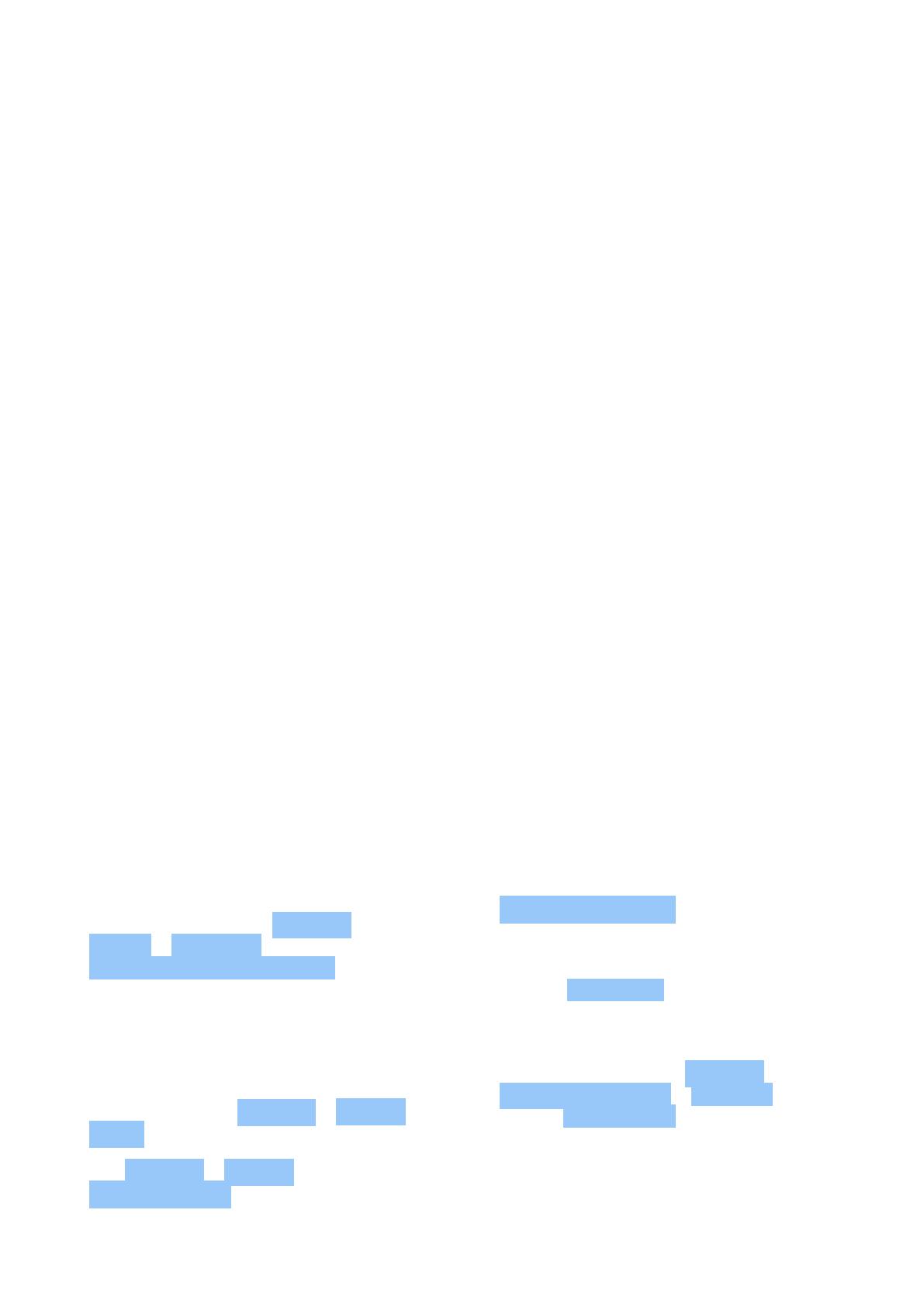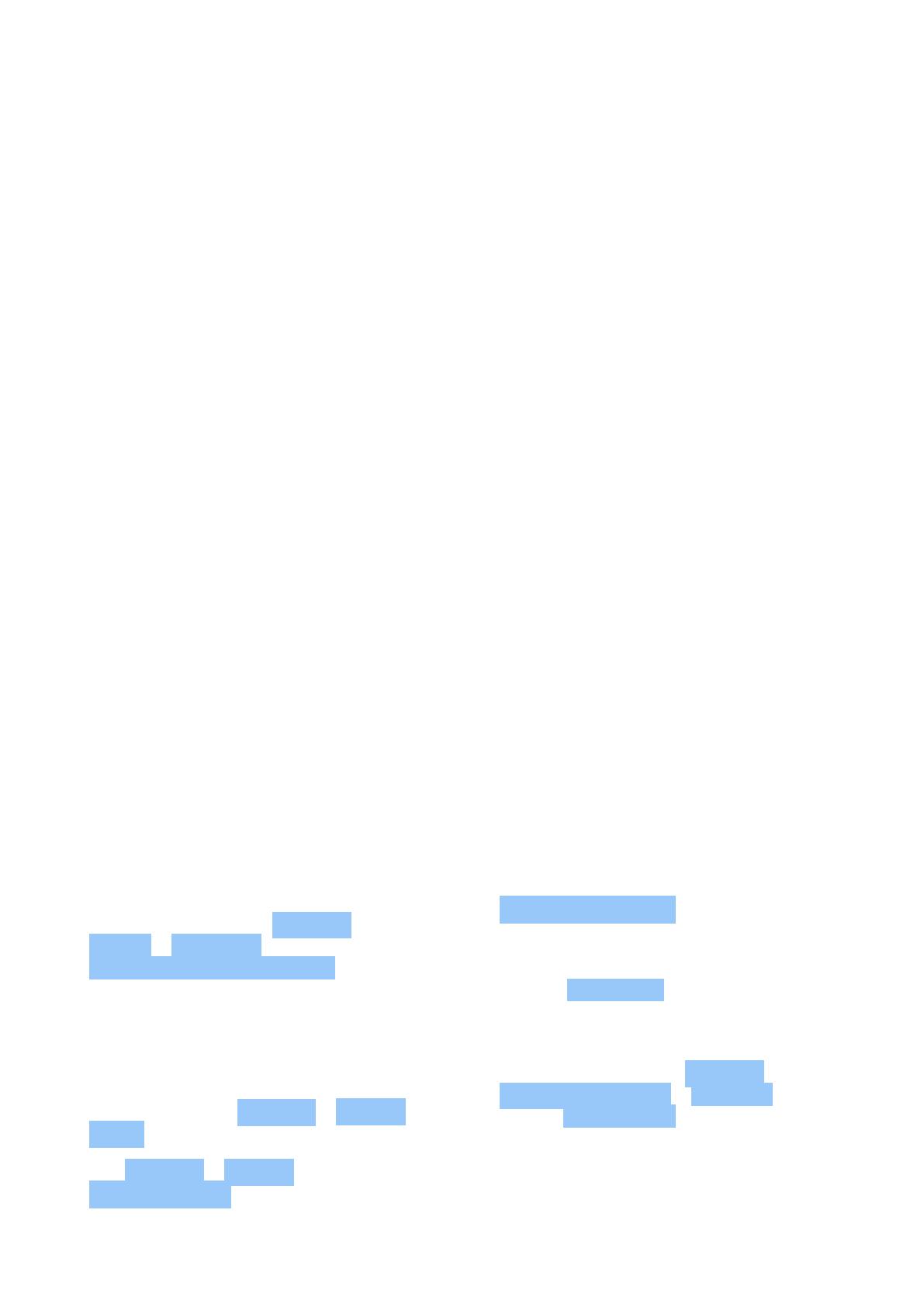
Nokia C1 Руководство по эксплуатации
Использование клавиши Google Assistant
Для доступа к службам Google Assistant воспользуйтесь клавишей Google Assistant на
боковой стороне телефона:
• Нажмите клавишу один раз, чтобы запустить Google Assistant. При первом нажатии
клавиши вам будет предложено выполнить вход с помощью учетной записи Google или
создать учетную запись.
• Нажмите и удерживайте клавишу, чтобы поговорить с Google Assistant. Задайте вопрос
и отпустите клавишу. Ответ Google Assistant отображается на экране телефона.
Если Google Assistant не поддерживается в вашей стране или вашем регионе, клавиша
Google Assistant может использоваться для следующего:
• Нажмите клавишу один раз, чтобы открыть поиск Google
• Нажмите и удерживайте клавишу, чтобы воспользоваться голосовым поиском Google.
Задайте вопрос и отпустите клавишу. Ответ Google отображается на экране телефона.
BATTERY LIFE
Get the most out of your phone while getting the battery life you need. There are steps you
can take to save power on your phone.
Extend battery life
To save power:
1. Always charge the battery fully.
2. Mute unnecessary sounds, such
as touch sounds. Tap Settings >
Sound > Advanced , and under
Other sounds and vibrations , select which
sounds to keep.
3. Use wired headphones, rather than the
loudspeaker.
4. Set the phone screen to switch off after
a short time. Tap Settings > Display >
Sleep and select the time.
5. Tap Settings > Display >
Brightness level . To adjust the
brightness, drag the brightness
level slider. Make sure that
Adaptive brightness is disabled.
6. Stop apps from running in the background:
tap , swipe right through all the apps,
and tap CLEAR ALL .
7. Use location services selectively:
switch location services off when you
don’t need them. Tap Settings >
Security & Location > Location , and
disable Use location .
8. Use network connections selectively:
switch Bluetooth on only when needed.
Use a Wi-Fi connection to connect to
© HMD Global Oy, 2019. Все права защищены. 17