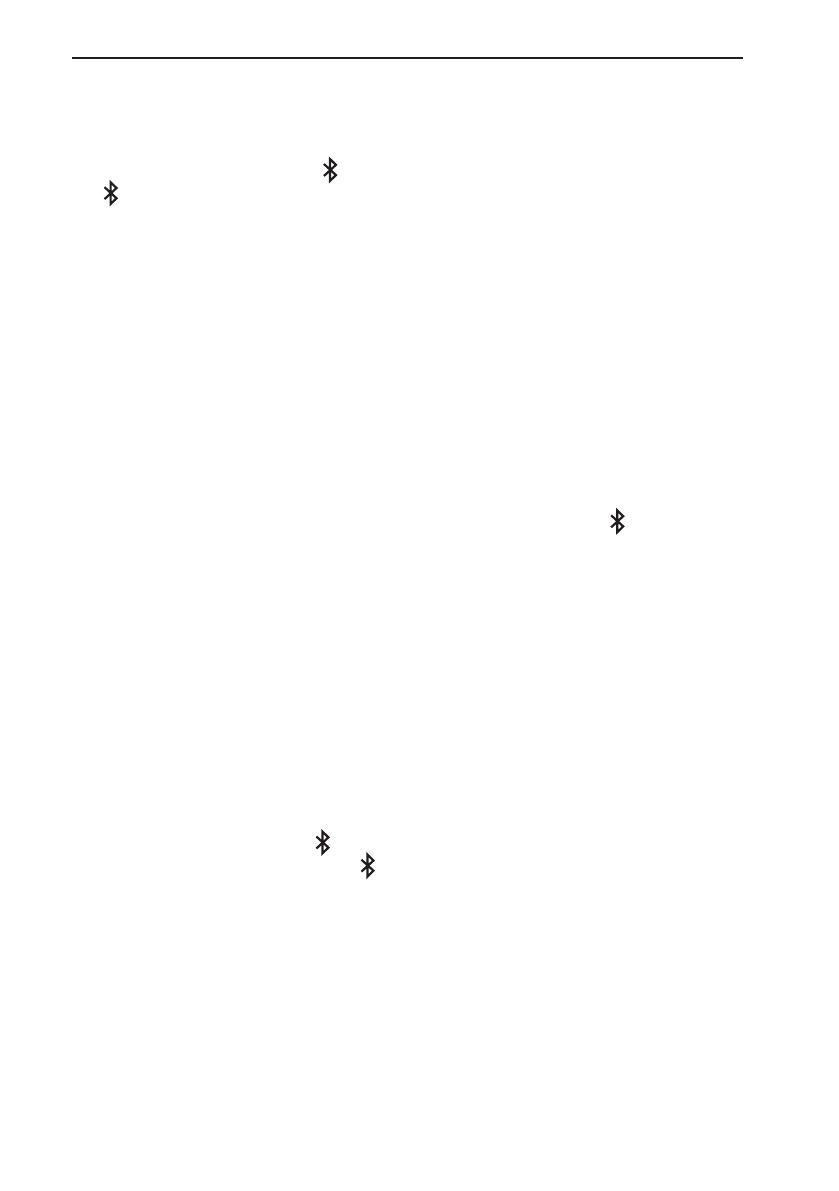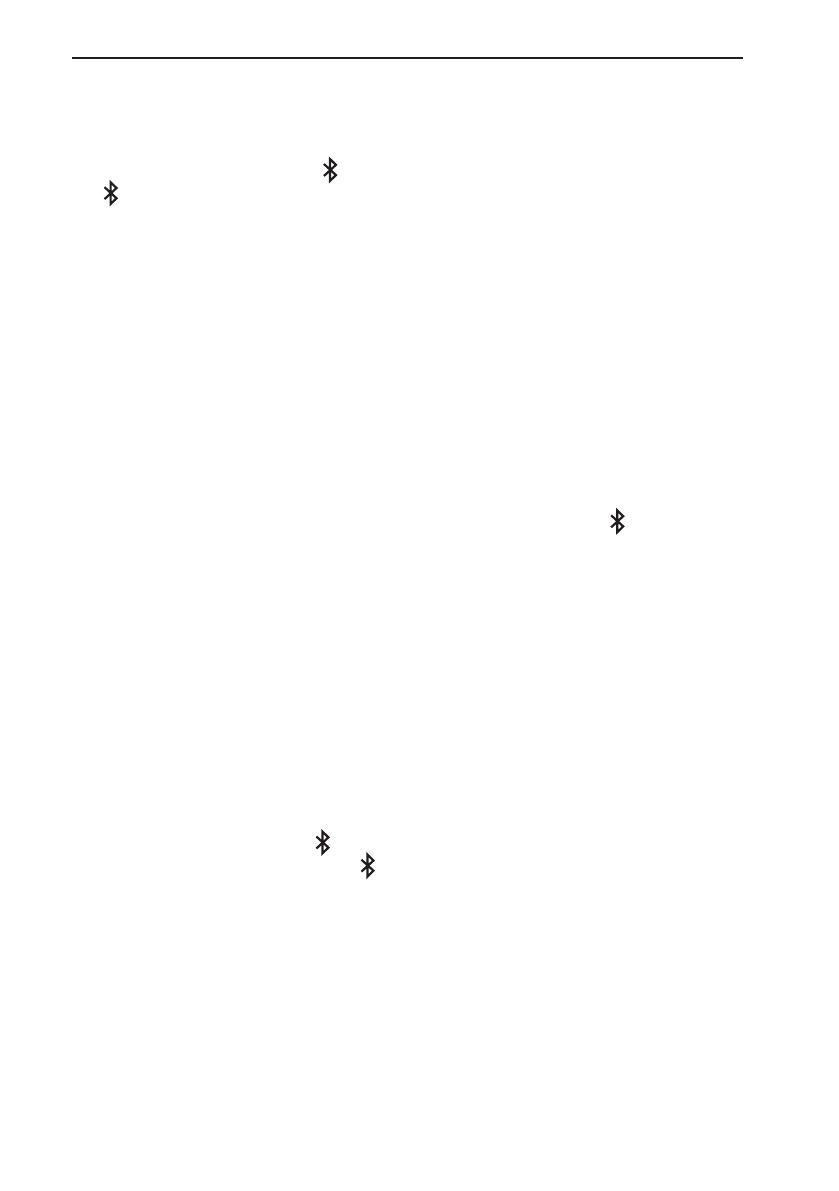
10
При необходимости вы можете выполнить сопряжение с другим устройством, обна-
ружив предварительно акустическую систему.
1. Нажмите кнопку Bluetooth®
English - 9
Pairing and connecting a device to the speaker
Before listening to music from your Bose
®
Soundlink
®
Bluetooth
®
speaker III, you
must pair and connect your Bluetooth device to the speaker.
First-time setup
The first time you turn on your speaker, it is ready to pair and connect your
first device.
1. Press Power
to turn the speaker on.
The Bluetooth status indicator
on the speaker blinks blue to show the
speaker is discoverable.
2. On your device, turn Bluetooth on, locate the Bluetooth device list, and select
the device named “Bose SLIII.” If your device prompts you for a passcode,
enter “0000” (four zeros).
Bluetooth
Settings
Devices
Bluetooth
ON
Connected
Bose SLIII
When pairing is complete and your device is connected to the speaker, the
Bluetooth status indicator
on the speaker changes from blinking blue to
solid white and the speaker emits a tone.
Note: If the speaker turns off after five minutes, it has not paired or connected with
your device. Turn the speaker off and back on, and try pairing your device
again. See “Troubleshooting” on page 16.
Operation
на панели систему, индикатор состояния Bluetooth
English - 9
Pairing and connecting a device to the speaker
Before listening to music from your Bose
®
Soundlink
®
Bluetooth
®
speaker III, you
must pair and connect your Bluetooth device to the speaker.
First-time setup
The first time you turn on your speaker, it is ready to pair and connect your
first device.
1. Press Power
to turn the speaker on.
The Bluetooth status indicator
on the speaker blinks blue to show the
speaker is discoverable.
2. On your device, turn Bluetooth on, locate the Bluetooth device list, and select
the device named “Bose SLIII.” If your device prompts you for a passcode,
enter “0000” (four zeros).
Bluetooth
Settings
Devices
Bluetooth
ON
Connected
Bose SLIII
When pairing is complete and your device is connected to the speaker, the
Bluetooth status indicator
on the speaker changes from blinking blue to
solid white and the speaker emits a tone.
Note: If the speaker turns off after five minutes, it has not paired or connected with
your device. Turn the speaker off and back on, and try pairing your device
again. See “Troubleshooting” on page 16.
Operation
будет мигать синим.
2. Включите Bluetooth на устройстве, найдите список устройств Bluetooth и выбе-
рите систему с названием “Bose SLIII”. Если Bluetooth-устройство запросит пароль,
введите цифры 0000 (четыре нуля).
Когда беспроводное соединение будет установлено, индикатор состояния
Bluetooth будет гореть белым.
: Вы можете переключать списки подключаемых/подключенных и
распознанных устройств нажатием кнопки Bluetooth на громкого-
ворителе.
Акустическая система может сохранить в памяти до 6 сопряженных устройств. При
выполнении сопряжения акустической системы с седьмым устройством последнее
подключенное устройство будет отключено от системы.
: Для удаления всех устройств из памяти системы нажмите и
удержите в нажатом положении кнопку Bluetooth
English - 9
Pairing and connecting a device to the speaker
Before listening to music from your Bose
®
Soundlink
®
Bluetooth
®
speaker III, you
must pair and connect your Bluetooth device to the speaker.
First-time setup
The first time you turn on your speaker, it is ready to pair and connect your
first device.
1. Press Power
to turn the speaker on.
The Bluetooth status indicator
on the speaker blinks blue to show the
speaker is discoverable.
2. On your device, turn Bluetooth on, locate the Bluetooth device list, and select
the device named “Bose SLIII.” If your device prompts you for a passcode,
enter “0000” (four zeros).
Bluetooth
Settings
Devices
Bluetooth
ON
Connected
Bose SLIII
When pairing is complete and your device is connected to the speaker, the
Bluetooth status indicator
on the speaker changes from blinking blue to
solid white and the speaker emits a tone.
Note: If the speaker turns off after five minutes, it has not paired or connected with
your device. Turn the speaker off and back on, and try pairing your device
again. See “Troubleshooting” on page 16.
Operation
(в течение 10
секунд), пока не услышите звуковой сигнал. Все устройства будут
удалены и акустическая система будет распознана.
При включении питания система автоматически повторит попытку подключения к
последнему сопряженному устройству. Если последнее сопряженное устройство
недоступно, то система попытается подключиться к следующему устройству и так
далее. Система выполняет поиск сопряженного устройства в течении 30 секунд.
При желании вы можете переключить сопряжение системы с текущего устройства
на ранее сопряженное устройство. Устройство, к которому вы хотите подключиться
должно быть сохранено в памяти акустической системы.
1. Убедитесь, что включили функцию Bluetooth на ранее сопряженном устройстве.
2. Нажмите кнопку Bluetooth
English - 9
Pairing and connecting a device to the speaker
Before listening to music from your Bose
®
Soundlink
®
Bluetooth
®
speaker III, you
must pair and connect your Bluetooth device to the speaker.
First-time setup
The first time you turn on your speaker, it is ready to pair and connect your
first device.
1. Press Power
to turn the speaker on.
The Bluetooth status indicator
on the speaker blinks blue to show the
speaker is discoverable.
2. On your device, turn Bluetooth on, locate the Bluetooth device list, and select
the device named “Bose SLIII.” If your device prompts you for a passcode,
enter “0000” (four zeros).
Bluetooth
Settings
Devices
Bluetooth
ON
Connected
Bose SLIII
When pairing is complete and your device is connected to the speaker, the
Bluetooth status indicator
on the speaker changes from blinking blue to
solid white and the speaker emits a tone.
Note: If the speaker turns off after five minutes, it has not paired or connected with
your device. Turn the speaker off and back on, and try pairing your device
again. See “Troubleshooting” on page 16.
Operation
для обнаружения акустической системы.
Индикатор Bluetooth на системе
English - 9
Pairing and connecting a device to the speaker
Before listening to music from your Bose
®
Soundlink
®
Bluetooth
®
speaker III, you
must pair and connect your Bluetooth device to the speaker.
First-time setup
The first time you turn on your speaker, it is ready to pair and connect your
first device.
1. Press Power
to turn the speaker on.
The Bluetooth status indicator
on the speaker blinks blue to show the
speaker is discoverable.
2. On your device, turn Bluetooth on, locate the Bluetooth device list, and select
the device named “Bose SLIII.” If your device prompts you for a passcode,
enter “0000” (four zeros).
Bluetooth
Settings
Devices
Bluetooth
ON
Connected
Bose SLIII
When pairing is complete and your device is connected to the speaker, the
Bluetooth status indicator
on the speaker changes from blinking blue to
solid white and the speaker emits a tone.
Note: If the speaker turns off after five minutes, it has not paired or connected with
your device. Turn the speaker off and back on, and try pairing your device
again. See “Troubleshooting” on page 16.
Operation
начнет мигать синим, показывая, что система
обнаруживаема.
3. В списке найденных устройств с Bluetooth найдите и выберите “Bose SLIII”.
Индикатор состояния Bluetooth будет мигать белым в то время как акустическая
система будет выполнять подключение к устройству.
По завершении сопряжения акустической системы и Bluetooth устройства инди-
катор состояния Bluetooth изменится с мигающего синего на постоянно горящий
белый, и система издаст звуковой сигнал.