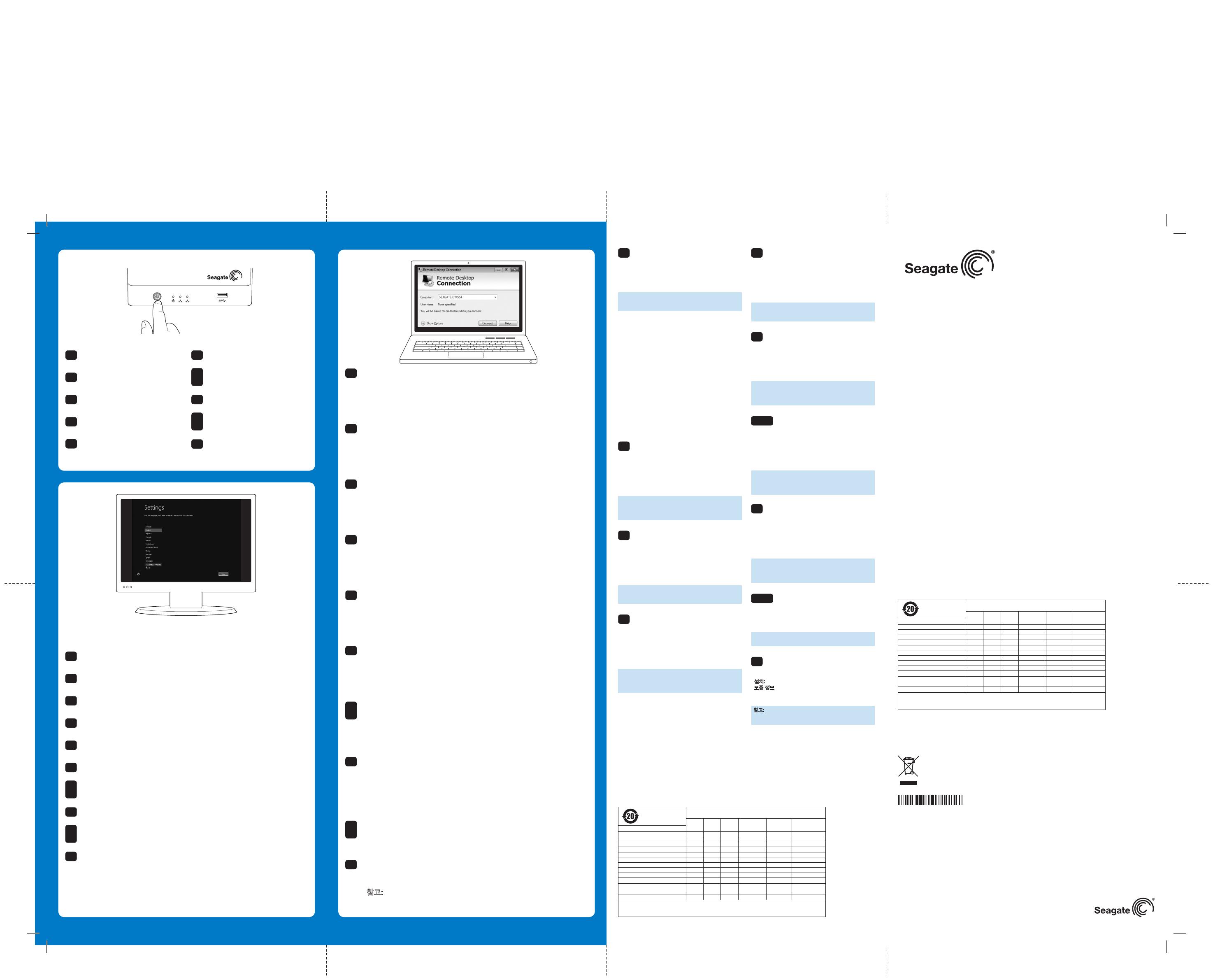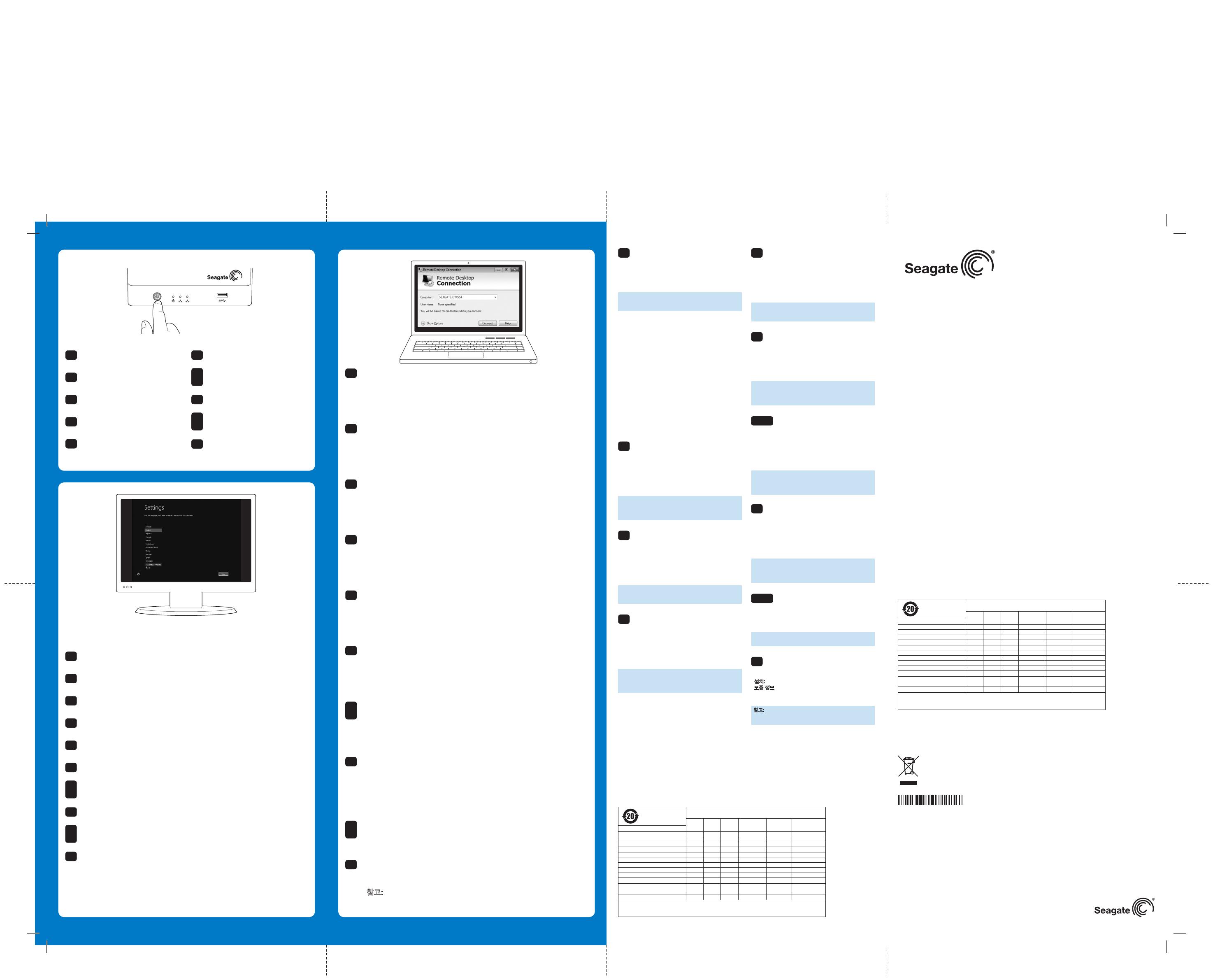
3 5
4
Storage
WINDOWS
®
SERVER 4-BAY NAS
QUICKSTARTGUIDE
GUIDEDEDÉMARRAGERAPIDE
GUIDADIAVVIORAPIDO
SCHNELLSTARTANLEITUNG
GUÍADEINICIORÁPIDO
SNELSTARTHANDLEIDING
GUIADEINÍCIORÁPIDO
КРАТКОЕ РУКОВОДСТВО ПОЛЬЗОВАТЕЛ
快 速 入 门 指 南
퀵 스타트 가이드
100740949
© 2013 Seagate Technology LLC. All rights reserved. Seagate, Seagate Technology, and the Wave logo are
trademarks or registered trademarks of Seagate Technology LLC or one of its affiliated companies in the United
States and/or other countries. All other trademarks or registered trademarks are the property of their respective
owners. When referring to hard drive capacity, one gigabyte, or GB, equals one billion bytes and one terabyte,
or TB, equals one thousand billion bytes. Your computer’s operating system may use a different standard of
measurement and report a lower capacity. In addition, some of the listed capacity is used for formatting and
other functions and will not be available for data storage. The export or re-export of hardware or software
containing encryption may be regulated by the U.S. Department of Commerce, Bureau of Industry and Security
(for more information, visit www.bis.doc.gov). Seagate reserves the right to change, without notice, product
offerings or specifications.
Seagate Technology LLC
10200 S. De Anza Blvd.
Cupertino, CA 95014
U.S.A.
Model: SRN04W
PN: 100740949 10/13
Seagate Technology International
Koolhovenlaan 1
1119NBSchiphol-Rijk
The Netherlands
Follow the on-screen instructions.
Suivez les instructions affichées à l’écran.
Seguire le istruzioni visualizzate.
Folgen Sie den Bildschirmanweisungen.
Siga las instrucciones que aparecen en pantalla.
Volgdeaanwijzingenophetscherm.
Siga as instruções que aparecem na tela.
Следуйте инструкциям на экране.
遵循屏幕上的说明。
화면에 나타나는 지침을 따르십시오.
EN
FR
IT
DE
ES
NL
PT
BR
RU
ZH
CN
KO
Windows Storage Server 2012 Workgroup
www.seagate.com/support
Visit us at our Support pages for assistance with:
• Installation: Additional instructions and
troubleshooting assistance
• Warranty Information
To contact support, visit us at our Contact Us page.
NOTE: To protect your data, always follow the safe
removal procedures for your operating system when
disconnecting your product.
FCC DECLARATION OF CONFORMANCE
ThisdevicecomplieswithPart15oftheFCCRules.
Operationissubjecttothefollowingtwoconditions:(1)
this device may not cause harmful interference, and (2)
this device must accept any interference received,
including interference that may cause undesired
operation.
CLASS A
NOTE: This equipment has been tested and found to
comply with the limits for a Class A digital device,
pursuanttoPart15oftheFCCRules.Theselimitsare
designed to provide reasonable protection against
harmful interference when the equipment is operated in a
commercial environment. This equipment generates,
uses, and can radiate radio frequency energy and, if not
installed and used in accordance with the instruction
manual, may cause harmful interference to radio
communications. Operation of this equipment in a
residential area is likely to cause harmful interference in
which case the user will be required to correct the
interference at his own expense.
www.seagate.com/support
Consultez les pages de support technique de notre site
pour toute question relative aux points suivants :
• Installation : Instructions supplémentaires et
assistance dépannage
• Informations sur la garantie
Pour contacter le support technique, consultez la page
Nous contacter.
REMARQUE : Pour protéger vos données,
suiveztoujourslesprocéduresderetraitsécurisé
correspondant à votre système d’exploitation lors de la
déconnexion du produit.
www.seagate.com/support
Le pagine di assistenza del nostro sito offrono supporto
sugli argomenti indicati di seguito:
• Installazione: istruzioni aggiuntive e assistenza per la
risoluzione dei problemi
• Informazioni sulla garanzia
Per contattare il nostro servizio di assistenza consultate
la pagina Come contattarci.
NOTA: per proteggere i dati, disconnettere sempre il
dispositivo applicando la procedura di rimozione
sicura dell’hardware.
www.seagate.com/support
Auf unseren Support-Seiten finden Sie hilfreiche
Informationen:
• Installation: Weitere Anleitungen und Hilfe bei der
Fehlersuche
• Garantieinformationen
Weitere Unterstützung erhalten Sie auf unserer
Kontakt-Seite.
HINWEIS: Befolgen Sie immer die Anweisungen
Ihres Betriebssystems zum sicheren Entfernen
der Festplatte, um die Integrität Ihrer Daten zu
gewährleisten.
EN
FR
IT
DE
www.seagate.com/support
Consulte nuestras páginas de asistencia técnica para
recibir ayuda sobre:
• Instalación: Instrucciones adicionales y asistencia
para la resolución de problemas
• Información de garantías
Para ponerse en contacto con el servicio de asistencia
técnica, consulte nuestra página Contacto.
NOTA: Para proteger sus datos, asegúrese de seguir
los procedimientos de extracción segura de su sistema
operativo siempre que desconecte el producto.
www.seagate.com/support
Ga voor hulp naar de volgende ondersteuningspagina’s:
• Installation:Aanvullendeaanwijzingenenhulpbijhet
oplossen van problemen.
• Warranty Information: Alles over garantie
Als u in contact wilt komen met onze afdeling
Ondersteuning, gaat u dan naar de pagina Contact Us.
OPMERKING: Volg ter bescherming van
uwgegevensaltijddeproceduresvanuw
besturingssysteemvoorhetveiligverwijderenvan
hardware als u het product wilt loskoppelen.
www.seagate.com/support
Visite as nossas páginas de suporte para obter
assistência com:
• Instalação:Instruçõesadicionaiseajudapara
resolver problemas.
• Informação sobre a garantia
Para entrar em contato com o suporte, visite a nossa
página Contato.
NOTA: Para proteger os seus dados, sempre que
pretender desligar o seu produto, cumpra os
procedimentos de remoção segura aplicáveis ao seu
sistema operativo.
www.seagate.com/support
На веб-страницах службы поддержки содержится
следующая полезная информация.
• Установка: дополнительные инструкции и помощь в
устранении неполадок
• Информация о гарантийных обязательствах
Чтобы обратиться в службу поддержки, посетите
страницу Contact Us (Адреса для связи).
ПРИМЕЧАНИЕ. Чтобы обеспечить сохранность данных,
при отключении изделия всегда выполняйте в
операционной системе процедуру безопасного
извлечения.
www.seagate.com/support
请访问我们的“支持”页按照以下分类获取帮助:
• 安装:附加说明和故障排除帮助
• 质保信
要 与 支 持 人 员 联 系 ,请 访 问“ 与我们联系”页 。
注意:为保护您的数据,请在断开产品时,总是按照适用
于您的操作系统的安全卸下过程操作。
www.seagate.com/support
하기 사항과 관련된 도움말은 당사의 Support 페이지에서
찾아볼 수 있습니다.
•
설치: 추가 지침 및 문제 해결 지원
•
보증 정보
문의가 있을 경우 당사의 Contact Us 페이지를 방문해
주십시오.
참고: 보다 안전한 데이터 보호를 위해서 제품과의
연결을 끊을 때에 항상 하드웨어 안전 제거 절차를
준수하십시오.
ES
NL
PT_BR
RU
ZH_CN
KO
Youcannowmanagethe4-bayNASviaRemoteDesktopfroma
computer on the same network. On first login, use the password
youjustcreated.
Note: The mouse, keyboard, and monitor can be disconnected
fromtheNASwhenusingRemoteDesktop.
VouspouvezdésormaisgérerleserveurNAS4baiesviaRemote
Desktop depuis un ordinateur du même réseau. Lors de la première
connexion, utilisez le mot de passe que vous venez de créer.
Remarque : La souris, le clavier et le moniteur peuvent être
déconnectésduNASlorsdel’utilisationdeRemoteDesktop.
Adesso è possibile gestire l’unità NAS da 4 alloggiamenti tramite
RemoteDesktopdauncomputersullastessarete.Alprimoaccesso,
utilizzare la password appena creata.
Nota: Tastiera, mouse e monitor possono essere scollegati dall’unità
NASquandosiutilizzaRemoteDesktop.
Siekönnendas4-Schacht-NASjetztüberRemoteDesktopvon
einem Computer im selben Netzwerk aus verwalten. Verwenden Sie
bei der ersten Anmeldung das eben erstellte Kennwort.
Hinweis:Maus,TastaturundBildschirmkönnenvomNASentfernt
werden,wennSieRemoteDesktopverwenden.
Ya puede gestionar el servidor NAS de 4 bahías mediante un
escritorio remoto desde un ordenador incluido en la misma red. La
primera vez que inicie sesión, utilice la contraseña que acaba de crear.
Nota: El ratón, el teclado y el monitor pueden desconectarse del
servidor NAS cuando utilice el escritorio remoto.
Ukuntde4-bayNASnubeherenmetRemoteDesktopvanafeen
computerinhetzelfdenetwerk.Gebruikbijdeeersteloginhet
wachtwoord dat u net heeft aangemaakt.
Opmerking: De muis, het toetsenbord en de monitor kunnen
wordenlosgekoppeldvandeNASalsuRemoteDesktopgebruikt.
Agoravocêpodegerenciaro4-bayNASusandooRemote
Desktop a partir de um computador na mesma rede. No primeiro
login, use a senha que você acabou de criar.
Observação: O mouse, o teclado e o monitor podem ser
desconectadosdoNASquandousaroRemoteDesktop.
Теперь вы можете управлять NAS с четырьмя отсеками через
Удаленный рабочий стол с компьютора, подключенного к этой же сети.
Для первоначального входа в систему используйте пароль, который
вы только что создали. On first login, use the password you just created.
ПРИМЕЧАНИЕ. Мышь, клавиатура и монитор могут быть
отсоединены от NAS через Удаленный рабочий стол.
您现在可以利用同一网络中的计算机通过远程桌面管理 4-bay NAS。
第一次登录时,请输入您刚刚创建的密码。
注意:使用远程桌面时,可以将鼠标、键盘和显示器与 NAS 断开连接。
이제 동일 네트워크상의 컴퓨터에서 원격 데스크톱을 통해 4베이
NAS를 관리할 수 있습니다. 처음 로그인 시 방금 생성한 암호를
사용하십시오.
참고: 원격 데스크톱을 사용할 경우 마우스, 키보드 및 모니터와 NAS
의 연결이 해제될 수 있습니다.
EN
FR
IT
DE
ES
NL
PT
BR
RU
ZH
CN
KO
Power on the NAS.
MettezleNASsoustension.
Accendere l’unità NAS.
NAS einschalten.
Encienda el NAS.
EN
FR
IT
DE
ES
Schakel de NAS in.
Ligue o NAS
Включите NAS
打开 NAS 电源
NAS의 전원을 켭니다.
NL
PT
BR
RU
ZH
CN
KO
“O” indicates the hazardous and toxic substance content of the part (at the homogenous material level) is lower than the threshold defined by the RoHS MCV Standard.
“X” indicates the hazardous and toxic substance content of the part (at the homogenous material level) is over the threshold defined by the RoHS MCV Standard.
The Environment Friendly Use Period for These Products is 20 Years
OOOOOX
OOOOOX
OOOOOX
OOOOOO
OOOOOO
OOOOOO
OOOOOO
OOOOOO
Toxic or Hazardous Substances or Elements
Name of Parts
HDD
Printed Circuit Assemblies
Power Supply Unit
Coin Type Battery
Plastic Enclosure
Chassis
Screws, Clips and Fasteners
Retail Box, and Packaging Components
OOOOOO
External Cables
OOOOOO
Internal Cables
OOOOOO
Quick Start Guide, USB Key, Stickers and
Labels (Paper and PET)
OOOOOO
PET Bags
Lead
(Pb)
Mercury
(Hg)
Cadmium
(Cd)
Hexavalent
Chromium (Cr6
+
)
Polybrominated
Diphenyl (PBB)
Polybrominated
Diphenyl Ether (PBDE)
“O” 表示部件的危险和有毒物质含量(在均质材料水平下)低于 RoHS MCV 标准规定的临界水平。
“X” 表示部件的危险和有毒物质含量(在均质材料水平下)高于 RoHS MCV 标准规定的临界水平。
这些产品的环境友好使用期限为 20年
OOOOOX
OOOOOX
OOOOOX
OOOOOO
OOOOOO
OOOOOO
OOOOOO
OOOOOO
HDD
印刷电路板组件
电源设备
硬币型电池
塑胶外壳
机箱
螺丝、扣件和紧固件
零售包装盒及包装组件
OOOOOO
外部电缆
OOOOOO
内部电缆
OOOOOO
快速入门指南、USB Key、贴纸及
标签(纸质和 PET)
OOOOOO
PET 包
铅 汞 镉 六价铬 多溴联苯 多溴二苯醚
有毒有害物质或元素
部件名称
Print Date:2013-Nov-19 16:57:20 CST Released; Prod Rel; A; 100740949 Seagate Confidential