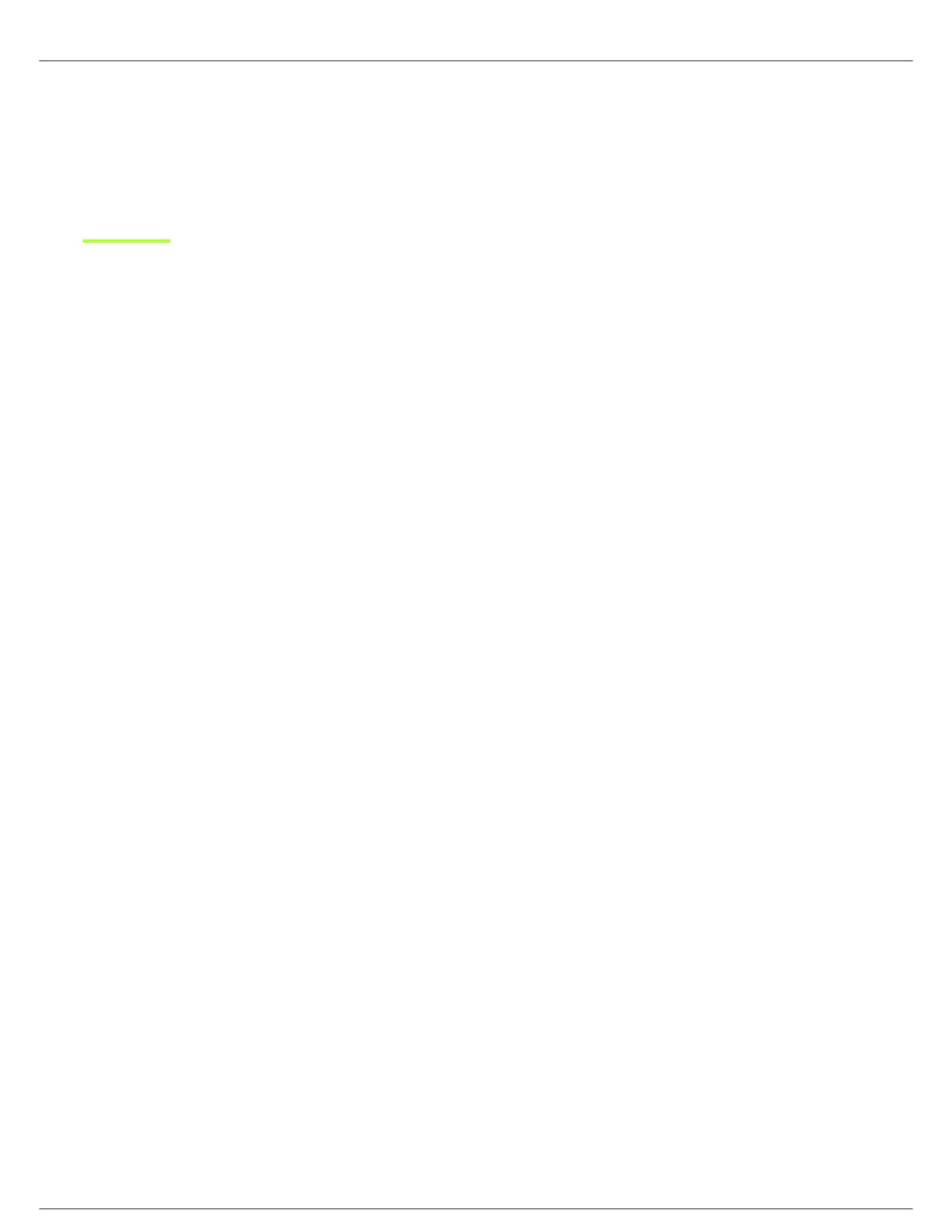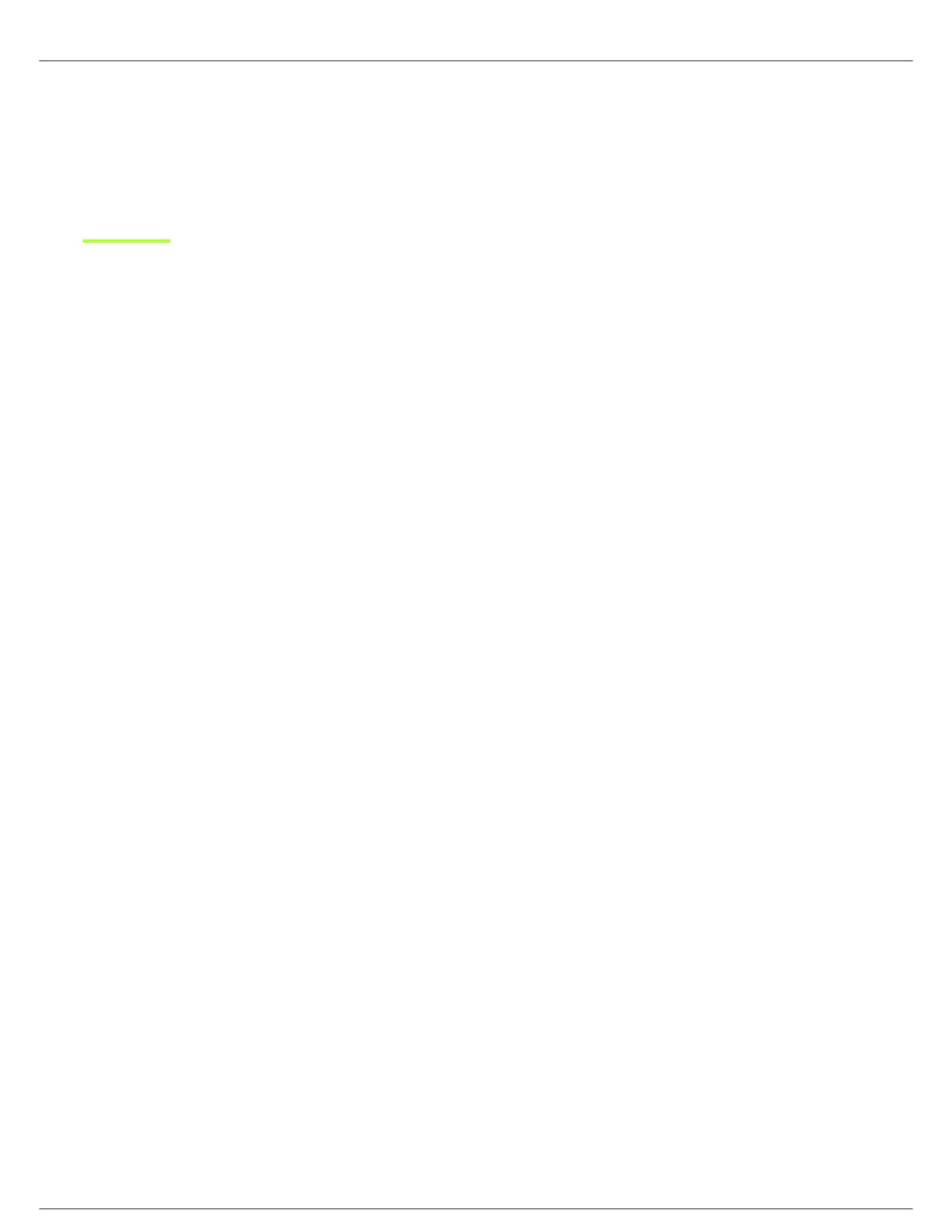
Shure Incorporated
8/19
1.
2.
3.
4.
5.
6.
1.
2.
3.
1.
2.
STEREO 3 JUKEBOX MUTE: This DIP switch turns the Juke Box Mute feature on or off. When on, any source connected to
STEREO 3 will mute STEREO 1 and 2 inputs.
PHANTOM POWER: When in the down position, this switch activates a 12 V phantom power source for condenser
microphones. Phantom power does not affect the operation of balanced, dynamic microphones, so one can be connected to
the SCM262 in combination with a condenser microphone.
Applications
General Application
This is a general setup for most situations which require the combined use of a professional microphone and consumer stereo
equipment. Using this general setup, there are several other options available for further adjusting the SCM262 for your sound
system. See the diagram on the facing page.
Turn all gain controls counterclockwise.
Connect L/R STEREO INPUTS of the SCM262 to the L/R stereo outputs of the desired stereo audio equipment (CD
players, VCRs, televisions, juke boxes, etc.).
Connect microphone(s) to the MIC INPUTS on the SCM262.
For microphones which require phantom power, such as condenser microphones, place DIP switch 7 in the down
position (phantom power on).
Connect the L/R outputs of the SCM262 to the L/R inputs of the amplifier.
Note: If you are using a consumer stereo amplifier, use the AUX OUTs. If you are using a professional audio power amplifier, use the LINE OUTs.
The MIC/LINE and AUX OUTPUTs can be used simultaneously to feed two separate amplifiers.
Apply power to the mixer by connecting the supplied power cable between the power connector on the mixer and the
appropriate AC power supply. The green POWER LED will illuminate to indicate that the mixer is powered on.
Note: The SCM262 has no power switch*. It is designed to be plugged into a power strip which supports the whole sound system. A typical power
strip will have a power switch, so that when the power strip is powered on, the SCM262 is powered on. (*Power Switch, country dependent).
Paging with Ducking Application
With Ducking on, the SCM262 will automatically sense when someone is talking into one of the microphones and lower the
volume of the music so the talker can be heard more clearly. Once the talker is finished, the music resumes.
Use a microphone with an ON/OFF or pushbutton switch for the Paging with Ducking Application. A microphone without a switch will false-trigger, causing
unwanted interruptions in the program material.
Connect the SCM262 to the sound system as described in General Application.
Set DIP switch 3 or 4 to the down position to activate ducking for microphone channel 1 or 2, respectively.
Set DIP switch 5 position. The Down position sets the ducking so that the program sound is lowered 20 dB when
someone uses a microphone. The Up position sets the ducking so that the program sound is muted when someone
uses a microphone.
Jukebox Mute Application
In this application, designed primarily for Jukeboxes, any sound source connected to the STEREO 3 channels will
automatically mute any sound coming over the STEREO 1 and 2 channels. This way, a CD player can be playing music, and
then when someone plays a song on the Jukebox, the SCM262 will automatically mute the CD player channels and switch to
the Jukebox. STEREO 1 and 2 channels will remain muted for about 30 seconds after program material is finished, to allow the
jukebox time to move on to the next song.
Connect the SCM262 to the sound system as described in General Application.
Connect the L/R audio outputs of the jukebox to the L/R inputs of STEREO 3.