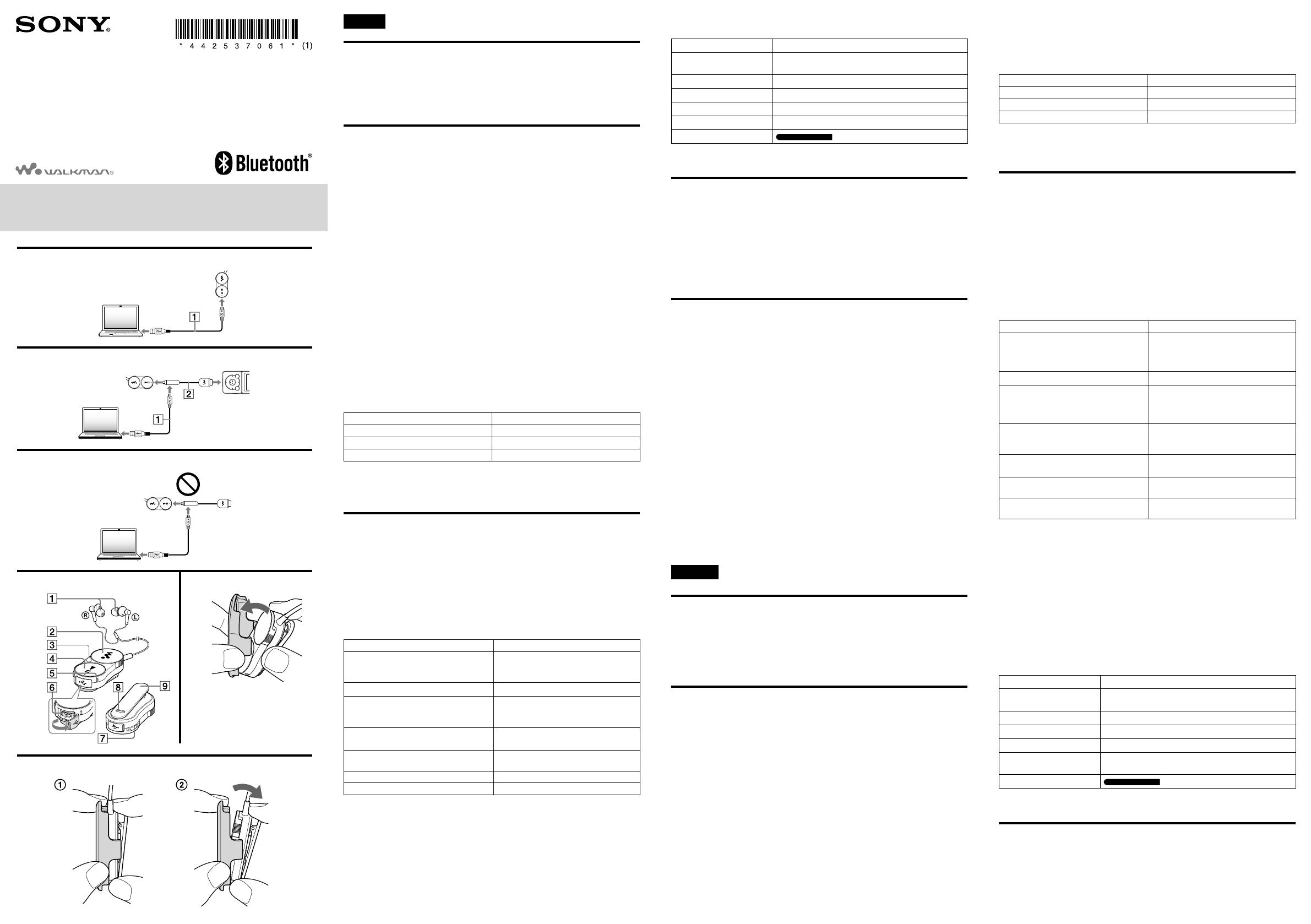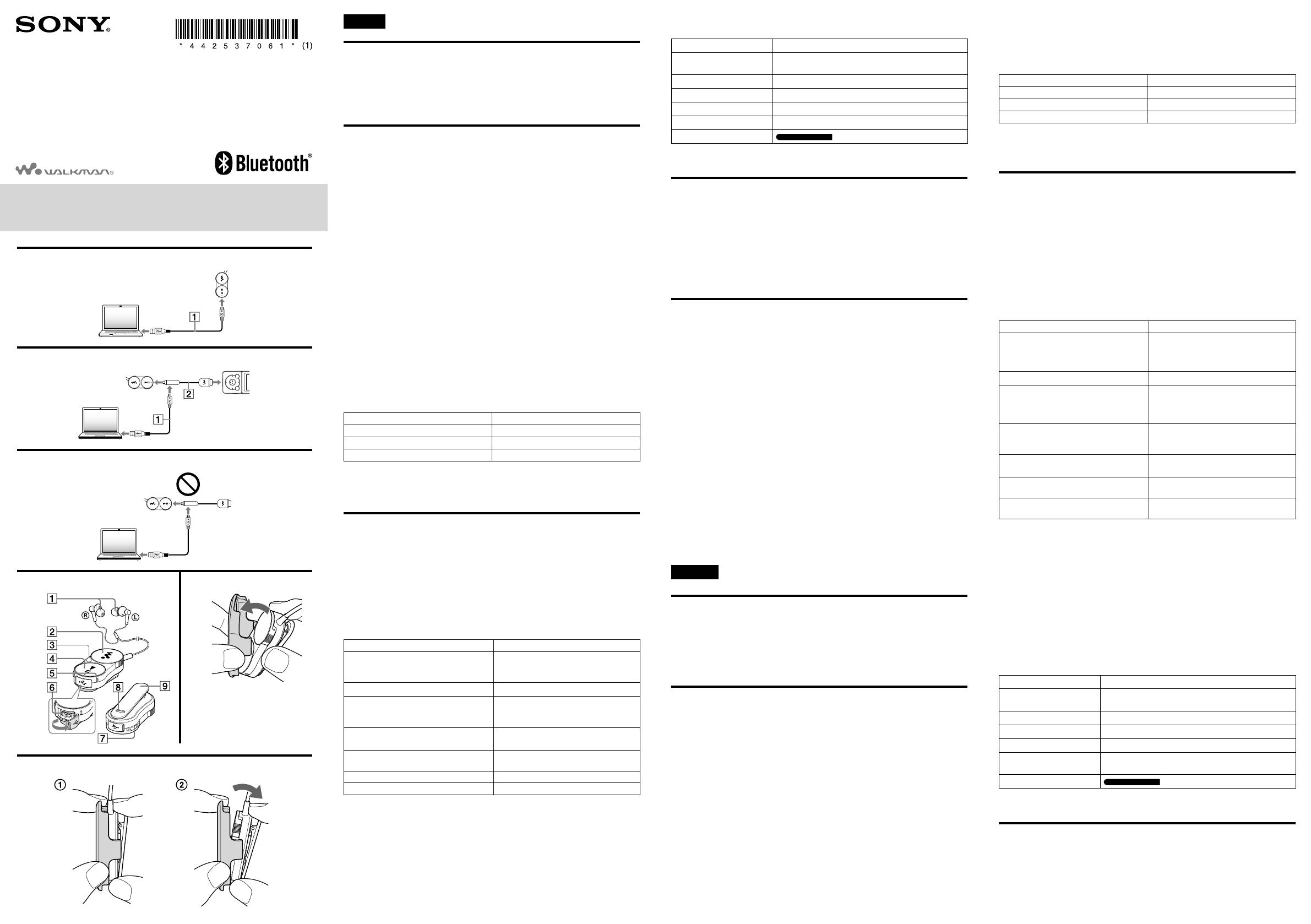
Wireless Stereo Headphones
User Guide
Руководство пользователя
Посібник користувача
Примечание относительно зарядки наушников Bluetooth с помощью компьютера
Невозможно зарядить наушники Bluetooth с помощью кабеля микро-USB и кабеля для
зарядки (прилагается). (См. рис. )
Проверка оставшегося заряда батареи
Проверить оставшийся заряд батареи можно по количеству миганий индикатора при
включении наушников Bluetooth.
Индикатор (красный) Состояние
3 раза Полный
2 раза Средний
1 раз Низкий (необходима зарядка)
Примечание
Оставшийся заряд батареи невозможно проверить, когда наушники Bluetooth включены.
При полной разрядке батареи звучит сигнал, а наушники Bluetooth автоматически
выключаются.
Компоненты и элементы управления (cм.
рис. )
Наушники
Поворотный переключатель
(/)
Антенна Bluetooth
Не закрывайте антенну Bluetooth
руками и т.д. во время связи
Bluetooth. Связь Bluetooth может
быть прервана.
Кнопка /POWER
Индикатор (синий) (красный)
Отображает состояние связи (синий) или
питания (красный).
Разъем USB
Кнопка VOL +/–
Кнопка RESET
Зажим
Управление наушниками Bluetooth
Цель Действие
Включение/выключение
Нажмите и удерживайте нажатой кнопку
/POWER около 2 секунд. При запуске
мигает индикатор и подается звуковой
сигнал.
Воспроизведение/пауза
Нажмите кнопку /POWER.
Выполнение согласования
Нажмите и удерживайте нажатой кнопку
/POWER около 7 секунд, пока
индикатор не замигает красным и синим
попеременно.
Поиск начала предыдущей или текущей
композиции/поиск начала следующей
композиции
Вращайте поворотный переключатель в
направлении /.
Ускоренная перемотка назад/ускоренная
перемотка вперед
Вращайте и удерживайте поворотный
переключатель в направлении /.
Увеличение/уменьшение уровня
громкости
Нажмите кнопку VOL +/-.
Непрерывное увеличение/уменьшение
уровня громкости
Нажмите и удерживайте нажатой кнопку
VOL +/-.
Совет
Если наушники Bluetooth не функционируют надлежащим образом, то нажмите
кнопку RESET с помощью булавки и т.п. После восстановления заводских настроек
информация о согласовании не будет удалена. Наушники Bluetooth можно
подключать к Walkman по Bluetooth без согласования.
Примечание
Наушники Bluetooth не являются водонепроницаемыми и брызгозащищенными.
– Если на наушники Bluetooth попадает влага или пот, то возможна коррозия
внутренних деталей, способная вызвать неисправность наушников Bluetooth.
– Не допускайте попадания влаги на наушники Bluetooth и не используйте их во
влажной среде.
– Не прикасайтесь мокрыми руками к элементам управления или разъему USB.
– Вытирайте влагу или пот с наушников Bluetooth сухой тканью после использования
и перед подключением к компьютеру или перезарядкой.
Об индикаторе Bluetooth наушников Bluetooth
Состояние Bluetooth можно определить по индикатору наушников Bluetooth.
Состояние
Последовательность мигания ( : синий/ : красный)
Согласование
Поиск
…
Подключение возможно
…
Подключение
…
Подключено
…
Прослушивание
композиций
…
Зарядка
Совет
Когда батарея почти разряжена, цвет мигания меняется с синего на красный.
Использование держателя
Крепление держателя к наушникам Bluetooth позволит предотвратить случайное
нажатие кнопки во время переноски.
Крепление держателя (cм. рис. )
Возьмите наушники Bluetooth и держатель, после чего соедините их как показано на
рисунке.
©2012 Sony Corporation Printed in Malaysia
MDR-NWBT10
English
Product name: Wireless Stereo Headphones
Overview
Using this device (henceforth, Bluetooth headphones), you can enjoy the music on the
Walkman with a wireless connection.
These Bluetooth headphones are already paired with the Walkman. It is also configured
for automatic Bluetooth connection when the Walkman is turn on, so you do not need to
configure the Bluetooth setting in advance.
See the Help guide of the Walkman when you use these Bluetooth headphones.
Charging the Bluetooth Headphones
The battery of the Bluetooth headphones might not be charged at time of purchase. Make
sure the battery is fully charged before use.
While the Bluetooth headphones are being charged, the indicator (red) lights up. After
charging completes, the indicator turns off.
This section explains how to charge from computer. You can also charge these Bluetooth
headphones from the Walkman (Power share).
See the Help guide of the Walkman.
Charging the Bluetooth headphones using your computer (See fig. )
Micro USB cable (supplied)
1 Open the cover of the USB jack of the Bluetooth headphones.
2 Connect the Bluetooth headphones and your computer using the Micro USB cable.
Charging your “WALKMAN” and the Bluetooth headphones at the same
time (See fig. )
Micro USB cable (supplied)
Charge cable (supplied)
1 Open the cover of the USB jack of the Bluetooth headphones.
2 Connect the Bluetooth headphones and your Walkman using the charge cable.
3 Connect the charge cable and your computer using the Micro USB cable.
Note on charging the Bluetooth headphones using your computer
You cannot charge the Bluetooth headphones with the Micro USB cable and the charge
cable (supplied). (See fig. )
Checking the remaining battery charge
Remaining battery can be checked by the number of times the indicator flashes when you
turn the Bluetooth headphones on.
Indicator (red) Status
3 times Full
2 times Mid
1 time Low (charging required)
Note
Remaining battery cannot be checked while the Bluetooth headphones are on.
When the battery is fully depleted, a beep sounds and the Bluetooth headphones will turn
off automatically.
Parts and Controls (See fig. )
Headphones
Shuttle switch (/)
Bluetooth antenna (aerial)
Do not cover the Bluetooth antenna
(aerial) with hands, etc., during Bluetooth
communication. Bluetooth
communication may be interrupted.
/POWER button
Indicator (blue) (red)
Indicates the communication status (blue)
or power status (red).
USB jack
VOL +/- button
RESET button
Clip
To control the Bluetooth headphones
To Do this
Turn on/turn off
Press and hold the /POWER button for
about 2 seconds. At startup, the indicator
flashes and a beep sounds.
Play/pause
Press the /POWER button.
Perform pairing
Press and hold the /POWER button for
about 7 seconds until the indicator blinks
red and blue alternately.
Find the beginning of the previous or current
song/find the beginning of the next song
Rotate the shuttle switch to /.
Fast rewind/fast forward
Rotate and hold the shuttle switch to
/.
Turn up/down the volume Press the VOL +/- button.
Turn up/down the volume continuously Press and hold the VOL +/- button.
Hint
If the Bluetooth headphones do not function as expected, press the RESET button with a
small pin, etc. Pairing information will remain after resetting. You can connect the
Bluetooth headphones with your Walkman via Bluetooth without pairing.
Note
The Bluetooth headphones are not designed to be waterproof or splash proof.
– If the Bluetooth headphones are exposed to water or sweat, the internal parts may
become corroded, and cause the Bluetooth headphones to malfunction.
– Avoid getting the Bluetooth headphones wet, and do not use in moist environments.
– Do not touch the controls or the USB jack with wet hands.
– Use a dry cloth to wipe moisture or sweat from the Bluetooth headphones after use, and
before connecting to your computer or recharging.
About the Bluetooth indicator of the Bluetooth headphones
You can check the Bluetooth status by the indicator of the Bluetooth headphones.
Status
Flashing patterns ( :blue/ :red)
Pairing
Searching
…
Connectable
…
Connecting
…
Connected
…
Listening to songs
…
Charging
Hint
When the remaining battery power is low, the flashing color changes from blue to red.
Using the Holder
Attaching the Holder to your Bluetooth headphones will prevent accidental button
operation when carrying.
Attaching the Holder (See fig. )
Hold your Bluetooth headphones and the Holder, and attach them as shown in the figure.
Detaching the Holder (See fig. )
Hold the upper part of the clip (1), then detach your Bluetooth headphones as shown in
the figure (2).
Specifications
Communication System
Bluetooth specification version 2.1+EDR*
1
Output
Bluetooth Specification Power Class 2
Maximum communication range
Line of sight approx. 10 meters*
2
Frequency band
2.4000 GHz - 2.4835 GHz
Modulation method
FHSS
Compatible Bluetooth Profiles*
3
A2DP (Advanced Audio Distribution Profile)
AVRCP (Audio Video Remote Control Profile)
Supported Codec*
4
SBC*
5
Power source
Built-in Rechargeable lithium-ion Battery
USB power (from a computer via a USB
connector of the Bluetooth headphones)
Dimensions (w/h/d)
Approx. 50.5 mm × 24.5 mm × 11.3 mm
Dimensions (w/h/d, upright position)
Approx. 50.5 mm × 25.5 mm × 19.0 mm
Mass
Approx. 27 g
Battery life (continuous playback)
Approx. 4 hours
Charging Time
USB-based charging
Approx. 2.5 hours
*
1
EDR stands for Enhanced Data Rate.
*
2
The range may vary depending on the communication environment.
*
3
Bluetooth profiles are standardized according to the purpose of the Bluetooth device.
*
4
Codec indicates the audio signal compression and conversion format.
*
5
SBC stands for Subband Codec.
Design and specifications are subject to change without notice.
Trademark Notice
The Bluetooth word mark and logos are owned by the Bluetooth SIG, Inc. and any use of
such marks by Sony Corporation is under license. Other trademarks and trade names are
those of their respective owners.
“WALKMAN” and “WALKMAN” logo are registered trademarks of Sony Corporation.
Русский
Наименование продукции: Беспроводные
стерео наушники
Обзор
С помощью этого устройства (то есть наушников Bluetooth) можно прослушивать
музыку на Walkman через беспроводное подключение.
Наушники Bluetooth уже согласованы с Walkman. Они также настроены на
автоматическое подключение по Bluetooth при включении Walkman, поэтому
настраивать параметр Bluetooth заранее не требуется.
См. Справочное руководство по устройству Walkman при использовании этих
наушников Bluetooth.
Зарядка наушников Bluetooth
При покупке батарея наушников Bluetooth может быть не заряжена. Перед
использованием батарея должна быть полностью заряжена.
Во время зарядки наушников Bluetooth горит (красный) индикатор. После завершения
зарядки индикатор гаснет.
В этом разделе разъясняется порядок зарядки от компьютера. Для зарядки наушников
Bluetooth можно также использовать Walkman (Power Share).
См. Справочное руководство по устройству Walkman.
Зарядка наушников Bluetooth с помощью компьютера (cм. рис. )
Кабель микро-USB (прилагается)
1 Откройте крышку разъема USB наушников Bluetooth.
2 Подключите наушники Bluetooth к компьютеру с помощью кабеля микро-USB.
Одновременная зарядка “WALKMAN” и наушников Bluetooth (cм.
рис. )
Кабель микро-USB (прилагается)
Кабель для зарядки (прилагается)
1 Откройте крышку разъема USB наушников Bluetooth.
2
Подключите наушники Bluetooth к Walkman с помощью кабеля для зарядки.
3 Подключите кабель для зарядки к компьютеру с помощью кабеля микро-USB.