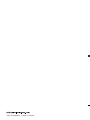Sony XR-4950X Инструкция по эксплуатации
- Категория
- Кассетные плееры
- Тип
- Инструкция по эксплуатации

2001 Sony Corporation
FM/AM
Cassette
Car Stereo
XR-4950X
For installation and connections, see the supplied installation/connections
manual.
Порядок установки и подключения магнитолы описан в прилагаемой
инструкции об установке/подключении.
3-044-361-51 (1)
Operating Instructions
Инструкция по эксплуатации
RU
GB

2
Welcome !
Thank you for purchasing this Sony Cassette
Player. This unit lets you enjoy a variety of
features using the following controller
accessory:
Optional accessory
Rotary commander RM-X4S
Precautions
• If your car was parked in direct sunlight
resulting in a considerable rise in
temperature inside the car, allow the unit to
cool off before operating it.
• If no power is being supplied to the unit,
check the connections first. If everything is
in order, check the fuse.
• If no sound comes from the speakers of a
two-speaker system, set the fader control to
the centre position.
• When a tape is played back for a long
period, the cassette may become warm
because of the built-in power amplifier.
However, this is not a sign of malfunction.
If you have any questions or problems
concerning your unit that are not covered in
this manual, please consult your nearest Sony
dealer.
To maintain high quality sound
If you have drink holders near your audio
equipment, be careful not to splash juice or
other soft drinks onto the car audio. Sugary
residues on this unit or cassette tapes may
contaminate the playback heads, reduce the
sound quality, or prevent sound reproduction
altogether.
Cassette cleaning kits cannot remove sugar
from the tape heads.

3
Notes on Cassettes
Cassette care
• Do not touch the tape surface of a cassette, as
any dirt or dust will contaminate the heads.
• Keep cassettes away from equipment with
built-in magnets such as speakers and
amplifiers, as erasure or distortion on the
recorded tape could occur.
• Do not expose cassettes to direct sunlight,
extremely cold temperatures, or moisture.
• Slack in the tape may cause the tape to be
caught in the machine. Before you insert the
tape, use a pencil or similar object to turn the
reel and take up any slack.
• Distorted cassettes and loose labels can cause
problems when inserting or ejecting tapes.
Remove or replace loose labels.
• The sound may become distorted while
playing the cassette. The cassette player head
should be cleaned after each 50 hours of use.
Cassettes longer than 90 minutes
The use of cassettes longer than 90 minutes is
not recommended except for long continuous
play. The tape used for these cassettes is very
thin and tends to stretch easily. Frequent
playing and stopping of these tapes may cause
them to become entangled in the cassette deck
mechanism.
Slack
Table of Contents
Location of controls ................................................. 4
Getting Started
Resetting the unit ................................................ 5
Detaching the front panel .................................. 5
Turning the unit on/off ...................................... 6
How to use the menu ......................................... 6
Setting the clock .................................................. 6
Cassette Player
Listening to a tape ............................................... 7
Playing a tape in various modes....................... 8
Radio
Memorising stations automatically
— Best Tuning Memory (BTM).................... 9
Memorising only the desired stations.............. 9
Receiving the memorised stations .................. 10
Other Functions
Labelling the rotary commander .....................11
Using the rotary commander .......................... 12
Adjusting the sound characteristics ............... 13
Attenuating the sound ..................................... 13
Changing the sound and display settings ..... 14
Boosting the bass sound
— D-bass ....................................................... 14
Additional Information
Maintenance....................................................... 15
Dismounting the unit ....................................... 15
Specifications ..................................................... 16
Troubleshooting guide ..................................... 17

4
Location of controls
Refer to the pages listed for details.
1 MENU button
6, 8, 9, 10, 11, 14
2 Volume control dial
3 SOURCE (TUNER/TAPE) button
6, 7, 9, 10
4 PRST +/– (cursor up/down) buttons
6, 8, 9, 10, 11, 14
During radio reception:
Preset stations select 10
5 MODE
(o)
button 7, 8, 9, 10
During tape playback:
Playback direction change 7
During radio reception:
BAND select 9, 10
6 Display window
7
Z (eject) button (located on the front side
of the unit behind the front panel)
7
8 OPEN button 5, 7, 15
9 D-BASS button 14
q; SOUND button 13
qa OFF button* 5, 6, 7
qs Reset button (located on the front side
of the unit behind the front panel) 5
qd SEEK/AMS –/+ (cursor left/right) buttons
6, 7, 8, 9, 10, 11, 13, 14
Seek 10
Automatic Music Sensor 7
Manual search 10
qf ENTER button
6, 8, 9, 10, 11, 14
qg Number buttons
During radio reception:
Preset number select 9, 10
During tape playback:
(1) REP 8
* Warning when installing in a car
without ACC (accessory) position on
the ignition key switch
Be sure to press (OFF) on the unit for two
seconds to turn off the clock display after
turning off the engine.
When you press (OFF) only momentarily,
the clock display does not turn off and this
causes battery wear.
SOURCE
MODE
OFF
ENTER
MENU
SOUND
1 2 3 4 56
-
SEEK/AMS
REP
OPEN
D-BASS
XR-4950X

5
A
Attaching the front panel
Place the hole A of the front panel onto the
spindle B on the unit as illustrated, then push
the left side in.
Notes
• Be careful not to attach the front panel upside
down.
• Do not press the front panel too hard against the
unit when attaching it.
• Do not press too hard or put excessive pressure
on the display window of the front panel.
• Do not expose the front panel to direct sunlight
or heat sources such as hot air ducts, and do not
leave it in a humid place. Never leave it on the
dashboard of a car parked in direct sunlight or
where there may be a considerable rise in
temperature.
Caution alarm
If you turn the car ignition off without
removing the front panel, the caution alarm
will beep for a few seconds.
If you connect an optional power amplifier and
do not use the built-in amplifier, the beep
sound will be deactivated.
Getting Started
Resetting the unit
Before operating the unit for the first time or
after replacing the car battery, you must reset
the unit.
Remove the front panel and press the reset
button with a pointed object, such as a
ballpoint pen.
Note
Pressing the reset button will erase the clock
setting and some memorised functions.
Detaching the front panel
You can detach the front panel of this unit to
protect the unit from being stolen.
1 Press (OFF).
2 Press (OPEN), then slide the front panel
to the right side, and pull out from the
left side.
Notes
• Be sure not to drop the panel when detaching it
from the unit.
• If you detach the panel while the unit is still
turned on, the power will turn off automatically
to prevent the speakers from being damaged.
• When you carry the front panel with you, use the
supplied front panel case.
Reset button
1
2
x
B

6
Turning the unit on/off
Turning on the unit
Press (SOURCE) or insert a cassette in the
unit. For details on operation, refer to page 7
(cassette player) and page 9 (radio).
Turning off the unit
Press (OFF) to stop tape playback or FM/AM
reception (the key illumination and display
remains on).
Press (OFF) for two seconds to completely
turn off the unit.
Note
If your car has no ACC position on the ignition key
switch, be sure to turn the unit off by pressing
(OFF) for two seconds to avoid car battery wear.
How to use the menu
This unit is operated by selecting items from a
menu.
To select, first enter the menu mode and
choose up/down (+/– of (PRST)), or choose
left/right (–/+ of (SEEK/AMS)).
(PRST)
(+) : To select upwards
(–) : To select downwards
(SEEK/AMS)
Setting the clock
The clock uses a 12-hour digital indication.
Example: To set the clock to 10:08
1 Press (MENU), then press either side of
(PRST) repeatedly until “CLOCK”
appears.
1 Press (ENTER).
The hour indication flashes.
2 Press either side of (PRST) to set the
hour.
3 Press (+) side of (SEEK/AMS).
The minute indication flashes.
4 Press either side of (PRST) to set the
minute.
2 Press (ENTER).
The clock starts.
After the clock setting is complete, the
display returns to normal playback mode.
Tip
When the D.INFO mode is set to ON, the time is
always displayed (page 14).
SOURCE
(–) : To select
leftwards
(+) : To select
rightwards
SOURCE

7
Cassette Player
Listening to a tape
1 Press (OPEN) and insert a cassette.
Playback starts automatically.
2 Close the front panel.
If a cassette is already inserted, to start
playback, press (SOURCE) repeatedly until
“FWD” or “REV” appears.
Tip
To change the tape‘s playback direction, press
(MODE) (o).
To Press
Stop playback (OFF)
Eject the cassette (OPEN) then Z
Fast-winding the tape
During playback, press and hold either
side of (SEEK/AMS).
To start playback during fast-forwarding or
rewinding, press (MODE) (o).
Locating a specific track
— Automatic Music Sensor (AMS)
During playback, press either side of
(SEEK/AMS) momentarily for each track
you want to skip.
You can skip up to nine tracks at one time.
Note
The AMS function may not work when:
— the blanks between tracks are shorter than
four seconds.
— there is noise between tracks.
— there are long sections of low volume or quiet
sections.
In the Motion Display mode, all the items are
scrolled in the display one by one in order.
Tip
The Motion Display mode can be turned off (See
“Changing the sound and display settings” on
page 14).
To locate
preceding
tracks
To locate
succeeding
tracks
Rewind
Fast-forward
The side facing up is played.
The side facing down is played.
SOURCE
SOURCE

8
Playing a tape in various
modes
You can play the tape in various modes:
•REP (Repeat Play) repeats the current track.
•BL SKP (Blank Skip) skips blanks longer than
eight seconds.
•ATA (Automatic Tuner Activation) turns on
the tuner automatically when fast-winding
the tape.
1 During playback, press (MENU).
2 Press either side of (PRST) repeatedly
until the desired item appears.
Each time you press (–) side of (PRST), the
item changes as follows:
BL SKP t ATA
3 Press (+) side of (SEEK/AMS) to select
“ON.”
Play mode starts.
4 Press (ENTER).
To return to normal playback mode, select
“OFF” in step 3.
Tip
While the ATA function is activated, the display
(TAPE y TUNER) can be changed by pressing
(DSPL) on the optional rotary commander.
MODE
DSPL
ENTER
1 2 3 4 56
-
SEEK/AMS
REP
Playing tracks repeatedly
— Repeat Play
During playback, press (1) (REP)
repeatedly until “REP-ON” in the display
appears.
REP-ON y REP-OFF
Repeat Play starts.
To return to normal playback mode, select
“REP-OFF.”
Tip
During repeat playback, press (MODE). “REP”
disappears from the display and repeat mode is
cancelled.

9
Memorising only the
desired stations
You can preset up to 18 FM stations (6 each for
FM1, 2, and 3), up to 12AM stations (6 each for
AM1 and 2) in the order of your choice.
1 Press (SOURCE) repeatedly to select the
tuner.
2 Press (MODE) repeatedly to select the
band.
3 Press either side of (SEEK/AMS) to tune
in the station that you want to store on
the number button.
4 Press the desired number button ((1) to
(6)) until “MEM” appears.
The number button indication appears in
the display.
Note
If you try to store another station on the same
number button, the previously stored station will
be erased.
Radio
Memorising stations
automatically
— Best Tuning Memory (BTM)
The unit selects the stations with the strongest
signals and memorises them in the order of
their frequencies. You can store up to 6 stations
on each band (FM1, FM2, FM3, AM1, and
AM2).
Caution
When tuning in stations while driving, use
Best Tuning Memory to prevent accidents.
1 Press (SOURCE) repeatedly to select the
tuner.
Each time you press (SOURCE), the source
changes as follows:
TUNER bB TAPE
2 Press (MODE) repeatedly to select the
band.
Each time you press (MODE), the band
changes as follows:
B FM1 B FM2 B FM3
AM2 b AM1 b
3 Press (MENU), then press either side of
(PRST) repeatedly until “BTM” appears.
4 Press (ENTER).
The unit stores stations in the order of their
frequencies on the number buttons.
A beep sounds when the setting is stored.
Notes
• The unit does not store stations with weak
signals. If only a few stations can be received,
some number buttons will retain their former
setting.
• When a number is indicated in the display, the
unit starts storing stations from the one currently
displayed.

10
If FM stereo reception is poor
— Monaural Mode
1 During radio reception, press (MENU),
then press either side of (PRST)
repeatedly until “MONO” appears.
2 Press (+) side of (SEEK/AMS) until
“MONO-ON“ appears.
The sound improves, but becomes
monaural (“ST” disappears).
3 Press (ENTER).
To return to normal mode, select
“MONO-OFF” in step 2.
Receiving the memorised
stations
1 Press (SOURCE) repeatedly to select the
tuner.
2 Press (MODE) repeatedly to select the
band.
3 Press the number button ((1) to (6)) on
which the desired station is stored.
Tip
Press either side of (PRST) to receive the stations
in the order they are stored in the memory (Preset
Search Function).
If you cannot tune in a preset
station
Press either side of (SEEK/AMS) to search
for the station (automatic tuning).
Scanning stops when the unit receives a
station. Press either side of (SEEK/AMS)
repeatedly until the desired station is
received.
Note
If the automatic tuning stops too frequently, press
(MENU), then press either side of (PRST)
repeatedly until “LOCAL” (local seek mode) is
displayed. Then press (+) side of
(SEEK/AMS) to select “LOCAL-ON.” Press (ENTER).
During local reception and station selection,
“L.SEEK” appears in the display.
Only the stations with relatively strong signals will
be tuned in.
Tip
If you know the frequency of the station you want
to listen to, press and hold either side of
(SEEK/AMS) until the desired frequency appears
(manual tuning).

11
Other Functions
You can also control this unit with the rotary
commander (optional).
Labelling the rotary
commander
Depending on how you mount the rotary
commander, attach the appropriate label as
shown in the illustration below.
SOUND
DSPL
MODE
SOUND
DSPL
MODE
If FM stereo broadcast becomes
monaural
If interference occurs, the “IF AUTO” function
of this unit will automatically avoid noise and
narrow the reception frequency. In such cases,
some FM stereo broadcasts may become
monaural. If you would like to listen to such
broadcasts in stereo, manually switch to the
“WIDE” setting.
1 During radio reception, press (MENU),
then press either side of (PRST)
repeatedly until “IF AUTO” appears.
2 Press (+) side of (SEEK/AMS) until “WIDE”
appears.
3 Press (ENTER).
Note
When you widen the frequency signal reception
setting (“WIDE“ mode), some interference may
occur.
In the Motion Display mode, all the items are
scrolled in the display one by one in order.
Tip
The Motion Display mode can be turned off (See
“Changing the sound and display settings” on
page 14).

12
By pushing in and rotating the
control (the PRESET control)
Push in and rotate the control to:
Receive the stations memorised on the
number buttons.
Other operations
Note
When installing in a car without ACC (accessory)
position on the ignition key switch, press (OFF) for
two seconds to turn off the clock display after
turning off the engine.
OFF
Rotate the VOL control to
adjust the volume.
Press (ATT) to
attenuate the
sound.
Press (OFF) to turn
off the unit.
Using the rotary
commander
The rotary commander works by pressing
buttons and/or rotating controls.
By pressing buttons
(the SOURCE and MODE buttons)
Each time you press (SOURCE), the
source changes as follows:
TUNER t TAPE
Pressing (MODE) changes the operation
in the following ways:
• Tuner : FM1 t FM2 t FM3 t AM1
t AM2
• Tape : playback direction
By rotating the control
(the SEEK/AMS control)
Rotate the control and release it to:
•Locate the beginnings of tracks on the
tape. Rotate and hold the control, and
release it to fast-wind the tape. To start
playback while fast-winding the tape,
press (MODE).
•Tune in stations automatically. Rotate and
hold the control to find a specific station.
(SOURCE)
(MODE)

13
Press (DSPL) to change
the displayed items.
Press (SOUND) to
adjust the volume
and sound menu.
To increase
Tip
While the ATA function is activated, the display
(TAPE y TUNER) can be changed by pressing
(DSPL).
Changing the operative direction
The operative direction of controls is factory-
set as shown below.
If you need to mount the rotary commander on
the right hand side of the steering column, you
can reverse the operative direction.
Press (SOUND) for two seconds while
pushing the VOL control.
Tip
You can also change the operative direction of
these controls with the unit (see “Changing the
sound and display settings” on page 14).
Adjusting the sound
characteristics
You can adjust the bass, treble, balance, and
fader.
You can store the bass and treble levels
independently for each source.
1 Select the item you want to adjust by
pressing (SOUND) repeatedly.
Each time you press (SOUND), the item
changes as follows:
BAS (bass) t TRE (treble) t
BAL (left-right) t FAD (front-rear)
2 Adjust the selected item by pressing
either side of (SEEK/AMS).
When adjusting with the rotary
commander, press (SOUND) and rotate the
VOL control.
Note
Adjust within three seconds after selecting the
item.
Attenuating the sound
Press (ATT) on the rotary commander.
“ATT-ON” flashes momentarily.
To restore the previous volume level, press
(ATT) again.
Tip
When the interface cable of a car telephone is
connected to the ATT lead, the unit decreases the
volume automatically when a telephone call comes
in (Telephone ATT function).
To decrease

14
0dB
D.BASS-3
D.BASS-2
D.BASS-1
D.BASS-3
D.BASS-2
D.BASS-1
Boosting the bass sound
— D-bass
You can enjoy a clear and powerful bass
sound. The D-bass function boosts the low
frequency signal and high frequency signal
with a sharper curve than conventional bass
boost.
You can hear the bass line more clearly even
while the vocal volume remains the same. You
can emphasize and adjust the bass sound
easily with the D-BASS button.
Adjusting the bass curve
Press (D-BASS) repeatedly to select the
desired bass curve.
As the D-BASS number increases so does
the effect.
D.BASS-1 t D.BASS-2 t D.BASS-3 t
D.BASS-OFF (cancel)
Note
The bass sound may distort at same volume. If the
bass sound distorts, select less effective bass curve.
Level
Frequency (Hz)
Changing the sound and
display settings
The following items can be set:
•CLOCK (page 6)
•BEEP – to turn the beep sound on or off.
•RM (Rotary Commander) – to change the
operative direction of the rotary commander.
— Select “NORM” to use the rotary
commander as the factory-set position.
— Select “REV” when you mount the rotary
commander on the right side of the
steering column.
•D.INFO (Dual Information)* – to display the
clock and the play mode simultaneously
(ON), or to display the information
alternately (OFF).
•M.DSPL (Motion Display) – to turn the
motion display on or off.
1 Press (MENU).
2 Press either side of (PRST) repeatedly
until the desired item appears.
Each time you press (–) side of (PRST), the
item changes as follows:
CLOCK t BEEP t RM t D.INFO* t M.DSPL
* When the radio is off, or when no tape, is
playing, this item will not appear.
Note
The displayed item will differ depending on the
source.
Tip
You can easily switch among categories (“SET”,
“DIS”and “P/M”) by pressing an holding either side
of (PRST) for two seconds.
3 Press (+) side of (SEEK/AMS) to select the
desired setting (Example: ON or OFF).
4 Press (ENTER).
After the mode setting is complete, the
display returns to normal playback mode.

15
Additional
Information
Maintenance
Fuse replacement
When replacing the fuse, be sure to use one
matching the amperage rating stated on the
original fuse. If the fuse blows, check the
power connection and replace the fuse. If the
fuse blows again after replacement, there may
be an internal malfunction. In such a case,
consult your nearest Sony dealer.
Warning
Never use a fuse with an amperage rating
exceeding the one supplied with the unit as
this could damage the unit.
Cleaning the connectors
The unit may not function properly if the
connectors between the unit and the front
panel are not clean. In order to prevent this,
open the front panel by pressing (OPEN), then
detach it and clean the connectors with a
cotton swab dipped in alcohol. Do not apply
too much force. Otherwise, the connectors may
be damaged.
Main unit
Back of the front panel
Notes
• For safety, turn off the engine before cleaning
the connectors and remove the key from the
ignition switch.
• Never touch the connectors directly with your
fingers or with any metal device.
Fuse (10 A)
Dismounting the unit
1 Press the clip inside the front cover with
a thin screwdriver, and pry the front
cover free.
2 Repeat step 1 on the left side.
The front cover is removed.
3 Use a thin screwdriver to push in the clip
on the left side of the unit, then pull out
the left side of the unit until the catch
clears the mounting.
4 Repeat step 3 on the right side.
5 Slide the unit out of the mounting.

16
Specifications
General
Outputs Audio output
Power aerial relay control
lead
Power amplifier control
lead
Telephone ATT control
lead
Tone controls Bass ±9 dB at 100 Hz
Treble ±9 dB at 10 kHz
Power requirements 12 V DC car battery
(negative earth)
Dimensions Approx. 178 × 50 × 183 mm
(w/h/d)
Mounting dimensions Approx. 182 × 53 × 162 mm
(w/h/d)
Mass Approx. 1.2 kg
Supplied accessories Parts for installation and
connections (1 set)
Front panel case (1)
Optional accessories Rotary commander
RM-X4S
Design and specifications are subject to change
without notice.
Cassette player section
Tape track 4-track 2-channel stereo
Wow and flutter 0.08 % (WRMS)
Frequency response 30 – 18,000 Hz
Signal-to-noise ratio 58 dB
Tuner section
FM
Tuning range 87.5 – 108.0 MHz
Aerial terminal External aerial connector
Intermediate frequency 10.7 MHz/450kHz
Usable sensitivity 8 dBf
Selectivity 75 dB at 400 kHz
Signal-to-noise ratio 66 dB (stereo),
72 dB (mono)
Harmonic distortion at 1 kHz
0.6 % (stereo),
0.3 % (mono)
Separation 35 dB at 1 kHz
Frequency response 30 – 15,000 Hz
AM
Tuning range 531 – 1,602 kHz
Aerial terminal External aerial connector
Intermediate frequency 10.7 MHz/450 kHz
Sensitivity 30 µV
Power amplifier section
Outputs Speaker outputs
(sure seal connectors)
Speaker impedance 4 – 8 ohms
Maximum power output 50 W × 4 (at 4 ohms)

17
Troubleshooting guide
The following checklist will help you remedy the problems you may encounter with your unit.
Before going through the checklist below, check the connections and operating procedures.
General
Radio reception
Problem
Preset tuning is not possible.
Automatic tuning is not
possible.
The stations cannot be
received.
The sound is hampered by
noises.
The “ST” indication flashes.
Interference occurs during FM
reception.
Cause/Solution
• Store the correct frequency in the memory.
• The broadcast signal is too weak.
•The broadcast signal is too weak.
t Use manual tuning.
•The local seek mode is set to ON.
t Set the local seek mode to OFF (page 10).
Connect a power aerial control lead (blue) or accessory power
supply lead (red) to the power supply lead of a car’s aerial
booster. (When your car has built-in FM/AM aerial in the
rear/side glass only.)
•Tune in the frequency accurately.
•The broadcast signal is too weak.
t Set to MONO mode (page 10).
The WIDE mode is selected.
t Set the IF mode to IF AUTO (page 11).
Problem
No sound.
The contents of the memory
have been erased.
Indications do not appear
in the display.
Cause/Solution
•Cancel the ATT function.
•Set the fader control to the centre position for two-speaker
systems.
•Rotate the dial clockwise to adjust the volume.
• The power cord or battery has been disconnected.
• The reset button was pressed.
t Store again into the memory.
Remove the front panel and clean the connectors. See
“Cleaning the connectors” (page 15) for details.
Tape playback
Problem
The sound is distorted.
The AMS does not operate
correctly.
Cause/Solution
The tape head is contaminated.
t Clean the head with a commercially available dry-type
cleaning cassette.
• There is noise in the space between tracks.
• A blank space is too short (less than four seconds).
• A long pause, or a passage of low frequencies or very low
sound level is treated as a blank space.

2
Поздравляем с
покупкой!
Благодарим Вас за приобретение
магнитофона Sony. Данный аппарат
предоставляет множество полезных
функций при использовании
нижeyкaзaнного пpиcпоcоблeния для
yпpaвлeния:
Дополнительная принадлежность
Поворотный дистанционный
переключатель RM-X4S
Во избежание ухудшения качества
звука
Если вблизи магнитолы в салоне Вашего
автомобиля расположены подставки для
стаканов, следите за тем, чтобы на нее не
пролились соки или другие прохладительные
напитки. Сахарный налет, оставшийся от них
на деталях аппарата или на магнитной ленте,
может загрязнить воспроизводящие головки,
ухудшив тем самым качество звучания или
вообще сделав воспроизведение звука
невозможным.
Загрязненные сахарным налетом
магнитофонные головки не поддаются
очистке с помощью приспособлений для
чистки кассет.
Кacceтнaя cтepeофоничecкaя
aвтомaгнитолa c диaпaзоном
FM/AM
Cдeлaно в Taилaндe
Меры предосторожности
• B cлyчae, ecли Ваш автомобиль был
запаркован на солнцепеке, в результате
чего произошло значительное повышение
температуры в его салоне, дайте
магнитоле остыть, прежде чем начать ее
эксплуатацию.
• B cлyчae, ecли на магнитолу не поступает
питание, проверьте сначала контакты.
Если все в порядке, проверьте
предохранитель.
• B cлyчae, ecли с громкоговорителей
стереосистемы с двумя
громкоговорителями не поступает звук,
установите регулятор балансировки
переднего/заднего громкоговорителей в
среднее положение.
• При длительном прослушивании одной и
той же кассеты она может нагреться от
встроенного усилителя. Это, однако, не
является признаком неисправности.
В случае возникновения у Вас каких-либо
вопросов или проблем, связанных с Вашей
магнитолой и нe paccмотpeнныx в дaнной
Инcтpyкции по эксплуатации, обратитесь,
пожалуйста, за консультацией к
ближайшему дилеру фирмы “Sony”.
Примечания о кассетах
Уход за кассетами
• Не прикасайтесь к поверхности
магнитной ленты, поскольку
появляющаяся на них грязь или пыль
будет загрязнять головки.
• Держите кассеты вдали от оборудования
со встроенными магнитами, такого как
громкоговорители и усилители, поскольку
в противном случае запись на ленте
может оказаться стертой или
искаженной.
• Не подвергайте кассеты воздействию
прямого солнечного света, слишком
низких температур или влаги.

3
• Слабое натяжение ленты в кассете
может привести к ее втягиванию в
лентопротяжный механизм. Перед тем
как вставить кассету, подтяните в ней
слабонатянутую ленту, провернув одну из
катушек с помощью карандаша или
аналогичного предмета.
• Деформация корпуса кассет или
отстающие от кассет наклейки могут
создавать проблемы при установке или
извлечении кассет из магнитолы. Если
наклейка отстает от кассеты, снимите
или замените ее.
• Во время прослушивания кассеты может
происходить искажение звука. Магнитную
головку следует чистить после каждых 50
часов работы магнитофона.
Кассеты с продолжительностью
звучания более 90 минут
Использование кассет с
продолжительностью звучания более 90
минут не рекомендуется, за исключением
случаев, когда необходимо долгое,
непрерывное воспроизведение. Магнитная
лента, используемая в таких кассетах,
очень тонка и легко растягивается. Частое
воспроизведение и остановка таких лент
может привести к их запутыванию в
лентопротяжном механизме кассетного
магнитофона.
Содержание
Расположение органов управления ................. 4
Начальные операции
Переустановка параметров аппарата......... 5
Снятие передней панели ............................. 5
Включение/выключение аппарата .............. 6
Как пользоваться меню ............................... 6
Установка часов ........................................... 6
Проигрыватель кассет
Прослушивание кассет ................................ 7
Воспроизведение кассеты в различных
режимах .................................................... 8
Радиоприемник
Автоматическое занесение станций в
память
—Функция памяти оптимальной
настройки на станции (BTM) ................... 9
Занесение в память только желаемых
станций ...................................................... 9
Прием занесенных в память станций ....... 10
Прочие функции
Наклейка ярлычка на поворотный
дистанционный переключатель............ 11
Использование поворотного дистанционного
переключателя....................................... 12
Подстройка характеристик звука ............. 13
Приглушение звука ..................................... 13
Изменение заданных параметров звука и
дисплея ................................................... 13
Усиление низкочастотных звуков
— D-bass ................................................. 14
Дополнительная информация
Технический уход ........................................ 15
Демонтаж аппарата .................................... 15
Технические характеристики ..................... 16
Устранение неполадок ............................... 17
Петля

4
Расположение органов управления
qs Клавиша переустановки
(расположена на лицевой стороне
прибора под передней панелью) 5
qd Клавиши SEEK/AMS –/+ (Курсор
влево/вправо) 6, 7, 8, 9, 10, 11, 13, 14
Поиск 10
Автоматический музыкальный сенсор 7
Ручной поиск 10
qf Клавиша ENTER
6, 8, 9, 10, 11, 14
qg Номерные клавиши
При приеме радиопередач:
Выбор предустановленного номера
9, 10
При воспроизведении кассетной
записи:
(1) REP 8
* Меры предосторожности в случае
установки аппарата в автомобиле,
замок зажигания которого не имеет
специальной позиции ACC (для
отключения подсоединенной
аппаратуры)
Не забудьте после выключения
двигателя на две секунды нажать на
аппарате клавишу (OFF), чтобы
отключить дисплей часов.
При более кратком нажатии (OFF)
дисплей часов не отключится, что
приведет к ненужному расходованию
энергии.
За подробностями обращайтесь к указанным соответствующим страницам.
1 Клавиша MENU
6, 8, 9, 10, 11, 14
2 Поворотный регулятор звука
3 Клавиша SOURCE (TUNER/TAPE) 6, 7,
9, 10
4 Клавиша PRST+/– (Курсор вверх/
вниз) 6, 8, 9, 10, 11, 14
При приеме радиопередач:
Выбор предустановленных
станций 10
5 Клавиша MODE
(o)
7, 8, 9, 10
При воспроизведении кассетной
записи:
Изменение направления движения
ленты 7
При приеме радиопередач:
Bыбоp диaпaзонa 9, 10
6 Окошко дисплея
7 Клавиша Z (извлечение кассеты)
(расположена на лицевой стороне
прибора под передней панелью) 7
8 Клавиша OPEN 5, 7, 15
9 Клавиша D-BASS 14
q; Клавиша SOUND (звук) 13
qa Клавиша OFF (выкл.)* 5, 6, 7
SOURCE
MODE
OFF
ENTER
MENU
SOUND
1 2 3 4 56
-
SEEK/AMS
REP
OPEN
D-BASS
XR-4950X
Страница загружается ...
Страница загружается ...
Страница загружается ...
Страница загружается ...
Страница загружается ...
Страница загружается ...
Страница загружается ...
Страница загружается ...
Страница загружается ...
Страница загружается ...
Страница загружается ...
Страница загружается ...
Страница загружается ...
Страница загружается ...
Страница загружается ...
Страница загружается ...
-
 1
1
-
 2
2
-
 3
3
-
 4
4
-
 5
5
-
 6
6
-
 7
7
-
 8
8
-
 9
9
-
 10
10
-
 11
11
-
 12
12
-
 13
13
-
 14
14
-
 15
15
-
 16
16
-
 17
17
-
 18
18
-
 19
19
-
 20
20
-
 21
21
-
 22
22
-
 23
23
-
 24
24
-
 25
25
-
 26
26
-
 27
27
-
 28
28
-
 29
29
-
 30
30
-
 31
31
-
 32
32
-
 33
33
-
 34
34
-
 35
35
-
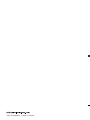 36
36
Sony XR-4950X Инструкция по эксплуатации
- Категория
- Кассетные плееры
- Тип
- Инструкция по эксплуатации
Задайте вопрос, и я найду ответ в документе
Поиск информации в документе стал проще с помощью ИИ
на других языках
- English: Sony XR-4950X Operating instructions
Похожие модели бренда
-
Sony XR-4300RX Руководство пользователя
-
Sony XR-3753 Руководство пользователя
-
Sony XR-3753 Руководство пользователя
-
Sony XR-CA400 Инструкция по эксплуатации
-
Sony CDX-4000RV Инструкция по применению
-
Sony XR-C33R Руководство пользователя
-
Sony CDX-C4900R Руководство пользователя
-
Sony CDX-L450 Руководство пользователя
-
Sony MDX-C6500RV Инструкция по применению
-
Sony XR-C7500RX Руководство пользователя