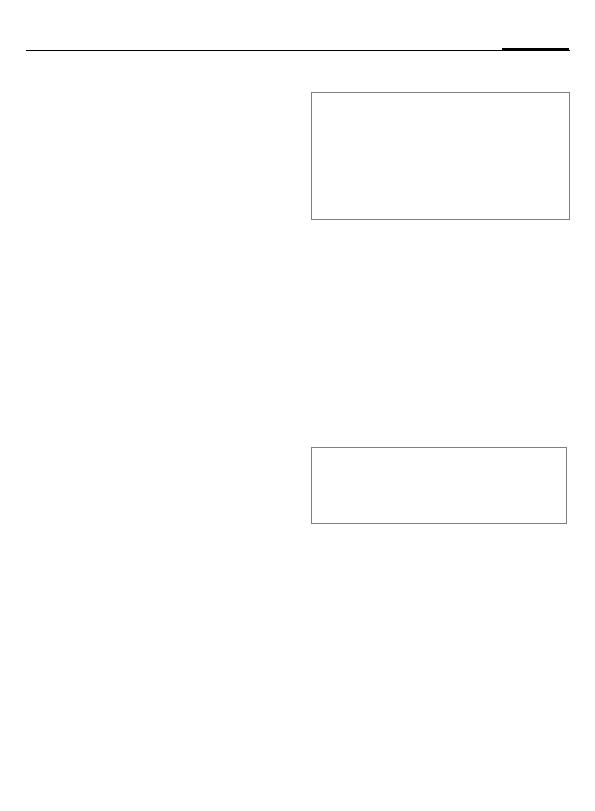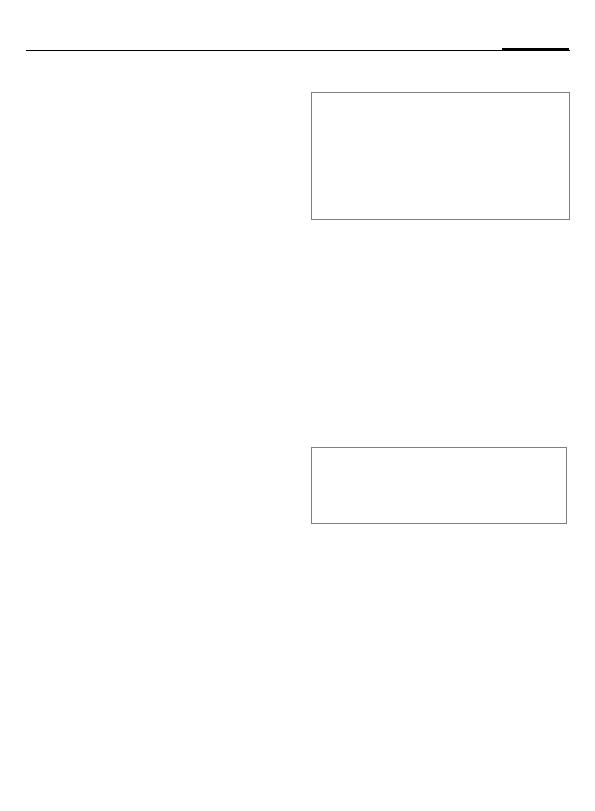
right page (11) of CKBP HKW-700 de, A31008-H7421-A110-1-ZE19 (09.02.2006, 19:03)
© Siemens AG 2003, Z:\Rust\Accessories\05GUW00118 CKBP Mikrofon Leaflet\Work\Satz\Frame und Grafik\HKW-700_de.fm
11Car Kit Bluetooth
®
Portable (de)
VAR Language: unknown; VAR issue date: VAR_Issue_DATE
Überprüfen Sie vor Nutzung von
Bluetooth
®
-Zubehör oder Mobil-Te-
lefonen innerhalb eines Kraftfahr-
zeuges die KFZ-Bedienungsanlei-
tung auf eventuelle
Einschränkungen bei der Verwen-
dung derartiger Produkte.
Weitere Hinweise entnehmen Sie bitte
der Bedienungsanleitung Ihres
Mobiltelefons.
Kompatibilität
Die Kfz-Freisprecheinrichtung Car Kit
Bluetooth® Portable ist geeignet für
folgende Telefone:
• BenQ/Siemens-Mobiltelefone mit
Bluetooth-Schnittstelle. Geräte-
abhängig kann die Funktionalität
eingeschränkt sein.
• Mobiltelefone anderer Hersteller,
welche über eine Bluetooth-
Schnittstelle „Handsfree-Profil“
verfügen. Geräteabhängig kann
die Funktionalität eingeschränkt
sein.
Leistungsmerkmale
Die Kfz-Freisprecheinrichtung Car Kit
Bluetooth® Portable wird nachfol-
gend als „Car Kit“ bezeichnet.
Sie ist für den Betrieb in der
12 V-Steckdose vorgesehen
(Zigarettenanzünder).
Bluetooth
®
-Technologie
Das Car Kit und das Telefon
kommunizieren mittels Bluetooth,
einer Kurzstreckenfunkverbindung.
Um diese Kommunikation zu ermög-
lichen, müssen Car Kit und Telefon
miteinander gepairt/verbunden wer-
den. Lesen Sie hierzu „Erste Verbin-
dung mit dem Telefon herstellen
(Pairing)“, S. 13.
Montage/Demontage
Zur Montage gehen Sie vor wie in
Punkt
1 bis 3 der Zeichnung auf
den Umschlagseiten dargestellt. Die
Demontage erfolgt analog.
Sie können das Car Kit so justieren,
dass es vom Fahrer oder vom Beifah-
rer aus bedient werden kann.
Drehen Sie hierzu das Car Kit (siehe
Punkt
4, Umschlagseiten). Drehen
Sie dann das Display, indem Sie die
Tasten
c und a gleichzeitig
drücken (siehe Punkt
5, Umschlag-
seiten).
Die Rechte an der Wortmarke Bluetooth
®
sowie
an den Bluetooth
®
Logos sind im Besitz der
Bluetooth
®
SIG, Inc. Jedwede Verwendung die-
ser Marken durch die BenQ Corp. ist Gegenstand
einer Lizenz-Vereinbarung.
Die Rechte an sonstigen Markenzeichen und
Handelsnamen sind im Besitz ihrer jeweiligen
Eigentümer.
Verwenden Sie keine Steckerverlänge-
rung und keinen Steckeradapter zur Mon-
tage, da sonst der sichere Halt des Car
Kits nicht gewährleistet ist.