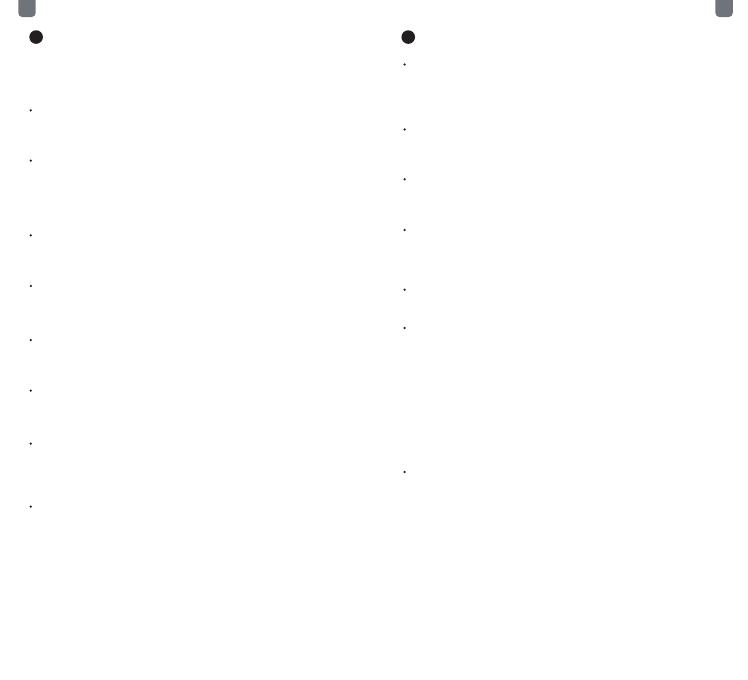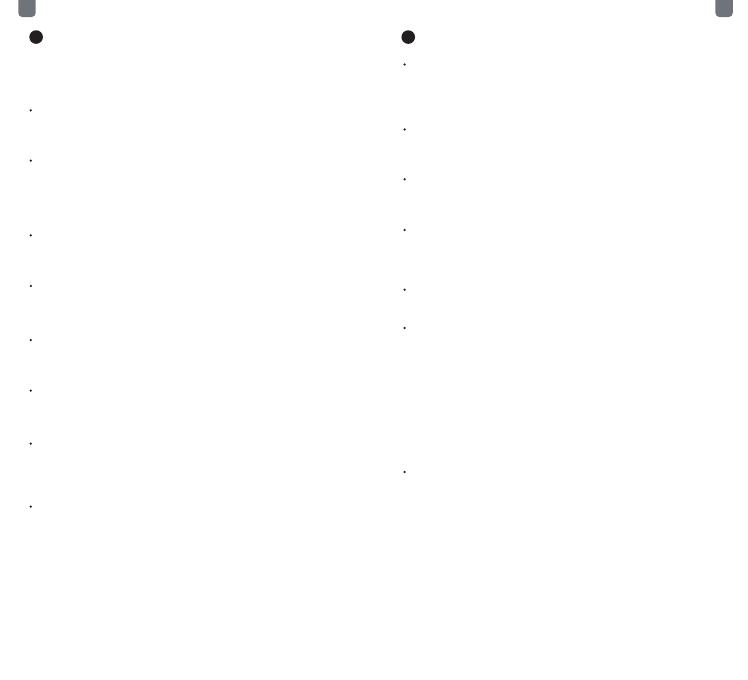
Безопасность-Для обеспечения
безопасного использования продукт,
вы должны строго соблюдать
следующие правила
6
Обслуживание
7
Телефон должен находиться на расстоянии не менее 15 см
от любых медицинских имплантат или регулятор ритма и
никогда не вставляйте устройство в карман пальто.
Если вы столкнулись с ненормальным изображением,
например, сбой во время использования, метод обработки
следующий: Для мобильного телефона который не может
извлечь аккумулятор, нажмите и удерживайте кнопку питания
более 12 секунд, мобильный телефон принудительно
перезагрузить (разблокировать телефон при перезагрузке)
Может решить общую ошибку; для съемного аккумулятора,
извлеките аккумулятор, затем вставьте аккумулятор и
перезапустите его, чтобы у странить ошибку.
Очищайте объектив чистой сухой мягкой тканью.
(Пример: объектив камеры) и дисплей.
Когда телефоном вы не пользуетесь, отключите его от
зарядка.Не подключайте полностью заряженный аккумулятор
к зарядному устройству в длительное времея, так как
перезарядка сократит срок службы батареи.
Стандартная комплектация этой машины (упаковочная
коробка - мобильный телефон - инструкция - защитная
пленка - кабель для передачи данных USB - зарядное
устройство)
Не используйте химические растворители или моющие
средства для чистки телефона.Протрите чехол телефона
мягкой хлопчатобумажной тканью, смоченной вода или
мягкое мыло.
Избегайте падений, ударов и тряски телефона.обращение
с телефоном может привести к разрыву экрана,повреждение
внутренней печатной платы и хрупкой конструкции.
Пожалуйста, следуйте инструкциям в руководстве, чтобы
открыть телефон,разбирайте аксессуары и не пытайтесь
использовать другие методы.
Тщательно разбирайтесь в обслуживании этого мобильного
телефона чтобы пользоваться мобильным телефоном более
безопасно и эффективно, а также расширить максимально
долгий срок службы мобильного телефона.
Не выставляйте устройство вместе с другими батареями.
с высокими температурами или тепловыделяющим
оборудованием такие как солнечный свет, обогреватели,
микроволновые печи, духовки или вода Обогреватели.
Перегрев аккумулятора может вызвать взрыв.
Когда зарядка завершена или не заряжается, отключите
зарядное устройство от устройства и отключите зарядное
устройство от розетку.
Если устройство оснащено несъемным аккумулятором, не
замените аккумулятор самостоятельно, чтобы не повредить
аккумулятор или устройство.
Использование неутвержденного или несовместимого
источника питания, зарядного устройства или аккумулятор
может стать причиной пожара, взрыва или других опасностей.
Компания не несет ответственности за несчастные случаи.
вызвано нестандартным зарядным оборудованием.
Если вы хотите прочитать полное соответствие CE,
пожалуйста, переходите на эту ссылку:
https: //www.oukitel.com
Не роняйте, не раздавливайте, не царапайте и не протыкайте
аккумулятор, чтобы подвергая аккумулятор чрезмерному
внешнему давлению, в результате при внутреннем коротком
замыкании и перегреве аккумулятора.
Не разбирайте и не сбрасывайте аккумулятор, не вставляйте
другие предметы,погрузить в воду или другие жидкости,
чтобы избежать протечки батареи,перегрев, пожар или взрыв.
RU RU
Поставляется с приложением Google
TM
и Google Chrome
TM
.
Android является товарным знаком Google LLC.
Поставляется с приложением Google
TM
и Google Chrome
TM
.
Android является товарным знаком Google LLC.
23 24